Illegal offset type in isset or empty
-
Hi there,
Is it possible to share the steps which you followed for installing the Bagisto. -
@sanjay-webkul Thanks Alot for the response, It did not help though. I am still facing the same error.
I used composer to install itcomposer create-project bagisto/bagistoThen I ran into an error and had to do;
composer updateAfter that, i created a database, and included it in the .env file and then ran:
php artisan bagisto:installThe screenshot attached may help in debugging the error
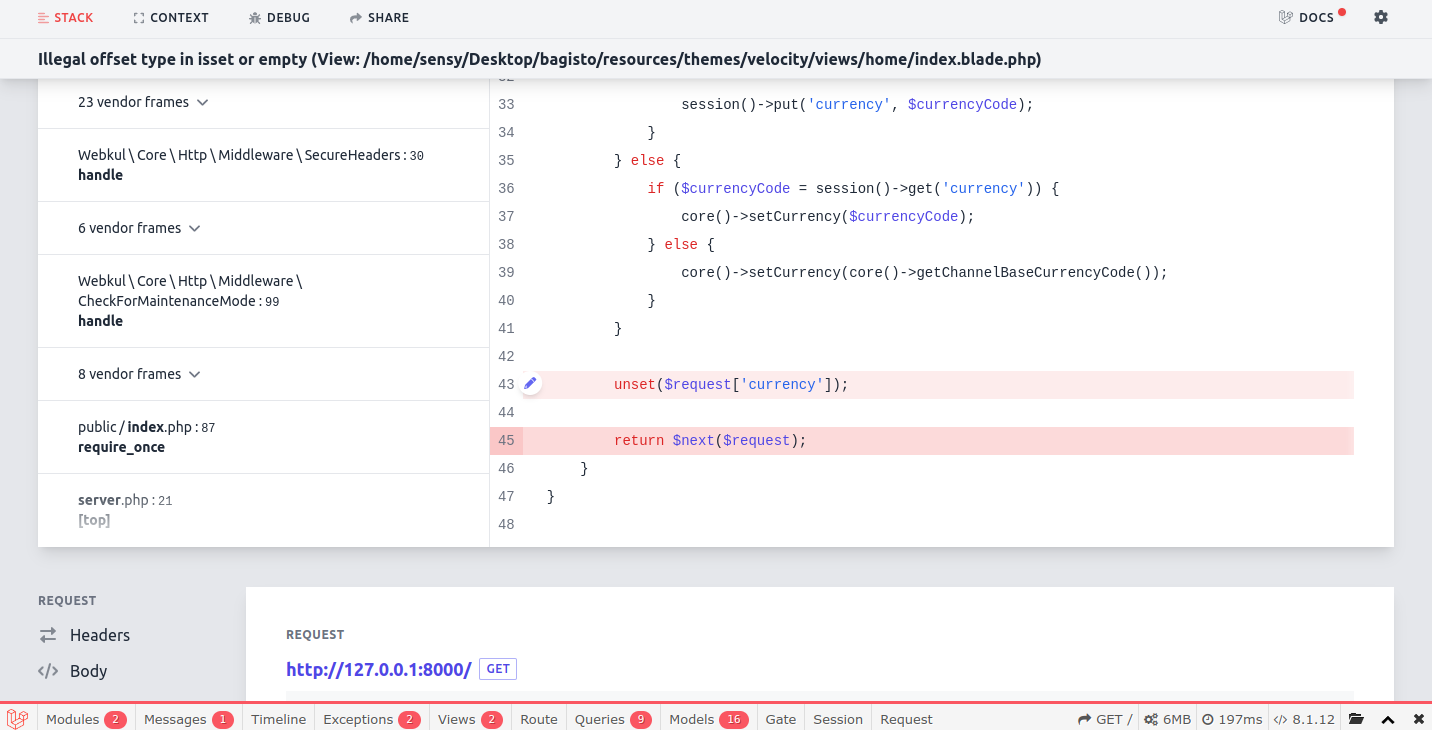
-
@osensy said in Illegal offset type in isset or empty:
composer update
Hi there,
The issue is because you run this command,composer update -
The issue is raised for the same in our git repository.
Can you please let me know the reason of run composer update command?
-
@sanjay-webkul No, the Update didnt help either

-
Hi there,
For now, you can add this line on your composer.json file and then run the below command"laravel/framework": "9.35.1", composer updateBecause the issue is in db blade compiler dependency of laravel
-
Hi there,
We will update all the dependency in our major version -
Hello,
I am facing the same issue. Even after putting the line in the Json and updating the composer doesn't help.
My composer version is: 2.1.5
-
Which version of Bagisto are you using?
-
I have the same problem, but the installation was correct, only when I got the add-ons, the administration works normally, the latest version bagisto
-
Hi there,
I guess you run the " composer update " command that's why this issue is occurring.
Please take reference from Here for the same. -
I did so, but nothing helped.
the update went without errors
but no effect
-
Hi there,
You run the composer update command that's why this issue is occurring.
Please take a reference from Here