Changing the admin panel language not programmatically.
-
The problem
Hi, I'm a developer.
- When I change the APP_LOCALE in .env the Configuration languages change accordingly.
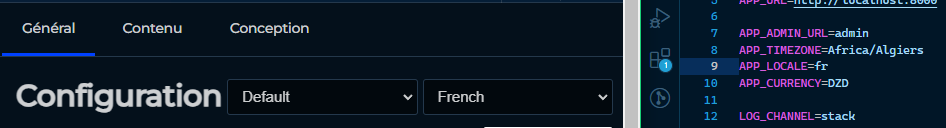
-
but when I change the language from the admin panel it defaults back to the APP_LOCALE variable.
-
notice the green flash message in the screenshot below is still in french
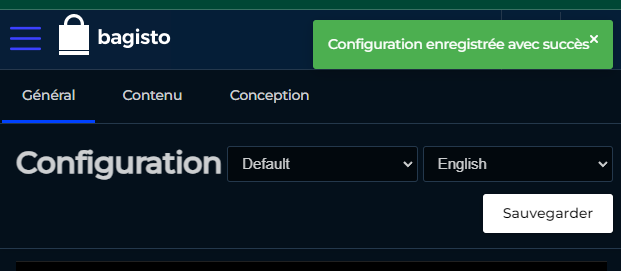
when I leave the Configuration tab and comeback, the setting goes back to french
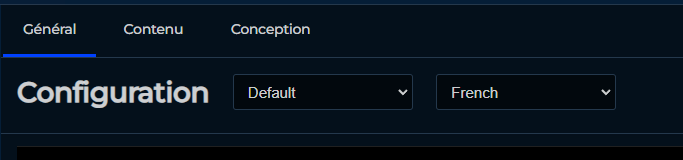
Questions
-
is this normal behavior in a bagisto setup?
-
case yes: If the admin can't change the language of the panel why is this setting even shown?
-
case no: what am I doing wrong possibly? and how can I override the default panel language?
-
Hello there,
After changing the APP_LOCALE run the optimization command-
php artisan optimize:clearNote: To handle the dynamic attribute value, you need to include 'lang' in the 'edit attributes'.