Indian Taxes CGST,SGST,IGST
-
I am a php laravel developer I have sufficient knowledge about bagisto now I am doing a project for a store I am from India here we have three taxes SGST, CGST, IGST here SGST, CGST are intrastate taxes added when goods exchange happen within a state and IGST is added between the states exports I am trying to add these taxes in application but i am unable to do. Help me with this issue please. I hope you understand the problem it's very helpful if this issue is solved.
-
Hello @gannusravan
Greetings of the day..!!
For your issue, you need to create taxes from the admin panel of Bagisto.
This is our official blog on how to create taxes in Bagisto https://bagisto.com/en/taxes-in-bagisto/
and below are the images of 3 Taxes i.e. CGST, SGST, IGST
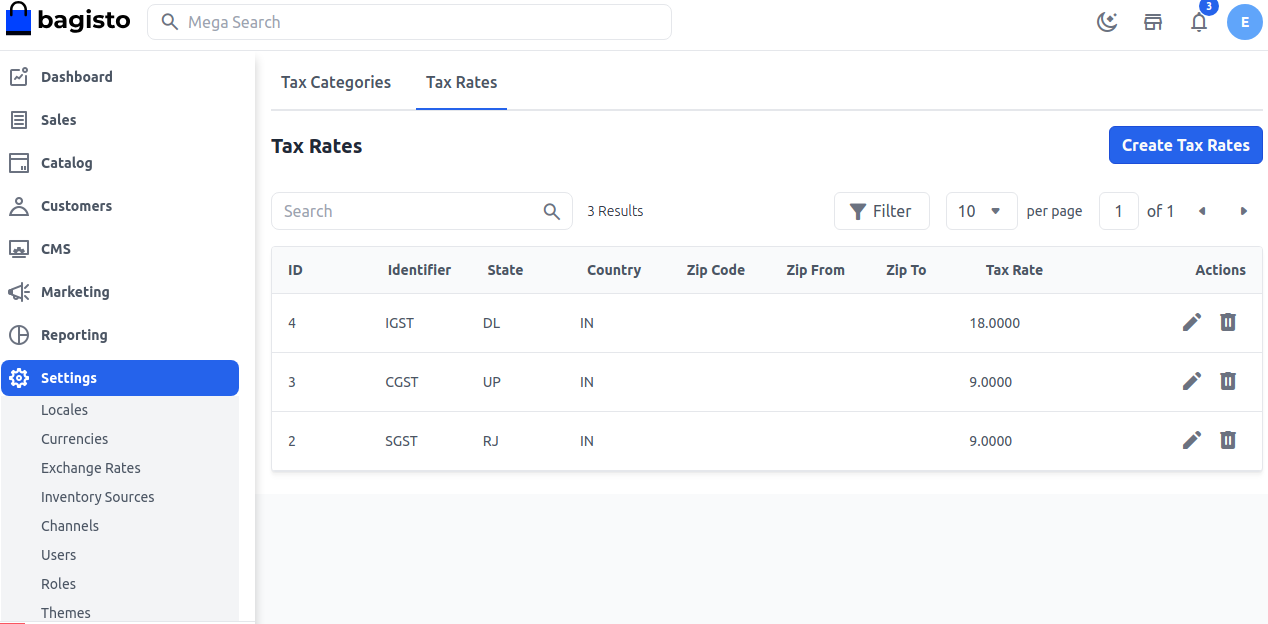
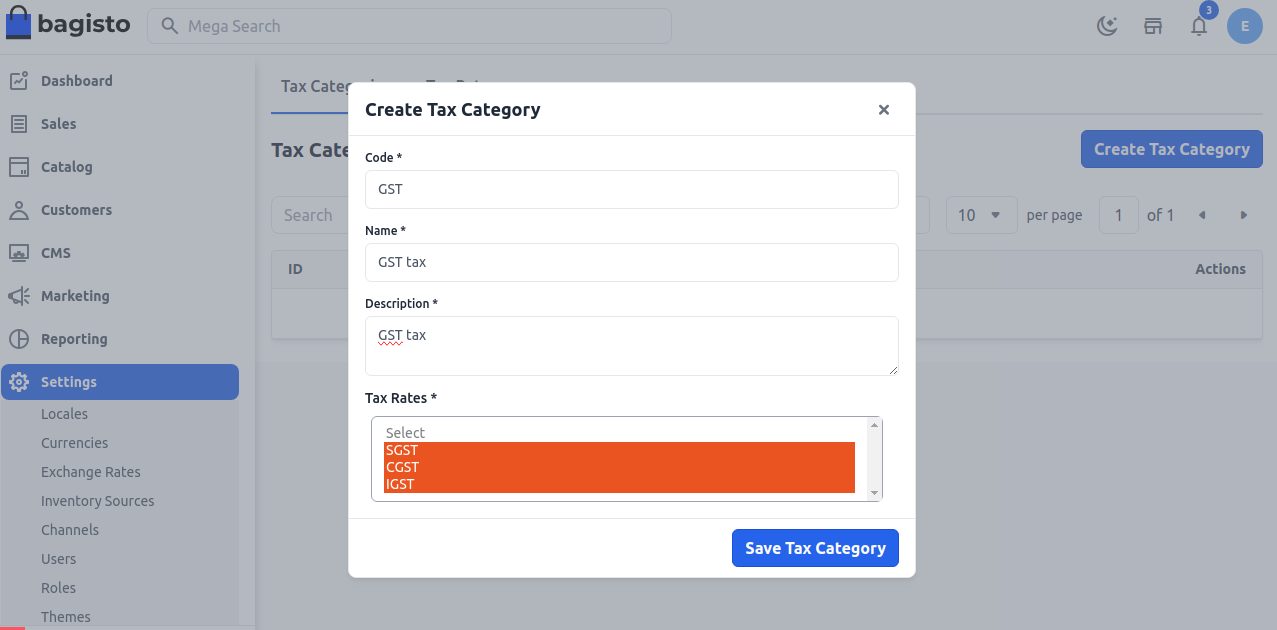
We have defined the Tax Rate in this and now whatever product you select this Tax category is applied to that product.
You can also add a Zipcode to make it more specific and you can select the state for which you want to apply the tax.
Thanks & Regards!!
-
@Rishabh-Webkul
please review this screen shots i had followed the steps you have provided. but still last tax rate is applying.
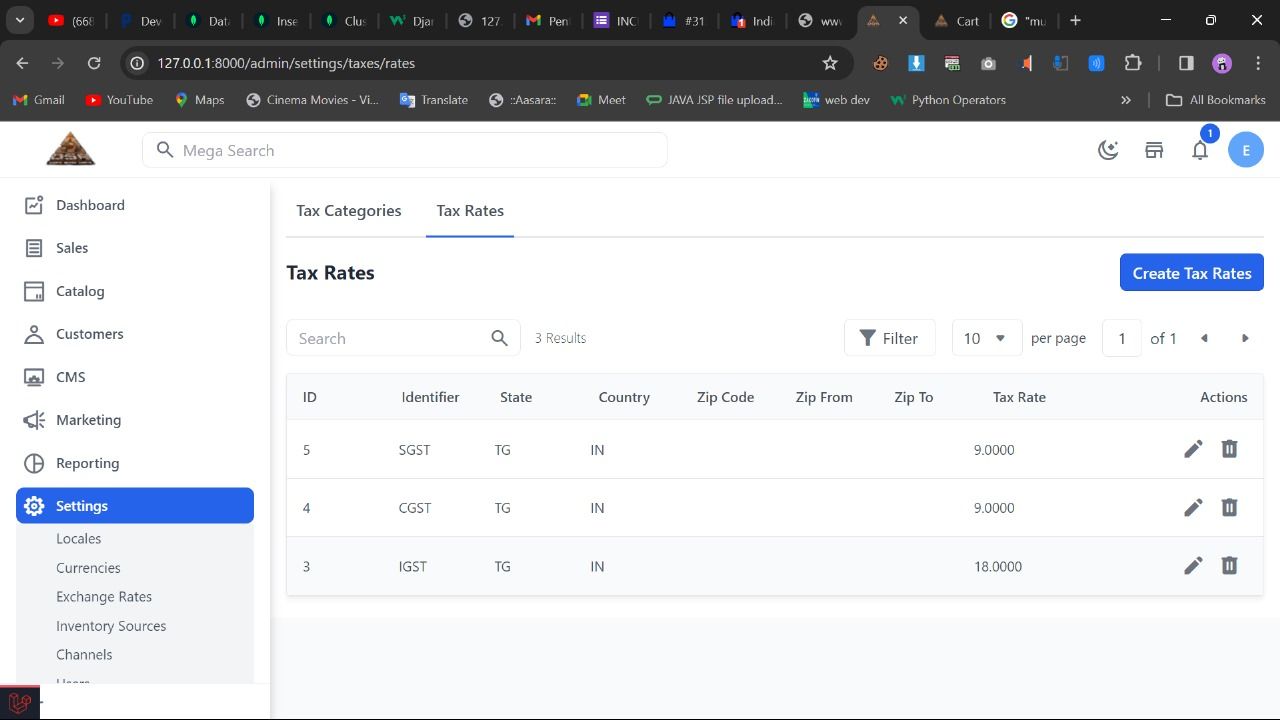
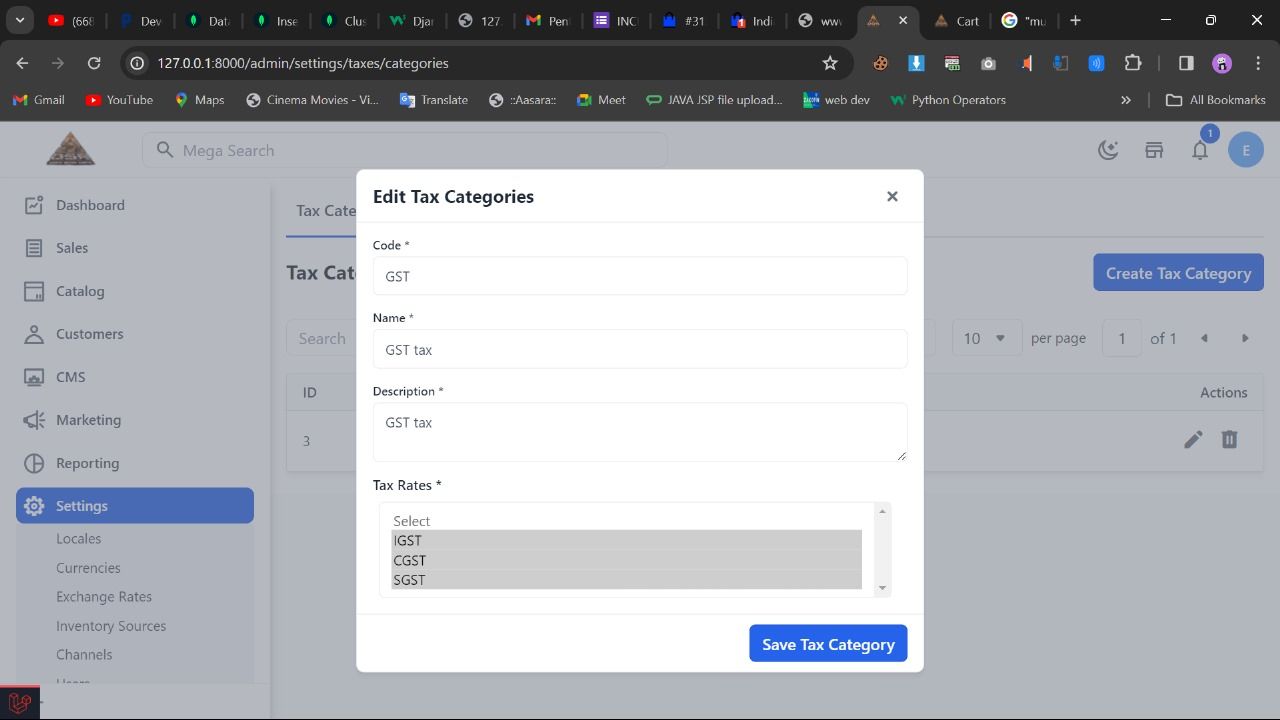
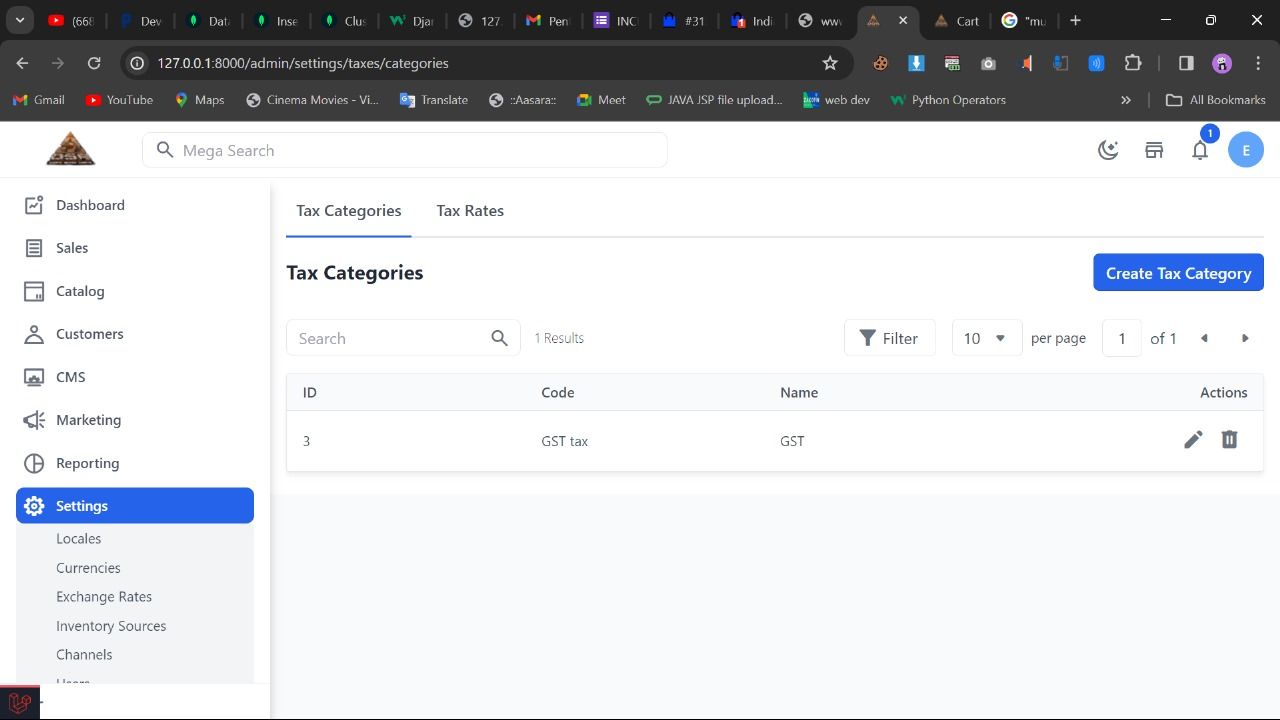
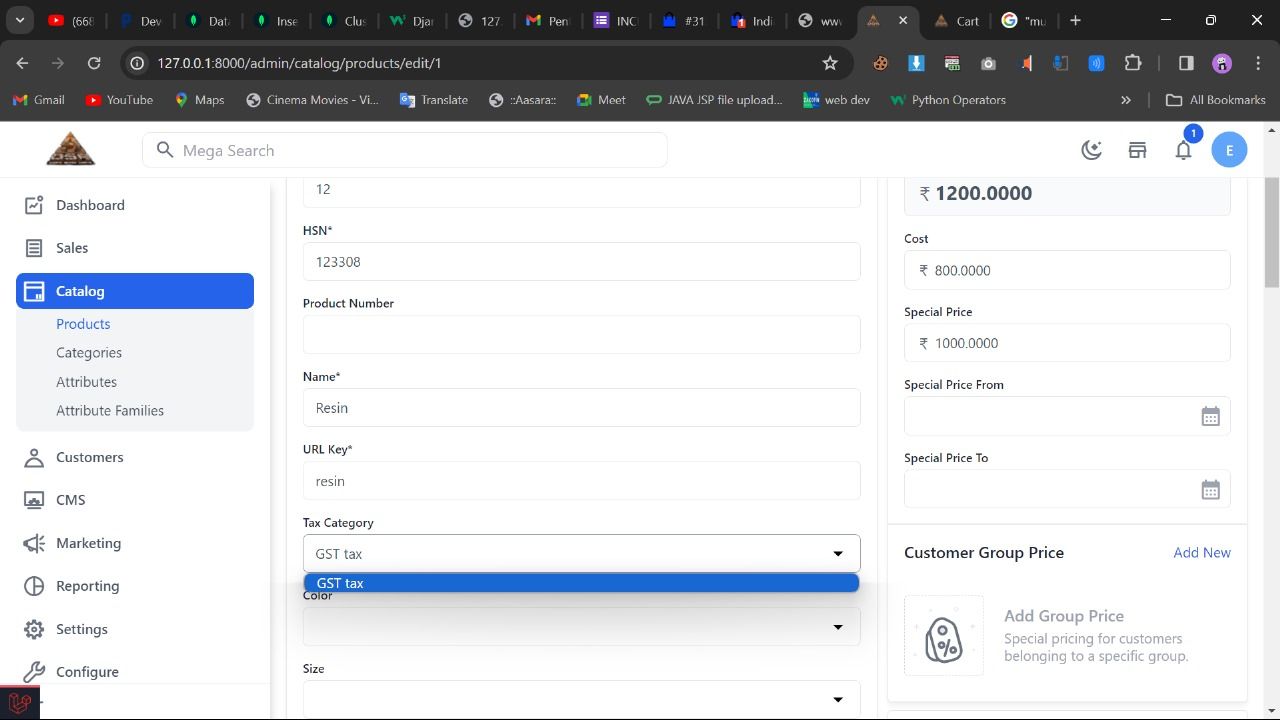
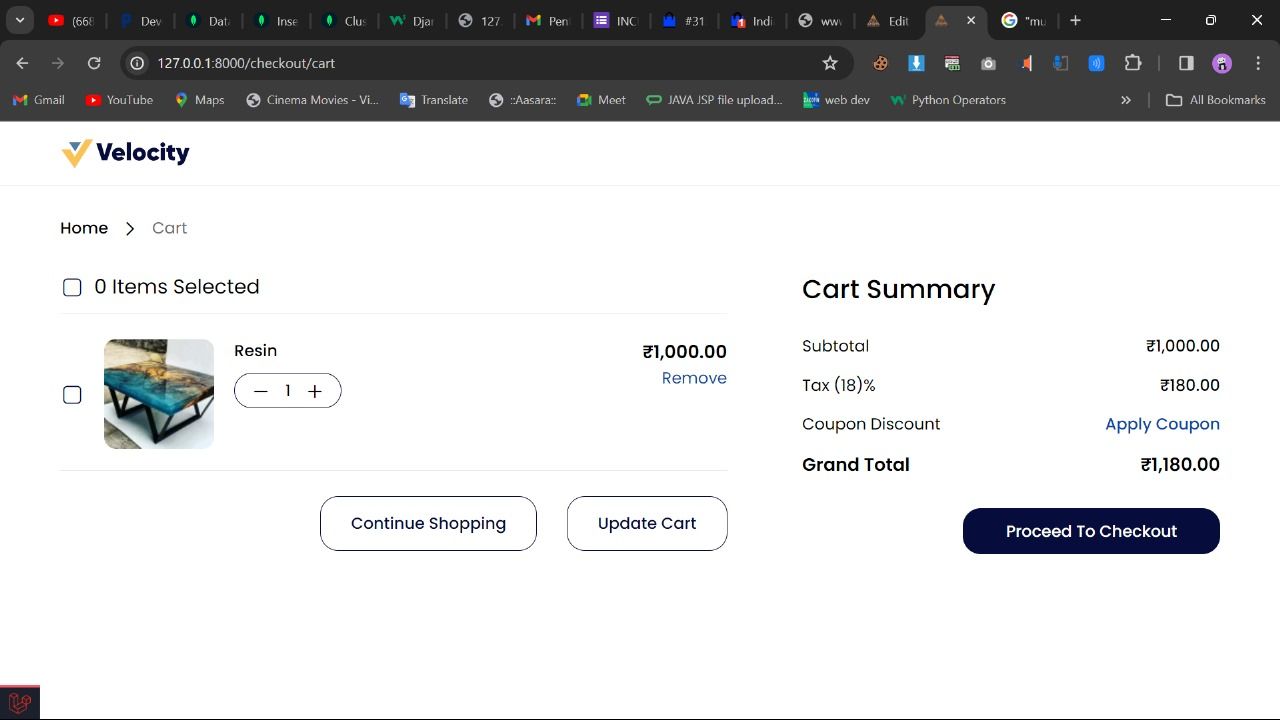
can you please give me different approch or assist me to in the way taht multiple tax retes need to apply on one product like CGST, SGST, IGST
-
Hello @gannusravan
Greetings of the day..!!
As per checking the screenshot, there I can see that the Zip Codes are not defined, and due to this only the last tax rate is accepted, please add the zip code in the rates and proceed with checkout, In checkout make sure to use the same zip range.
Thanks & Regards..!!
-
Yes i had added the zip code ranges with same range but still those are not applying only last one is appliying
-
Hello @gannusravan
Are you sure because at my end I just used the Tax Rate with the ID-8 which is not the last one as per the below screenshot.
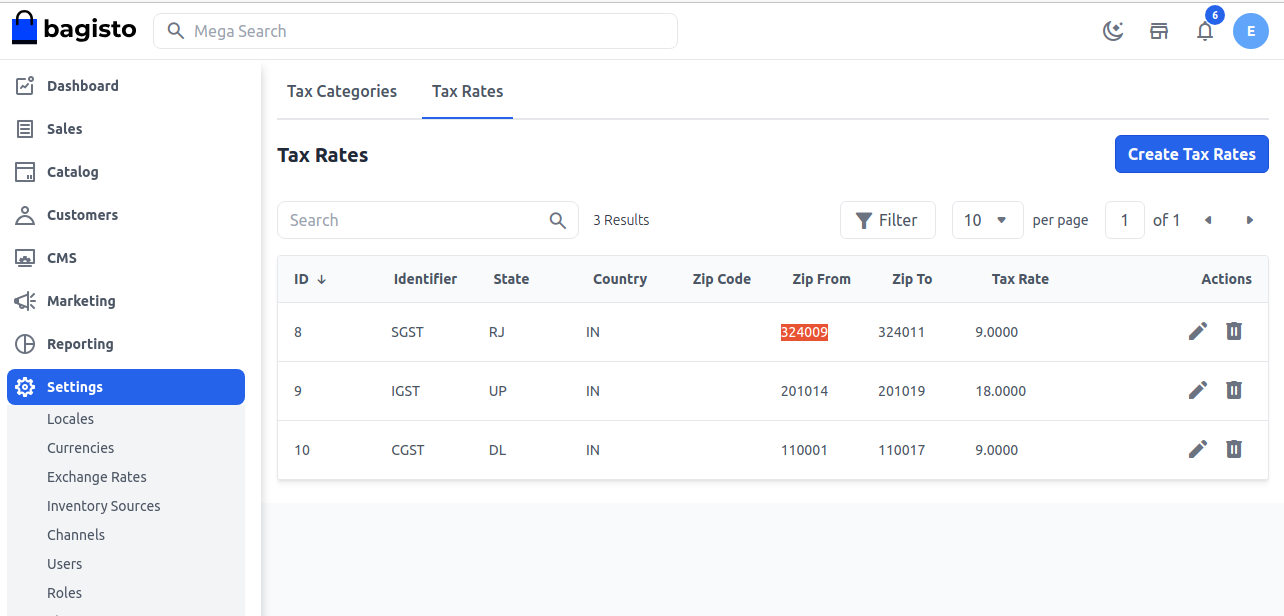
As per the result, the 9 percent tax rate is applied successfully in the below screenshot.
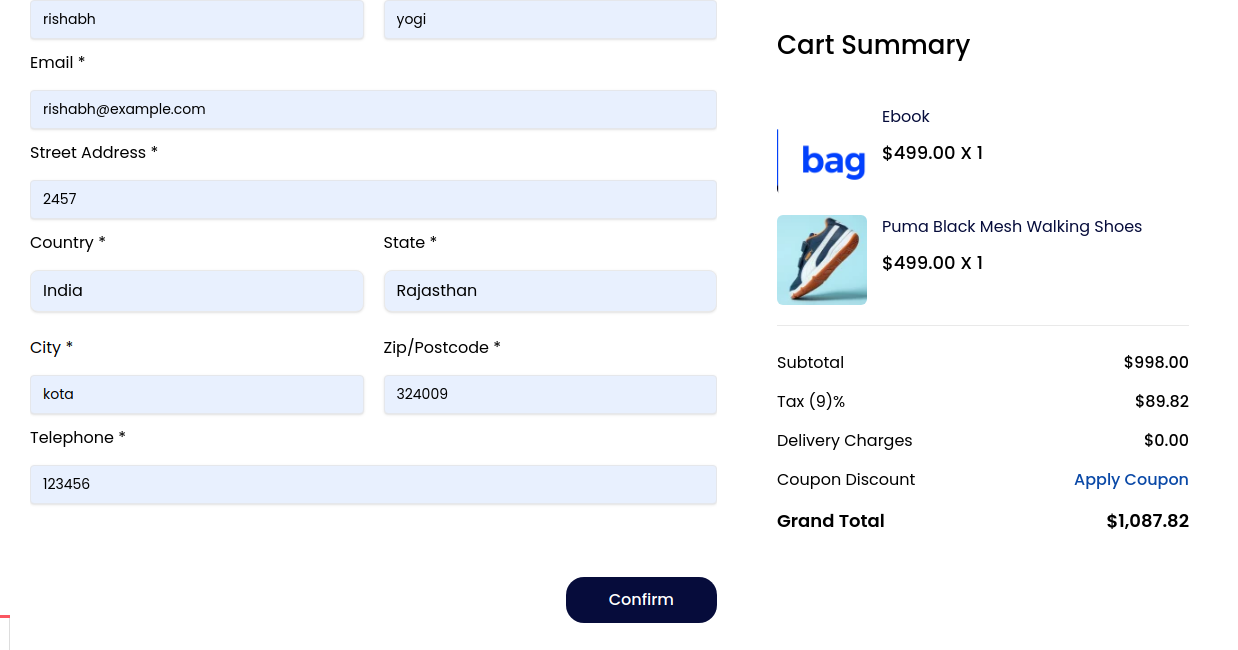
Kindly make sure you have used the correct Zip Range and select the Tax Category while creating the product as shown below.
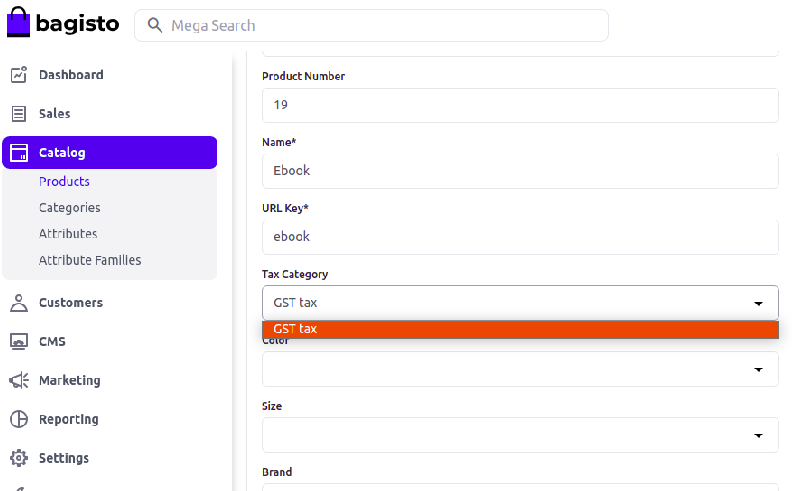
This will help you to resolve your query.
Thanks & Regards..!!
-
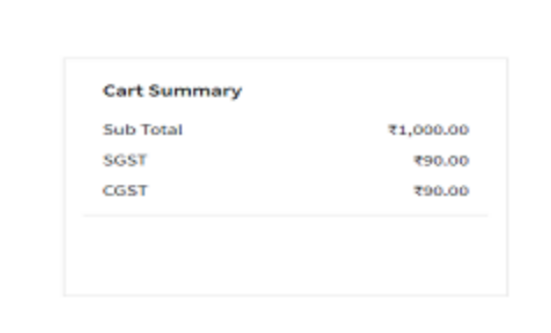
i need theoutput like this can you give some support please