Color filter does not work on configurable product.
-
I created a configurable product with following color:
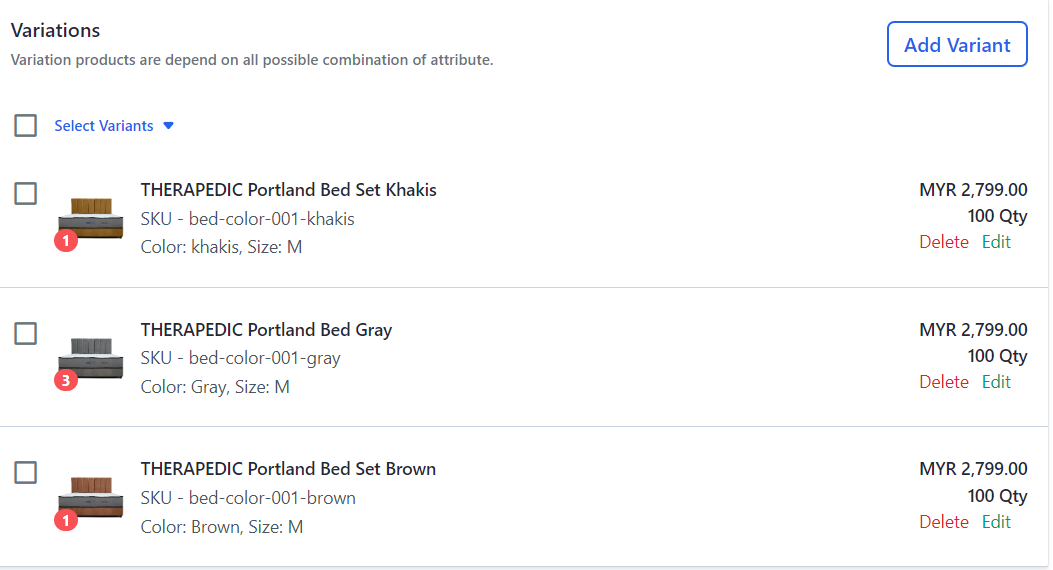
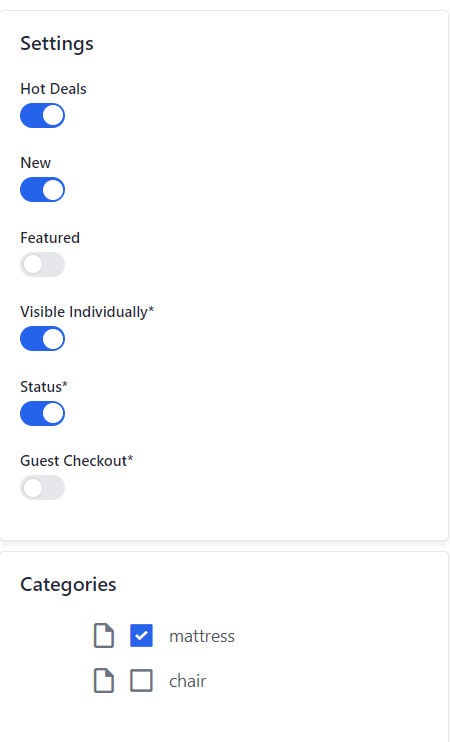
the search page without any filter options is like this, and the configurable product I want is circled.

then I try with options, color = khakis (as above shows, my product have khakis color), the configurable product did not show: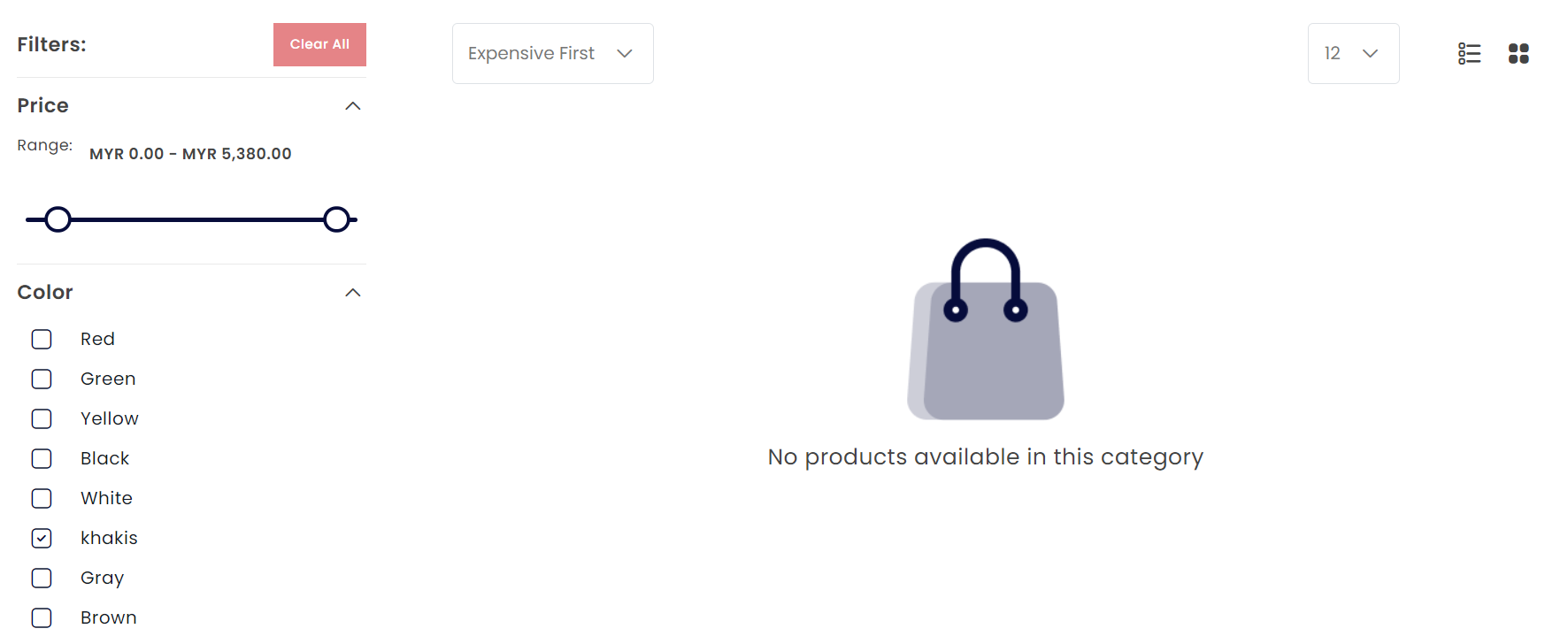
anyone can guide me on this, thanks~
-
Hello @aga
I have also created a configurable product with 3 different colors of bed
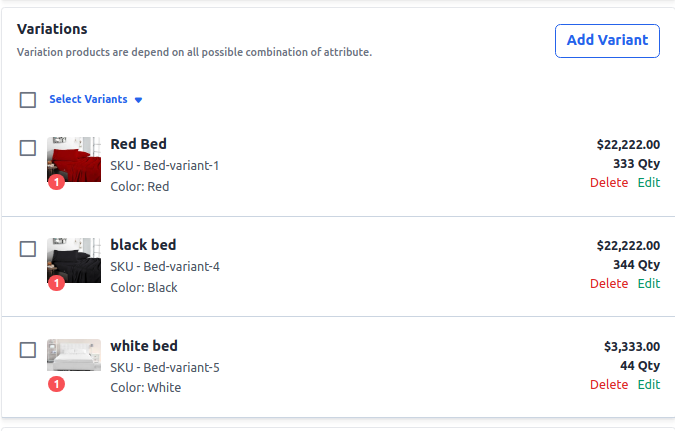
Now on the category page, a single configurable product will be visible as shown below.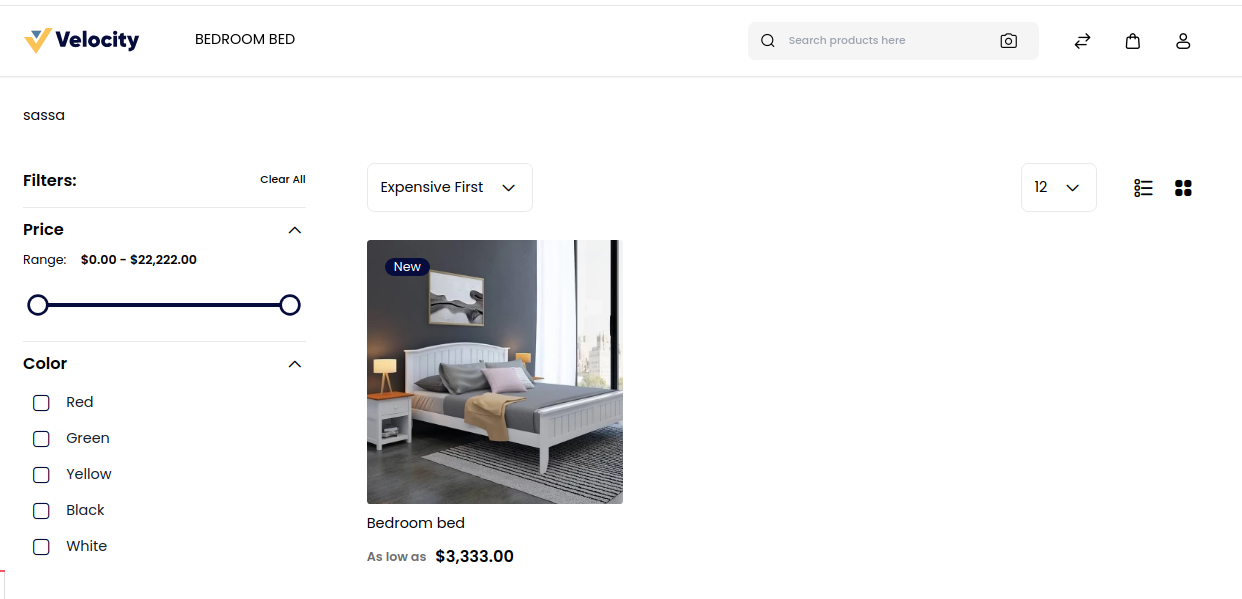
After you click on this it will redirect to the product detail page where you can select your desired color there which you added in the variations from the admin panel.check product detail page with color filter in the below image.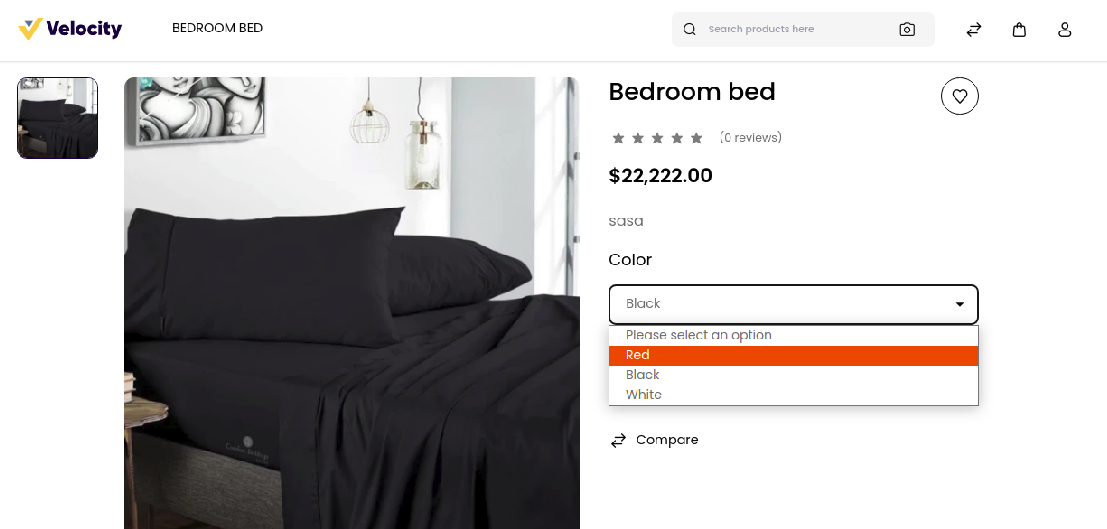
If you still face any issue go through the link https://bagisto.com/en/how-to-create-configurable-product-in-bagisto/
Hope this will help you to resolve your query if still face any issue then please let us know.
Thanks & Regards..!!
-
And if you want to show them Individually on the category page after clicking on the checkbox you need to enable the toggle option Visible Individually in each color variant of your product from the admin panel as shown below.
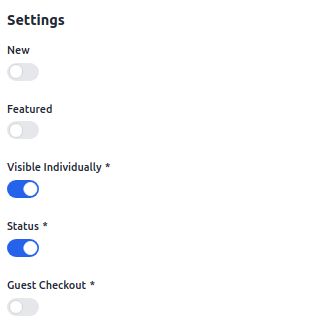
Now it is visible
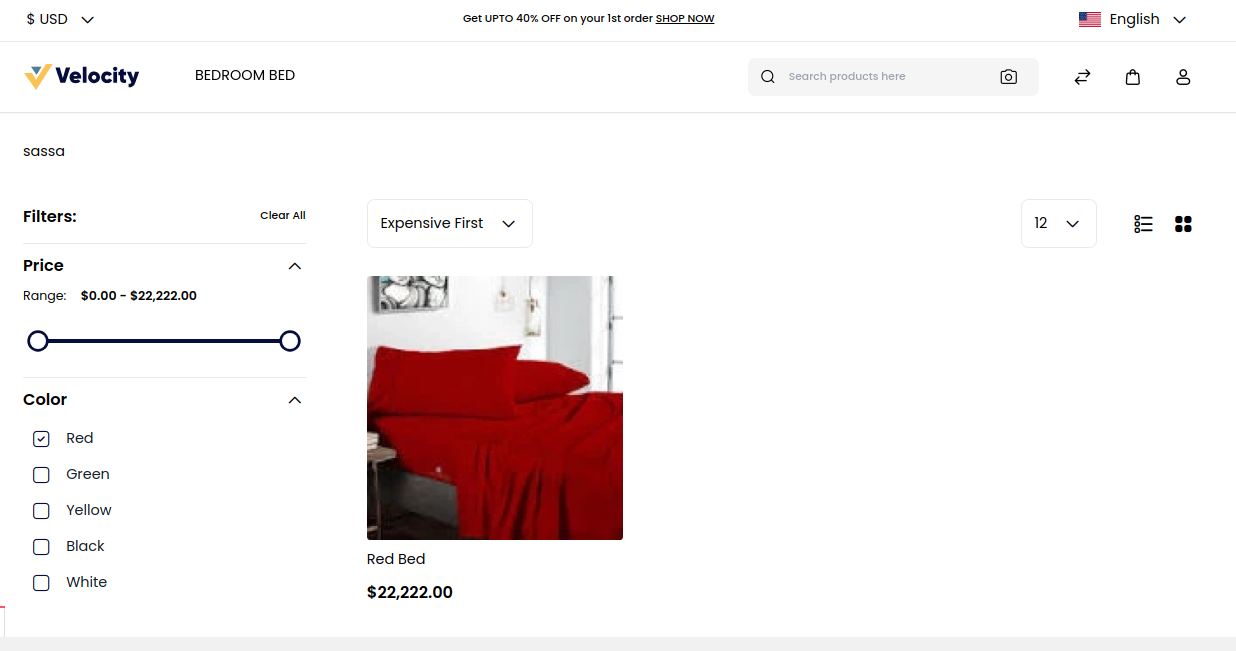
Thanks & Regard..!!
-
@Rishabh-Webkul I think you didn't understand what he means. When several attribute options to a product assigned and then if any of the options are chosen, that product is hidden from the store front. It doesn't matter if it is simple product or configurable product. I have been posting this on another post but nobody paid attention on it. https://forums.bagisto.com/topic/3530/category-s-filterable-attributes-not-working-propertly
i have a simple product product-8 with attribute 1 and 2 options are checked.
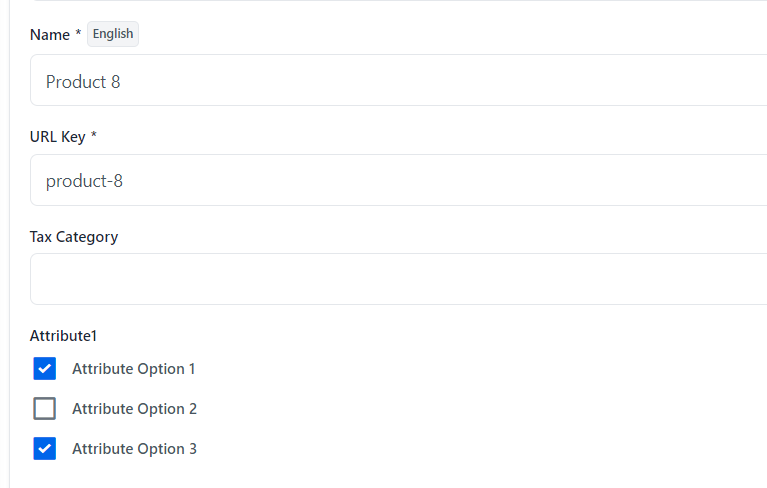
On category page, without any option is checked you can see the product:
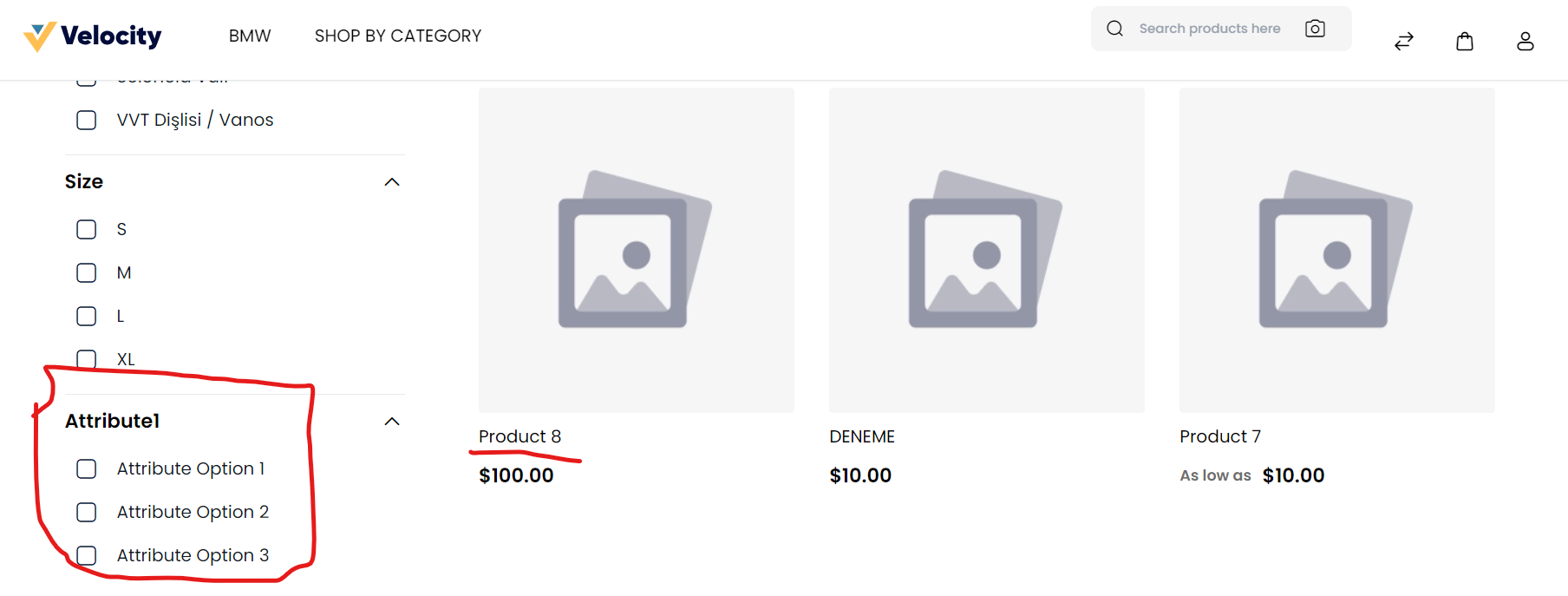
But if you make any check:
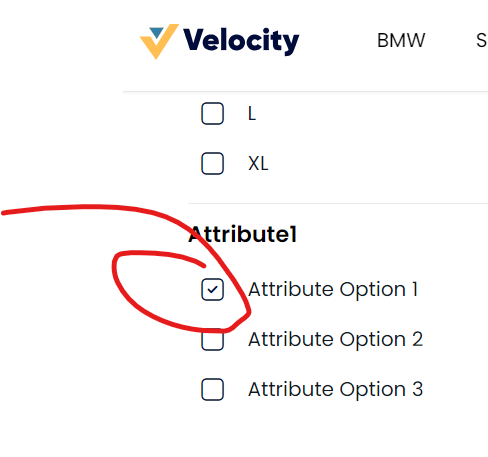
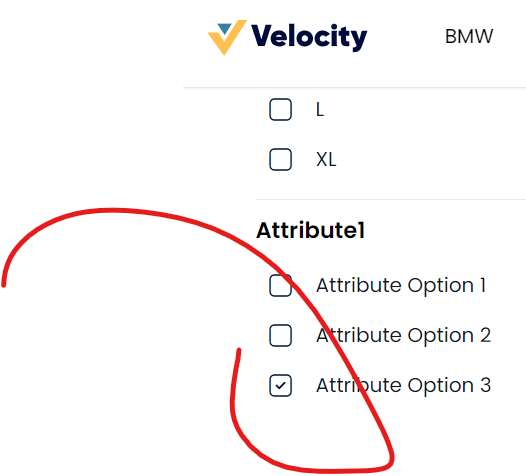
We get the product disappear:
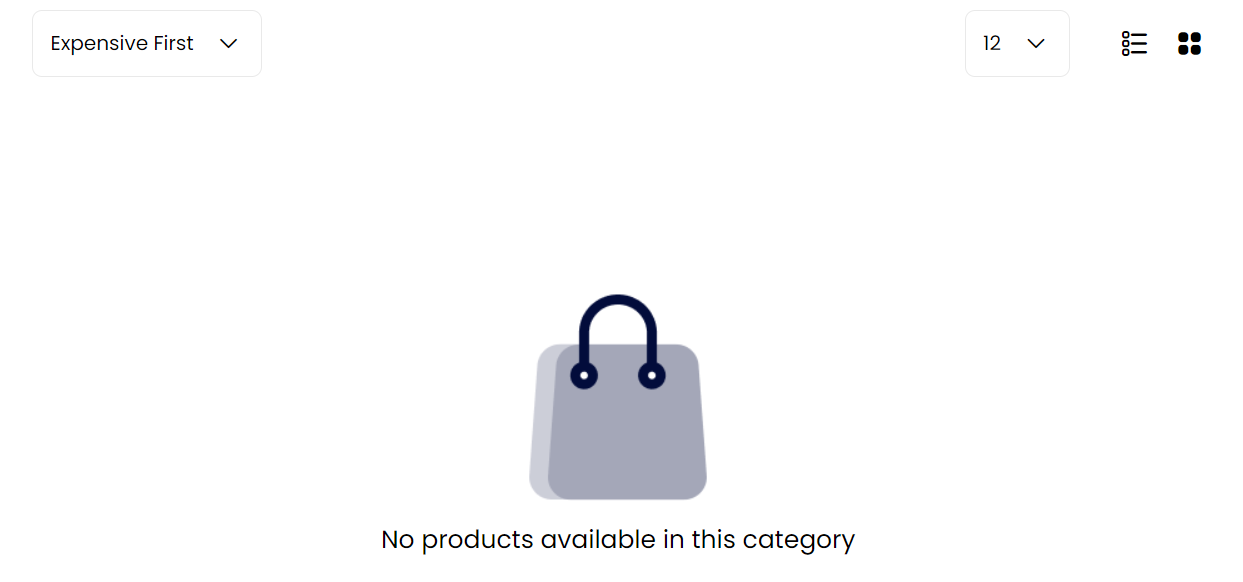
I shared some findings about the DB in my previous post. If you can guide me through the code, I can try to contribute into the solution.
-
@gokhanyildiz i think you are doing something wrong because in my Bagisto All products visible on the category page as shown below
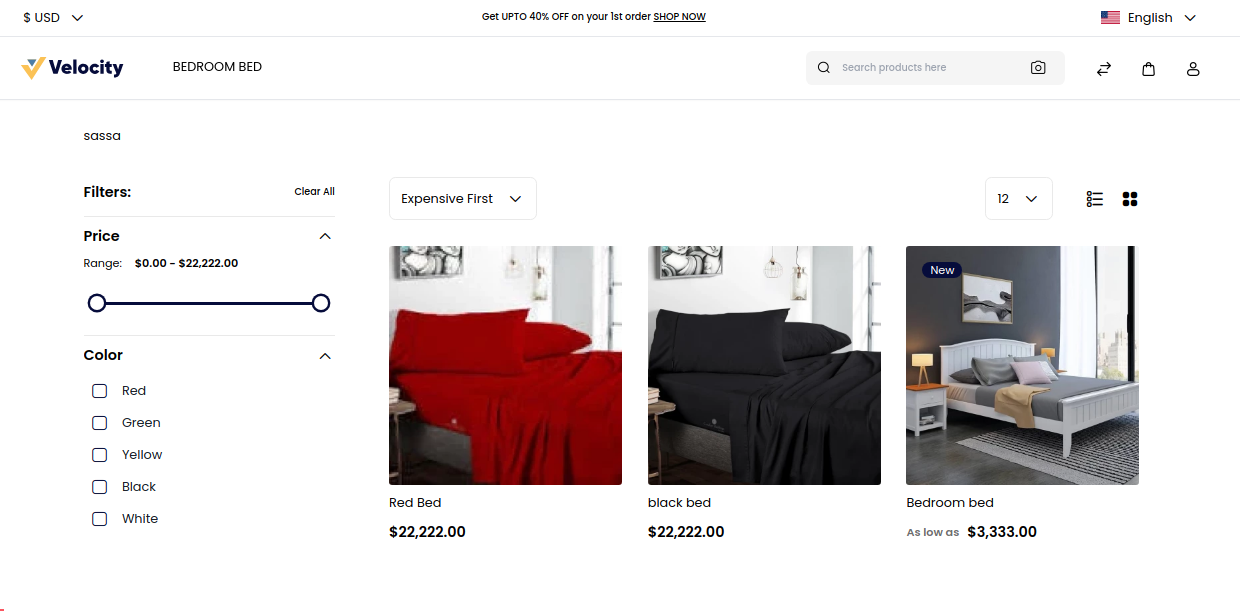
And as you are saying after selecting the check box product will not be visible right.
Here in the other image, I will select the checkbox to the Red and now only the red bed will get visible.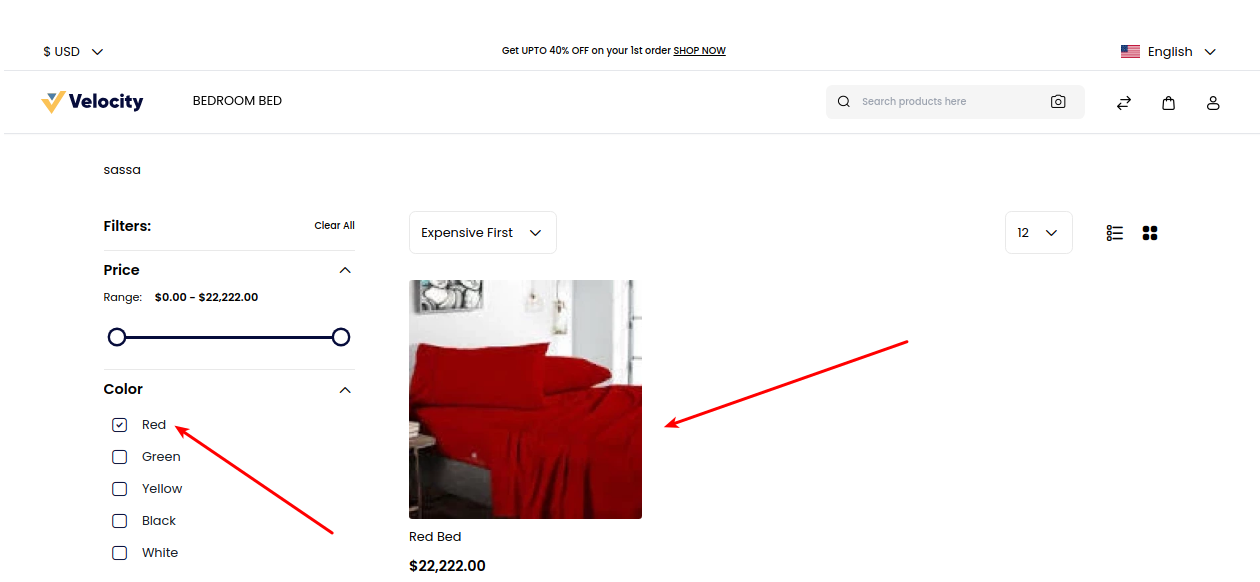
Here is for the black bed
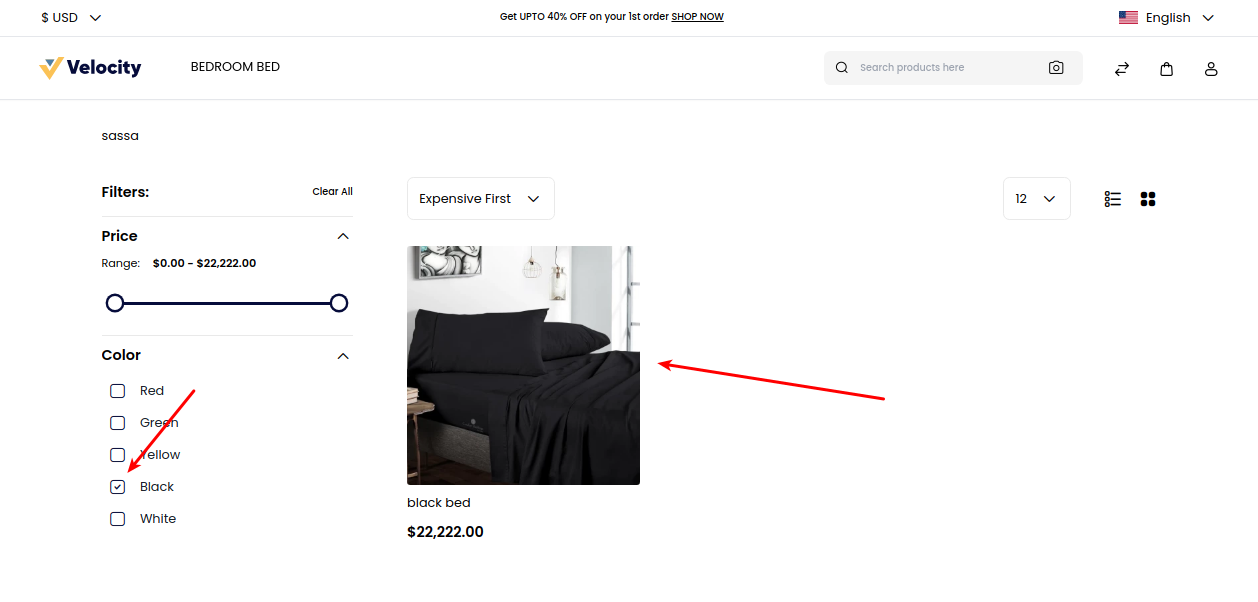
you have to enable the toggle option of visible individually from the admin backend panel for the particular product.
Thanks & Regards..!!
-
@Rishabh-Webkul Hi sir, thank you for your message.
I am talking about another scenario. You give only the Red option to Red Bed and only Black option to the Black Bed. When you activate these options, then you are right. Red Bed or Black Bed is shown accordingly. But please try to give Red and Black option at the same time to a Bed or another simple product and then try to filter it from the customer view. Please consider my screenshots again. I give 2 options to 1 product and try to filter those options from the customer view. Then the product gets disappeared.
-
If the customer selects 2 check boxes at the same time ie Black and Red in my scenario, then it will be visible from both the customer's point of view as well.
Kindly have a look at the below screenshot.
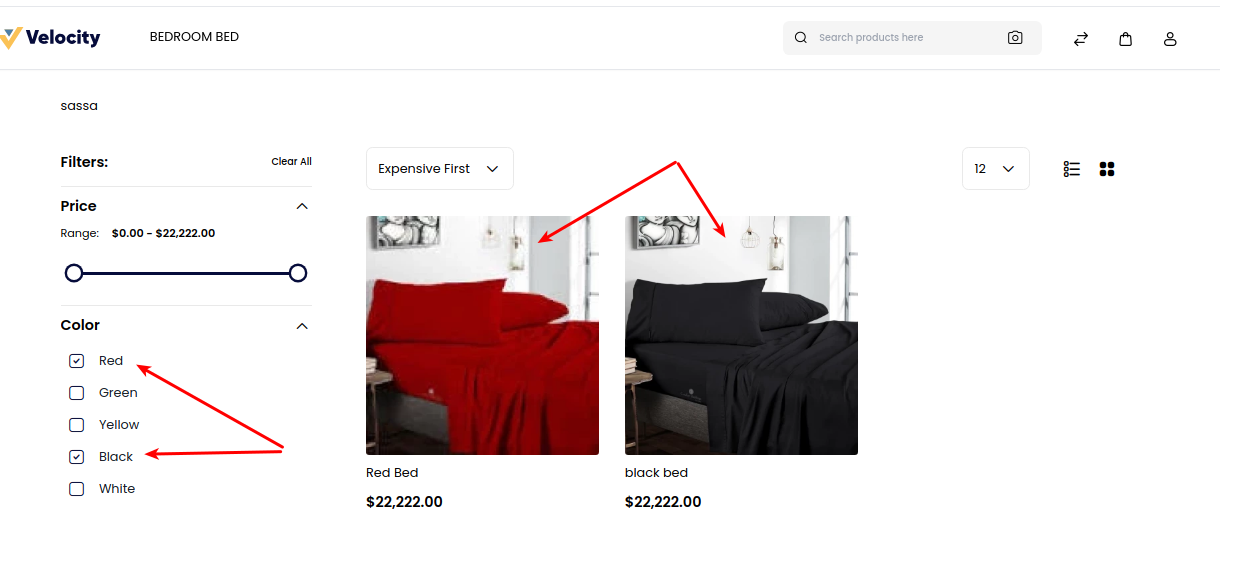
Hope this will help you to resolve your query. As your scenario is also been covered in this
Thanks & Regards..!!
-
@Rishabh-Webkul still not the same
 I am saying append both Red and Black option to Red Bed. Then you will see that Red Bed will be disappeared when you choose Red or Black color. (You may ask why should I assign both Red and Black color to Red Bed, but there are some other use cases when we need this. Like a book can be a "Child Book" and "Novel" at the same time.)
I am saying append both Red and Black option to Red Bed. Then you will see that Red Bed will be disappeared when you choose Red or Black color. (You may ask why should I assign both Red and Black color to Red Bed, but there are some other use cases when we need this. Like a book can be a "Child Book" and "Novel" at the same time.) -
This is the part of customization.
Package >> Webkul >> Shop >> src >> Resources >> views >> categories >> filters.blade.php
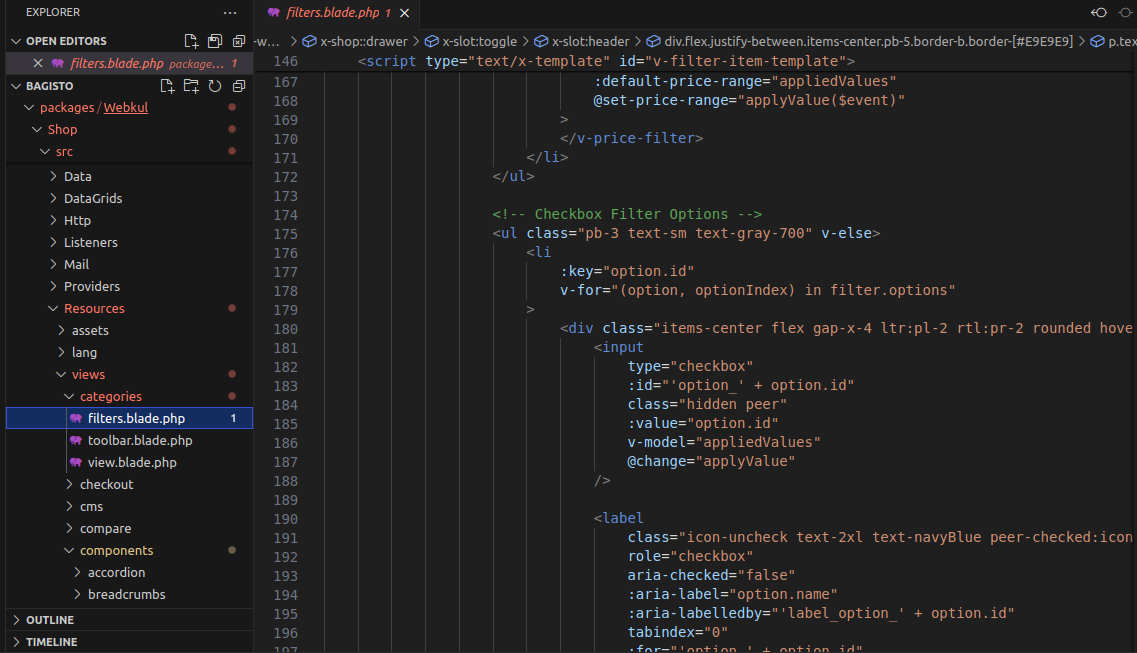
This file is responsible for this you can create and apply your condition here.
Thanks & Regard..!!
-
@Rishabh-Webkul ok, thank you very much. At least now I know where to look to develop it myself. I have been struggling with it since Monday.
-
@Rishabh-Webkul Hi sir. Could you please give more details how to approach this? I tried to find out how your filtering mechanism work. I examined API\ProductController, ProductResource, ProductRepository, ElasticSearchRepository. But I couldn't find out how to access the text_value in attribute table and compare it with the selected options in store front.
-
Hello @gokhanyildiz
If you want to know in detail about this you can buy our support hours, You can select the number of hours before purchasing the plan. The basic plan is of 10 hours.
In this, we will help and look into your issue and make customization as per your requirements thoroughly.
Thanks & Regards..!!