Remove Tax Category
-
how to remove tax category in product edit admin panel,
catalog->product->edit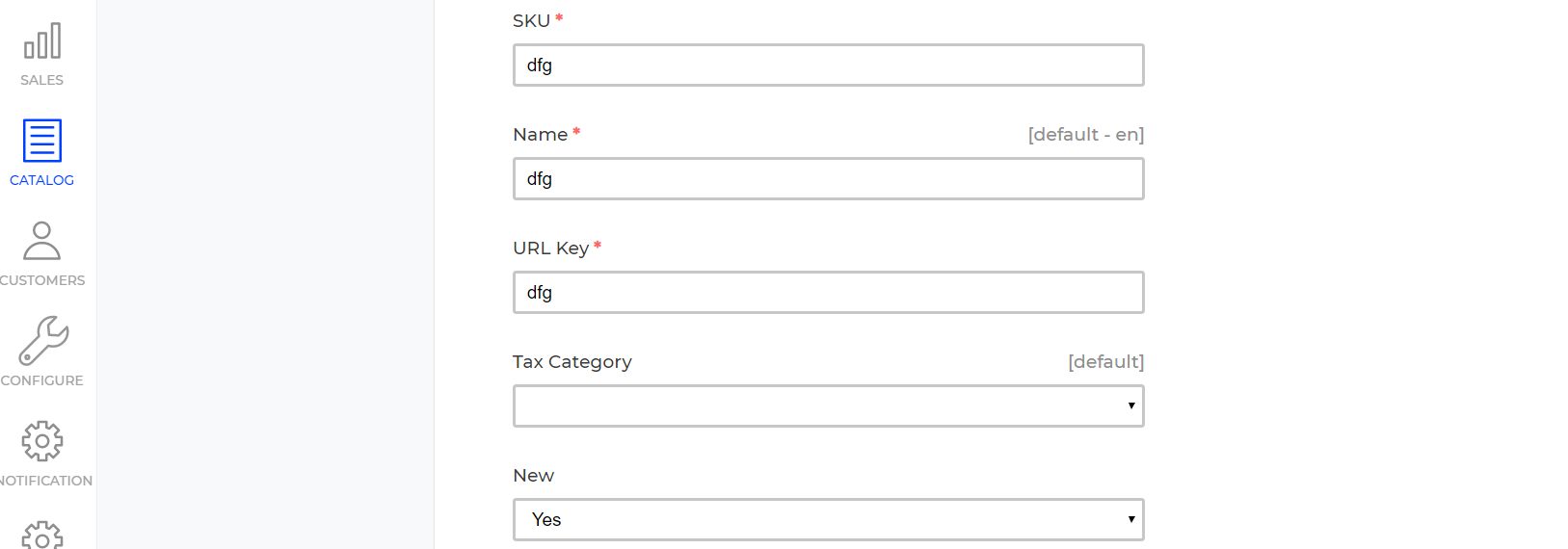
-
Hi @yousuf
Override this blade file & remove tax category field from this file.
Follow this link for override view file in admin - https://forums.bagisto.com/topic/111/how-to-override-the-admin-layout/4
https://forums.bagisto.com/topic/221/how-to-override-view-file-in-bagisto
Thanks
-
no,actually the file path is ,admin->resources->view->catalog->products->edit.blade.php ,
but the tax category come form products->field-type->select.blade.php,
the attribute come form attribute table and show field ,
we only remove tax_category attribute -
@yousuf Hey did you got a solution for this?
I am also having same question.How can I hide some fields from product admin page? -
@yousuf @Umesh
you can delete the tax_category attribute from the attribute list https://prnt.sc/sic99wor
You can also create the new attribute family by deselecting the tax_category attribute and use this family while creating product.
Hope the solution will work for you.
Thanks.