Adding shipping options
-
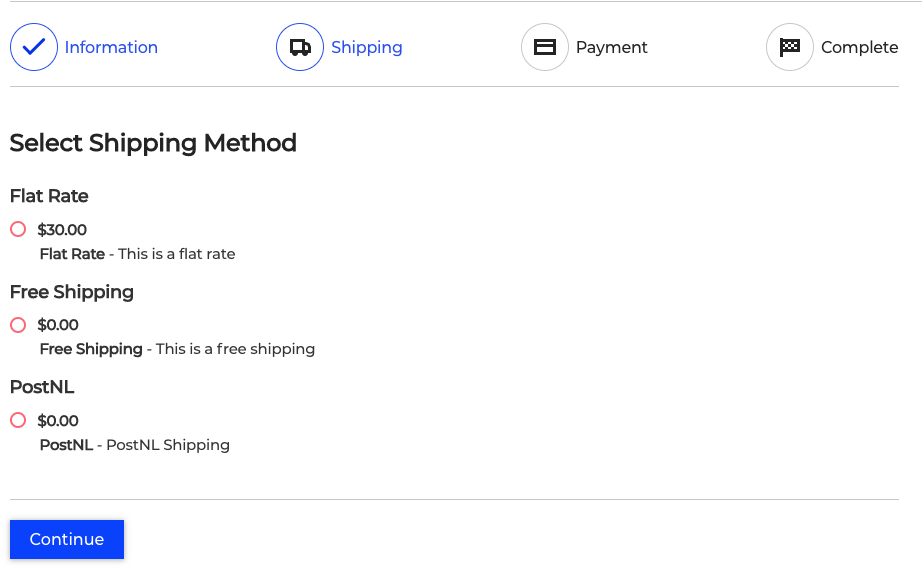
I have added a new shipping method (as seen in above screenshot). PostNL is a dutch service which has multiple 'collecting package locations'.For now I would like to add a <select> which has multiple options (multiple cities where you can choose your package to be deliverd to).
To do that I need to make changes to
checkout/onepage/shipping.blade.php, but of course I don't want to edit in the package (because of future updates). I looked up how I could make this happen and saw thatview_render_event()was the solution I was looking for, but I'm not quite getting it to work.I hardcode added
$this->templates[] = 'bagisto.shop.checkout.shipping-method.after';to ViewRenderEventManager to add a template to see if this template would render in the correct location. This did work, but of course I don't want to add it like this.How can I add 'manual code' to the shipping.blade.php from my own package? Or from Laravel?
-
Hi @KevLav
You can override any view files. This is display using 'shipping.blade.php' file (path - Shop->Resources->view->checkout->shipping.blade.php) .
So, for overriding you can create this view in default view of laravel. You can check 'resources' folder of laravel, inside it you will find a folder name 'vendor', In this vendor folder create this view (shipping.blade.php & path - shop->checkout-shipping.blade.php) followed by same view directory structure as shop package consist.
Change this view according to your need.
Thanks
-
Aaah I see. Thanks @rahul
-
This post is deleted!