How to add popup model in event of add to cart as like Quick view?
-
Hi,
How to add popup model in event of add to cart which to show as like mini cart?To make more user friendliness , customers need to have popup model in event of add to cart which to show as like mini cart, how to add with small update?
as like Quick view model shows mini cart information ?
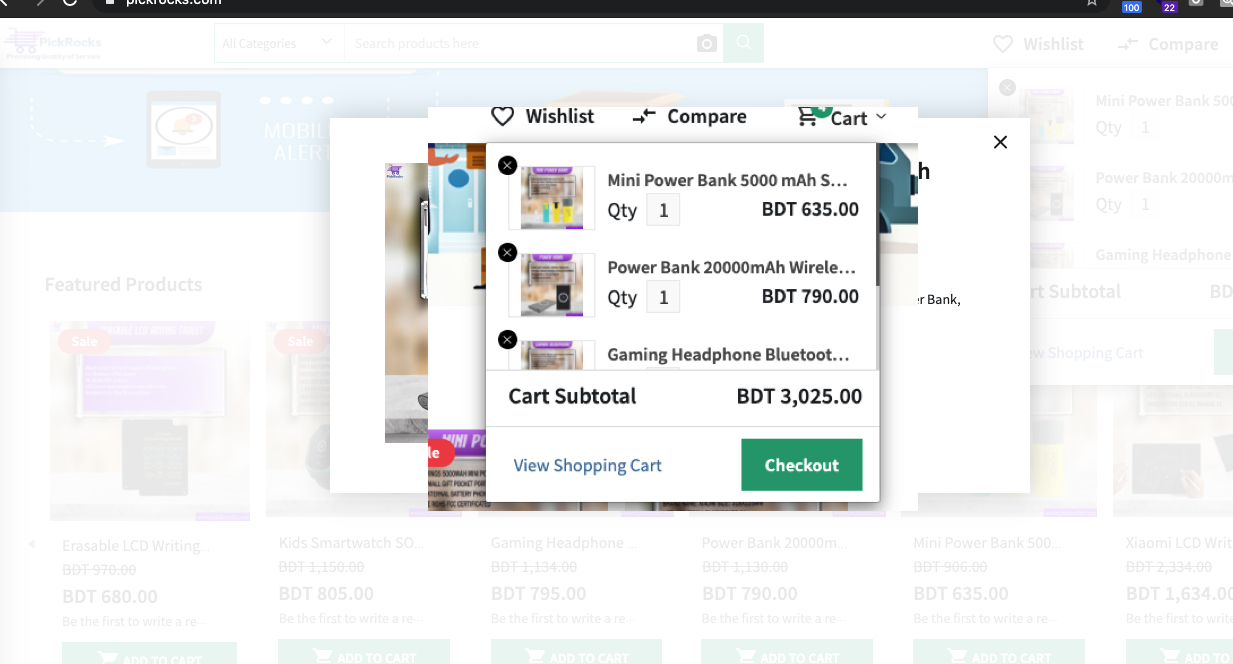
-
@Zakir said in How to add popup model in event of add to cart as like Quick view?:
as like Quick view model shows mini cart information ?
@Zakir please go through the files packages\Webkul\Velocity\src\Resources\assets\js\UI\components\cart-list.vue and packages\Webkul\Velocity\src\Resources\assets\js\UI\components\modal.vue
These files will definitely work for you for pop up view.
Thank you