how to deploy to heroku
-
server permission was there , i had to add public in url...
-
also the error now is >> Configuration cache cleared!Configuration cached successfully!Dropped all tables successfully.Migration table created successfully.Migrating: 2014_10_12_000000_create_users_tableMigrated: 2014_10_12_000000_create_users_table (180.44ms)Migrating: 2014_10_12_100000_create_admin_password_resets_tableMigrated: 2014_10_12_100000_create_admin_password_resets_table (57.79ms)Migrating: 2014_10_12_100000_create_password_resets_tableMigrated: 2014_10_12_100000_create_password_resets_table (72.05ms)Migrating: 2018_06_12_111907_create_admins_tableMigrated: 2018_06_12_111907_create_admins_table (64.63ms)Migrating: 2018_06_13_055341_create_roles_tableIn Connection.php line 678: SQLSTATE[42000]: Syntax error or access violation: 1064 You have an error i n your SQL syntax; check the manual that corresponds to your MySQL server v ersion for the right syntax to use near 'json null,
created_attimestamp null,updated_attimestamp null) default cha' at line 1 (SQL: create tabl eroles(idint unsigned not null auto_increment primary key,nameva rchar(191) not null,descriptionvarchar(191) null,permission_typevar char(191) not null,permissionsjson null,created_attimestamp null,updated_attimestamp null) default character set utf8mb4 collate 'utf8mb4_ unicode_ci' engine = InnoDB ROW_FORMAT=DYNAMIC)In Exception.php line 18: SQLSTATE[42000]: Syntax error or access violation: 1064 You have an error i n your SQL syntax; check the manual that corresponds to your MySQL server v ersion for the right syntax to use near 'json null,created_attimestamp null,updated_attimestamp null) default cha' at line 1In PDOConnection.php line 79: SQLSTATE[42000]: Syntax error or access violation: 1064 You have an error i n your SQL syntax; check the manual that corresponds to your MySQL server v ersion for the right syntax to use near 'json null,created_attimestamp null,updated_attimestamp null) default cha' at line 1 -
i used master branch
if master is not the case then which to switch to >>
http://cloudupp.herokuapp.com/open-file?file=file_06222021025019.png -
on another server from digital ocean >>
http://cloudupp.herokuapp.com/open-file?file=image_06222021030907.png
what is this ? -
how to get my mail server ?
-
got it working on digital ocean , heroku didnt work , error seen above
can someone help me configure this ?
to a bookshop ?> -
@tk,
Everything is fine, your MySQL is a lower version please check the documentation and used the supported version.
-
I USED HEROKU
-
and freedb ,
-
its cleardb
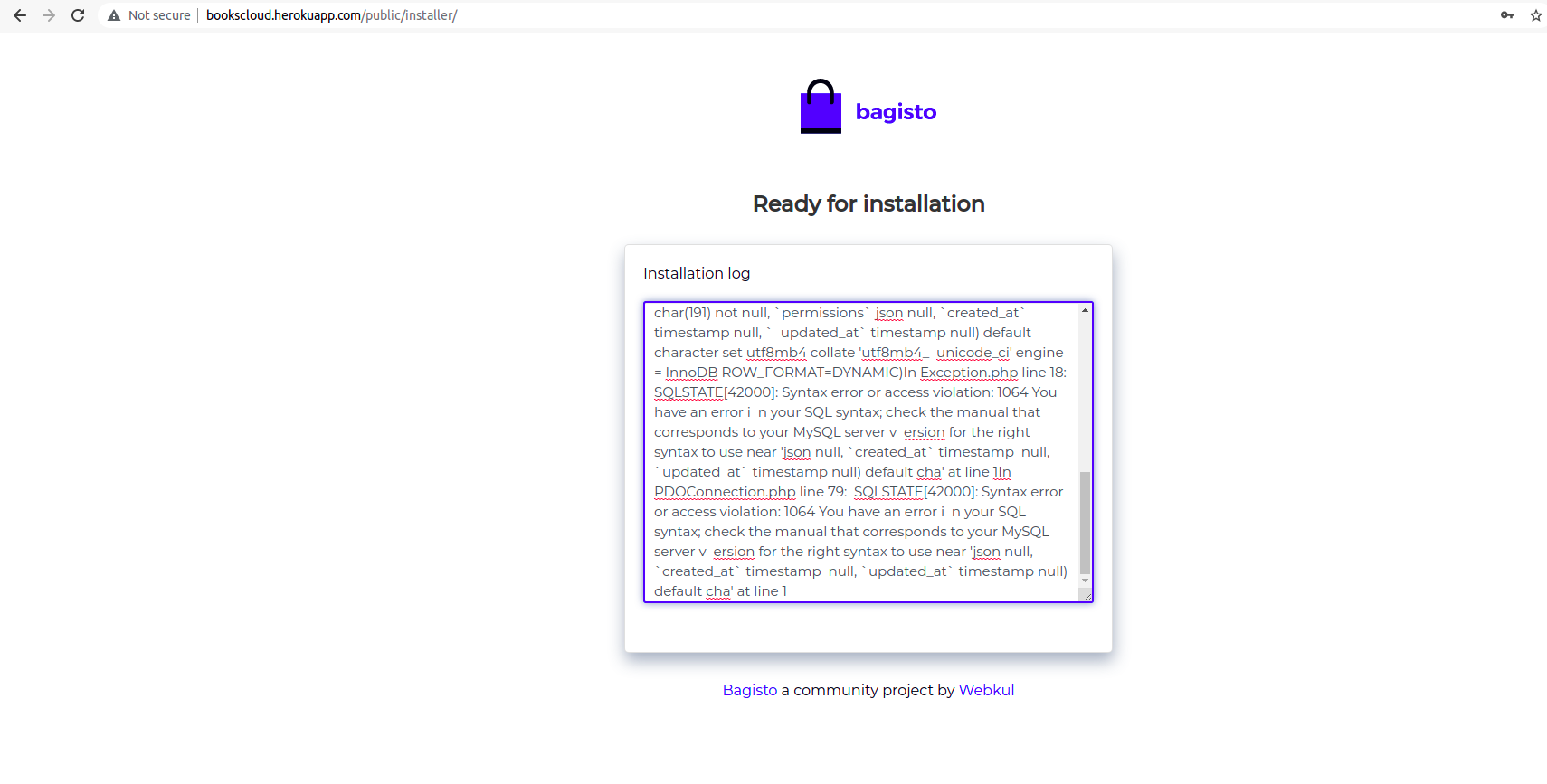
-
Hi, Please mention your mysql version.
-
not written , please check with cleardb
-
Hi @tk,
But the error clearly signifies that it can't support JSON type. Please contact your provider.
-
this is the add on from heroku , clear db. what shall i tell them ?
-
Gi @tk,
If you are running Bagisto, then the database should be supported with JSON types. I already told you about this. You can check the documentation guide also.