Class 'NumberFormatter' not found .
-
Hello Bagisto, I am getting this error while trying to view admin dashboard.
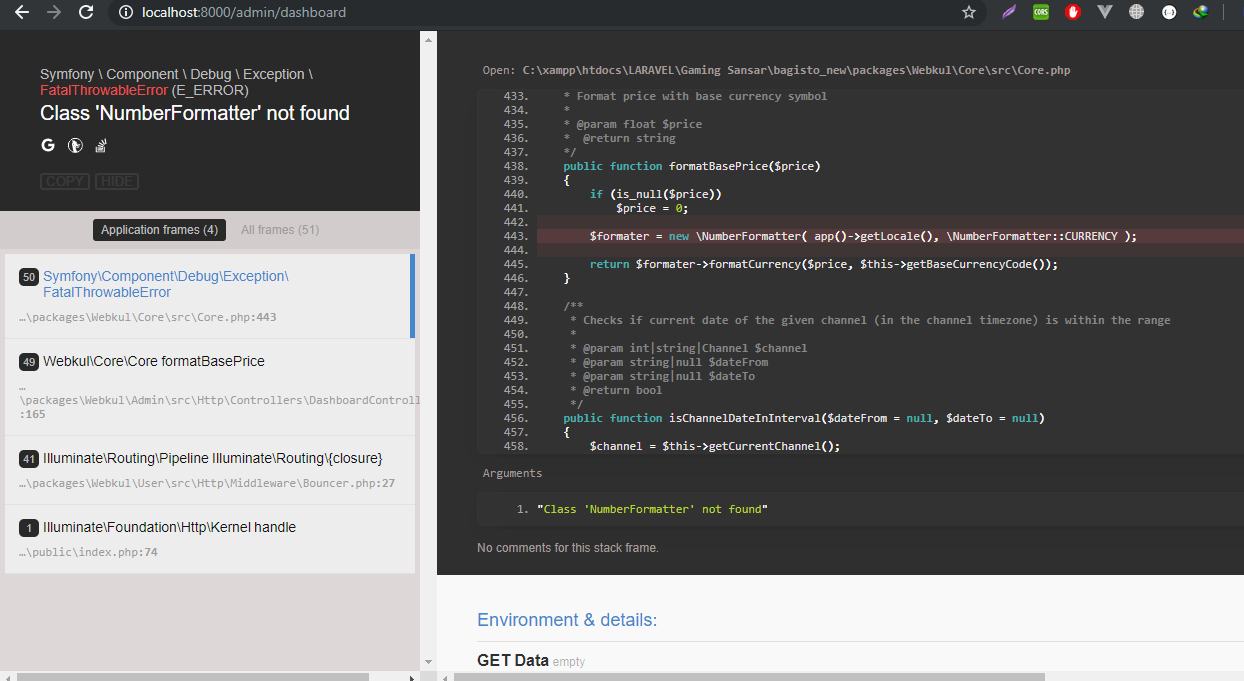
-
Hello,
Go to your php.ini file, search for php_intl.dll & will be found something like this-
;extension=php_intl.dll
change it to
extension=php_intl.dllthen restart your server.
Thanks
Rahul Shukla -
@rahul said in Class 'NumberFormatter' not found .:
php_intl.dll
hello ,
i have allready changed php.ini file extension but error is not remove please help -
-
Please try this one - https://stackoverflow.com/questions/1451468/intl-extension-installing-php-intl-dll
Thanks
-
hi,how to solve this problem in live project which hosted in live server?
-
@bala
check the intl extension must be installed on live server, then you will not get this error. -
@Vaishali-Agarwal hi , already installed that but its wont work!
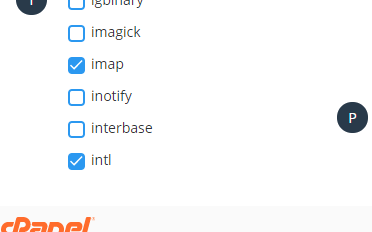
-
@bala
go to the terminal and then run the command
php -m
then check the intl extension is showing or not. -
@Vaishali-Agarwal in live server?
-
@bala
yes -
its enabled ma'am ,but page wont work..