issue in live server
-
@Vaishali-Agarwal hi, i m tyring to install bagisto from start, i can't do it with composer
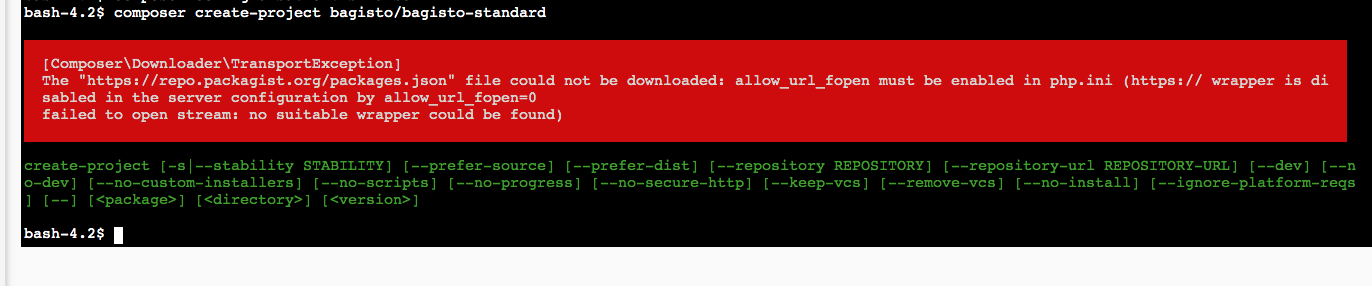
How to solve this error? -
@yeshi74
I have already replied to this link regarding this issue. -
@Vaishali-Agarwal i have setup env file and app_url and all are correct i think, but still nothing shows in my browser: http://mydomainname.com/sonampa/public
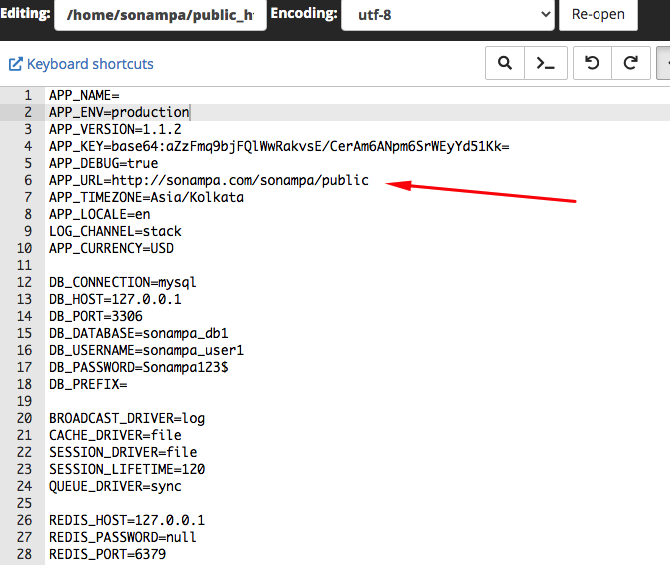
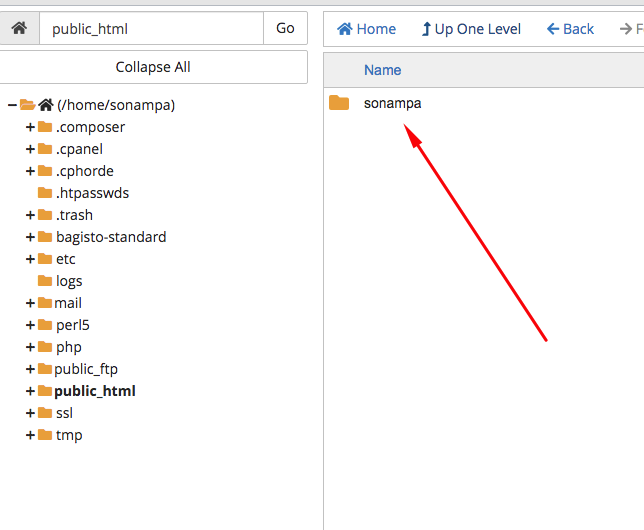
-
@yeshi74
sonampa is bagisto directory?? if yes then you couldn't directly add bagisto directory inside public_html folder, instead of this copy all the files from the bagisto directory and place inside public_html -
@Vaishali-Agarwal i just moved all the files from sonampa folder to public_html folder.
And also edit the app_url from env file.
still not working in browser.
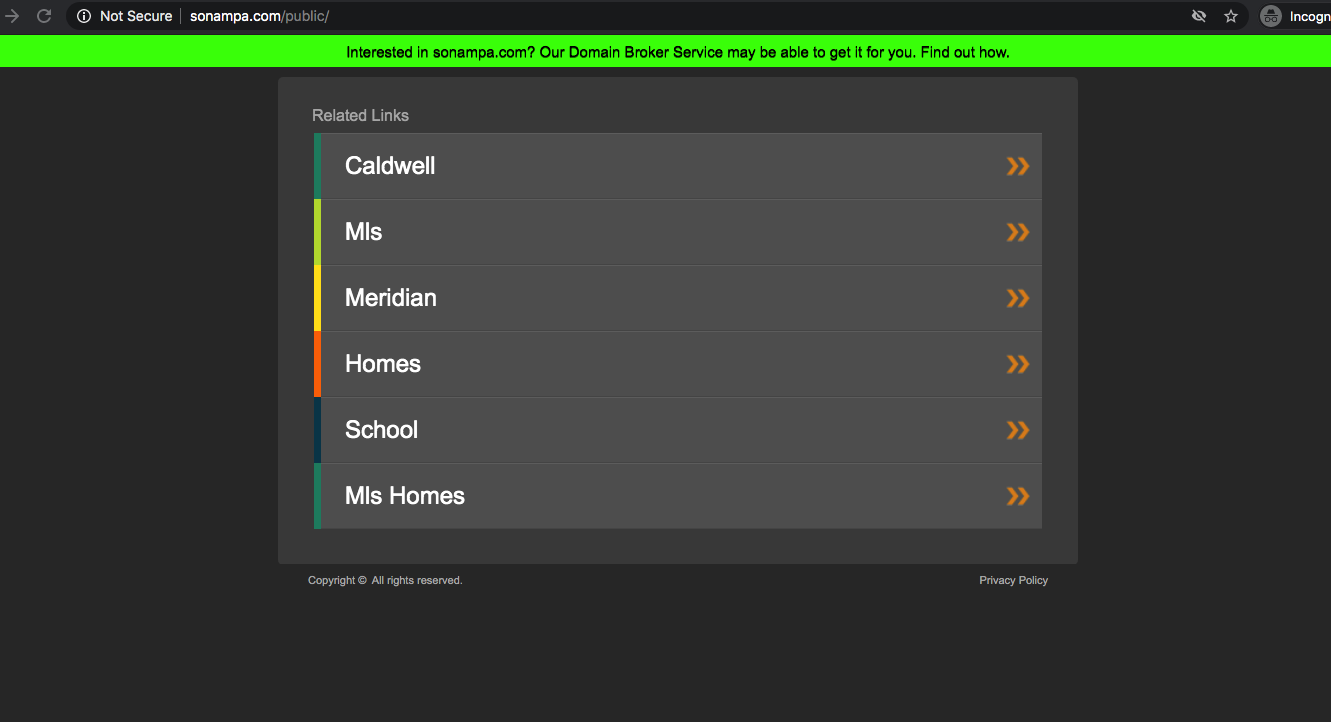
-
@yeshi74
Let me know your server IP. -
@Vaishali-Agarwal 148.66.132.20
-
@yeshi74 said in issue in live server:
148.66.132.20
Hi,
It's seems you didn't map domain to the server, could you please tell me whether the DNS mapping is done with the server? -
@Vaishali-Agarwal i have done this in dns zone, if u r talking about this??
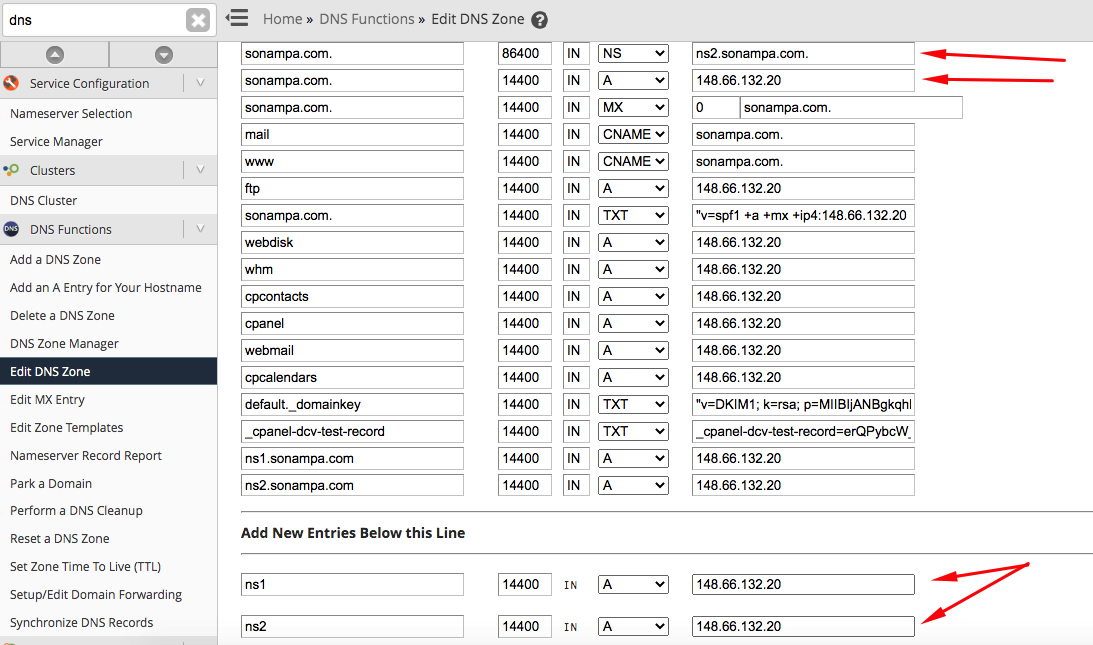
-
@Vaishali-Agarwal I think i solved the dnz mapping now but its showing this error now:
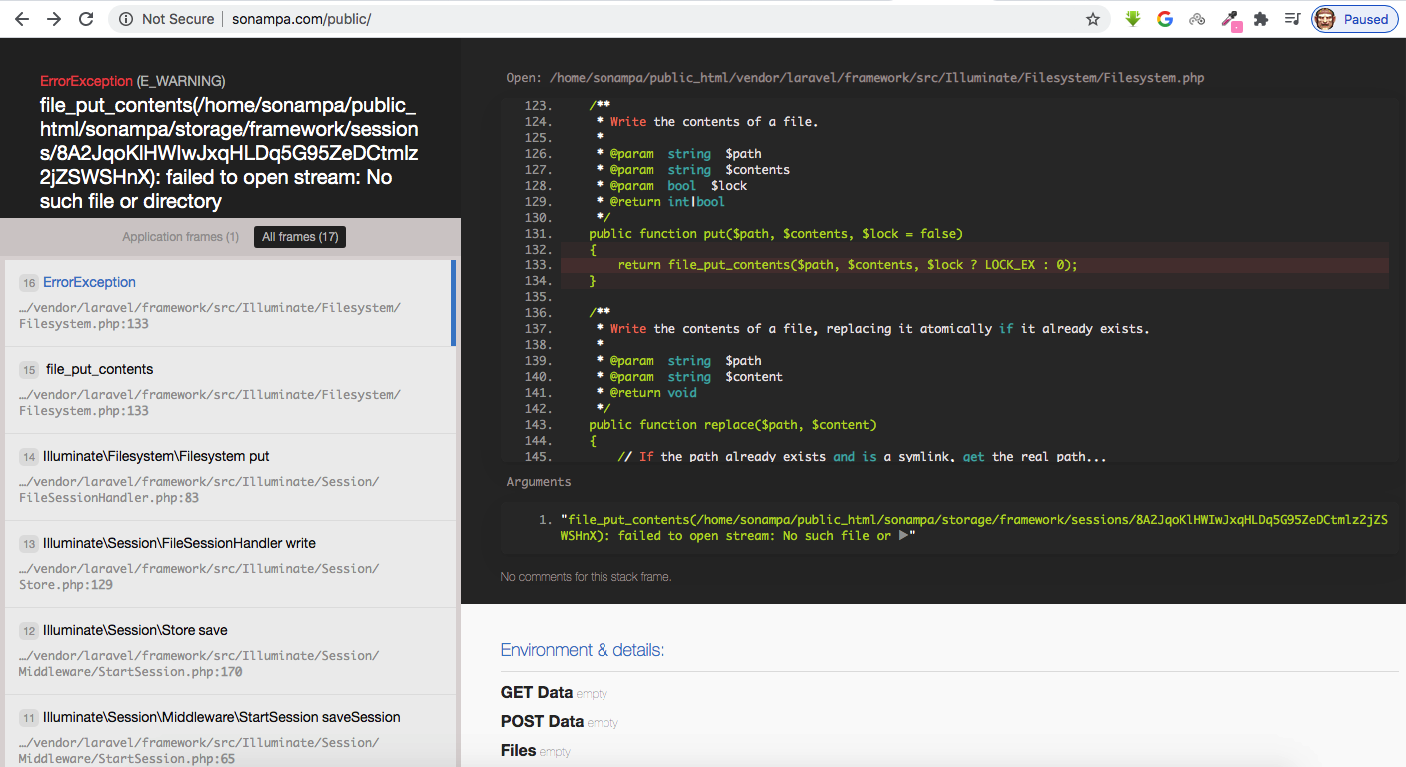
-
@Vaishali-Agarwal i deleted bootstrap/cache/config.php file and it is working now.
Can u tell me how to remove public path from url? -
@yeshi74
you need to set the mapping path till the public folder. -
@Vaishali-Agarwal ok its working now thanks.
how do i remove this debug thing at the bottom?
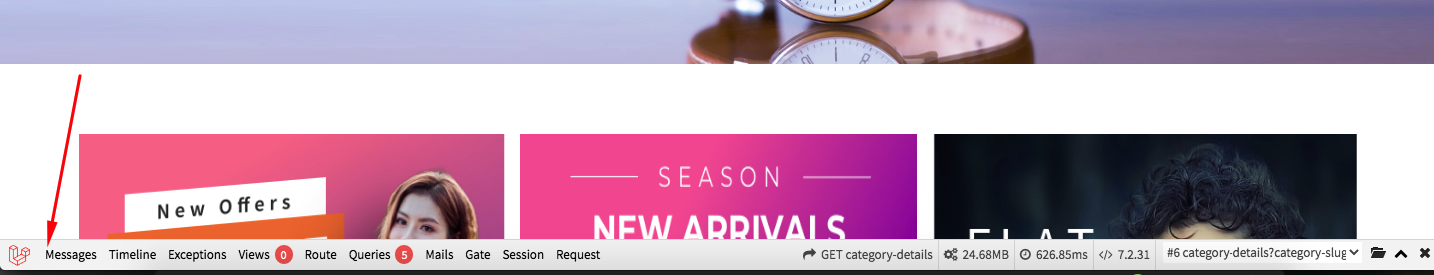
-
Hi @yeshi74
go to .env and set APP_DEBUG=false -
@Vaishali-Agarwal ok thank u.
any idea how to install node in server. cos this npm install doesn't work yet -
Hi @yeshi74
here is the userguide https://cloudkul.com/blog/bagisto-installation-on-digitalocean/ -
@Vaishali-Agarwal i'm getting this error after login to admin:
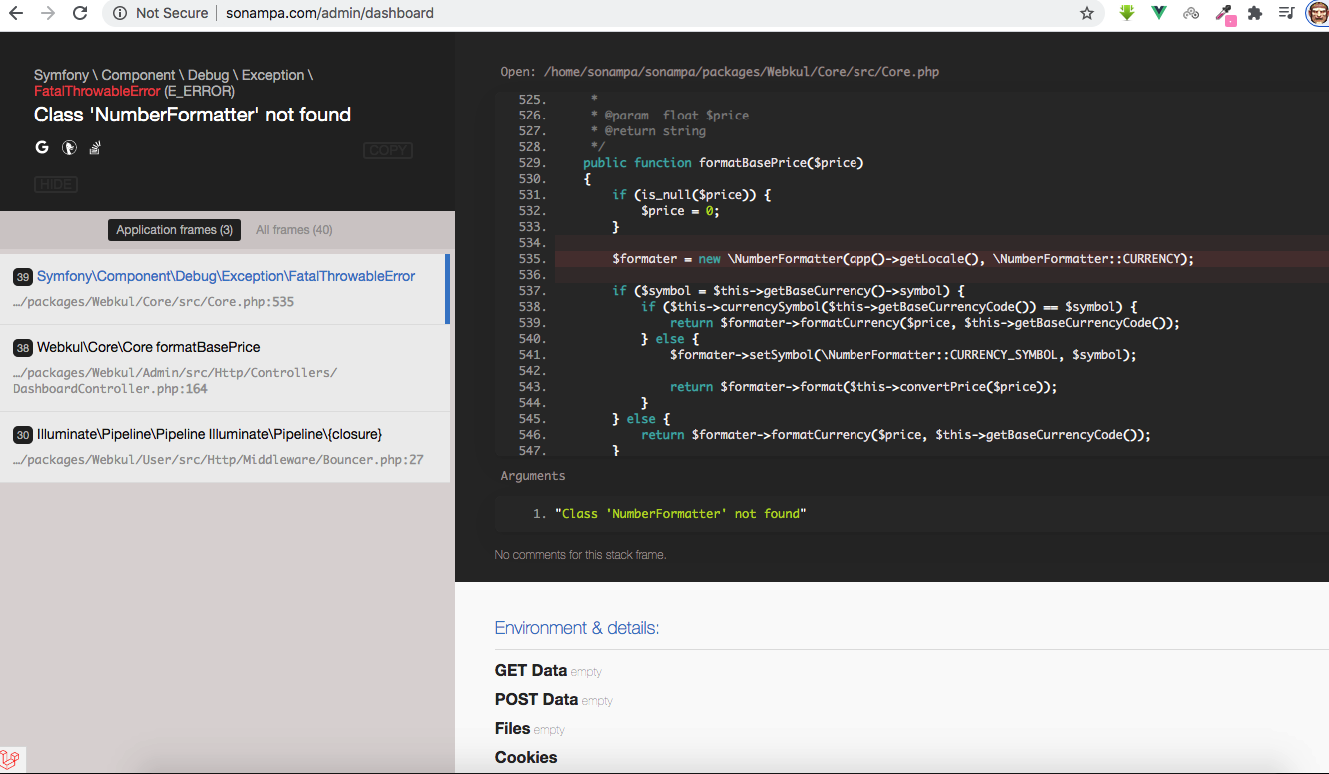
-
@yeshi74
It means the php intl extension is missing, kindly install this extensionhttps://stackoverflow.com/questions/30554177/fatal-error-class-numberformatter-not-found
-
@Vaishali-Agarwal that didn't solve tha issue. same still.
-
@yeshi74
did you try by restart apache server again?
service apache2 restart