Getting error while creating custom page "root not defined"
-
I am storing data by creating a custom form on this framework, so I got an error "root not defined"
-
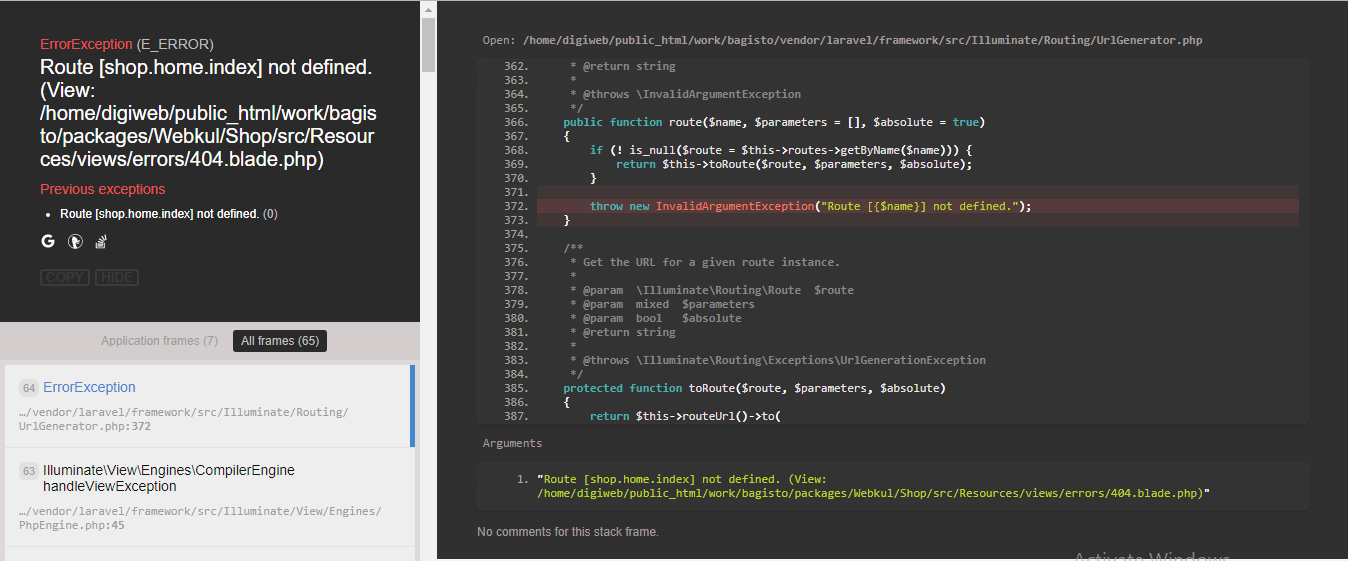
-
Hi,
Please run this command -
- composer dump-autoload
- php artisan route:cache
Thanks
-
After running the command, the error in my all pages is root not defined.
-
Hi,
Run -
- php artisan config:clear
- php artisan view:clear
- composer dump-autoload
- php artisan vendor:publish ( press 0 then )
- php artisan route:cache
Thanks
-
I have run the all command then the error is coming
-
@adityashivhare said in Getting error while creating custom page "root not defined":
After running the command, the error in my all pages is root not defined.
Hi Rahul, Are you still there. Please help me in solving this error. Client is killing me. Please resolve the error.
Thank you. -
Can you confirm error because you writing 'root not defined' & attached image showing 'Route not defined'.
& attach a screenshot for same also.
Thanks
-
If you are still facing same issue then you can contact support from https://bagisto.com/en/contacts/. Support will resolve it as soon as possible.