some category images are not appearing.
-
Some Category images are not appearing where the appearing images are old created and new one are not appearing to solve this i also tried to link storage command again but it didn't helped .
-
Hello @Abdul
Greetings of the day..!!
At my end, I just added the image in the category from the admin panel of Bagisto as I have also created a sub-category by the name of electronic items and added both logo and banner inside this category as shown in the below image
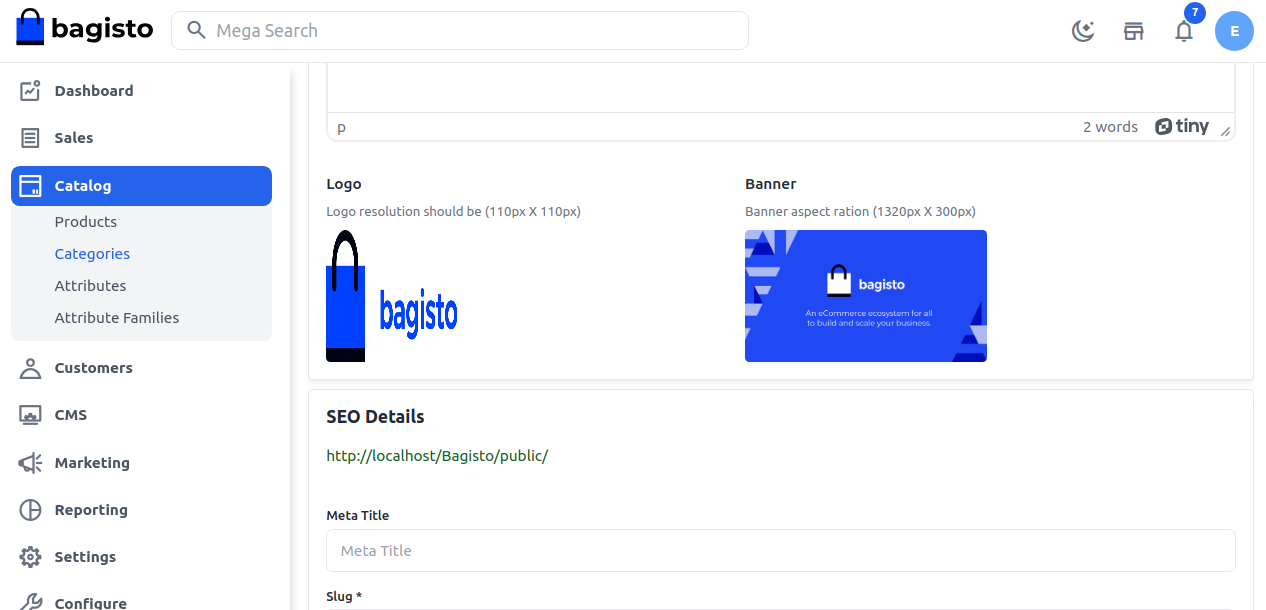
I think you are getting this issue due to size kindly make sure your Logo resolution is (110px X 110px) and Banner aspect ratio (1320px X 300px) after that click on the Save button to make changes.
Frontend Output Category Logo:-
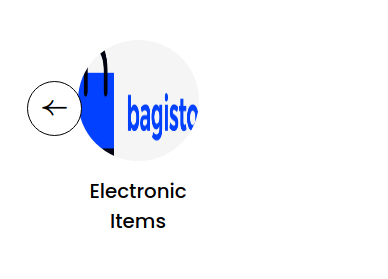
Frontend Output for Category Banner:-
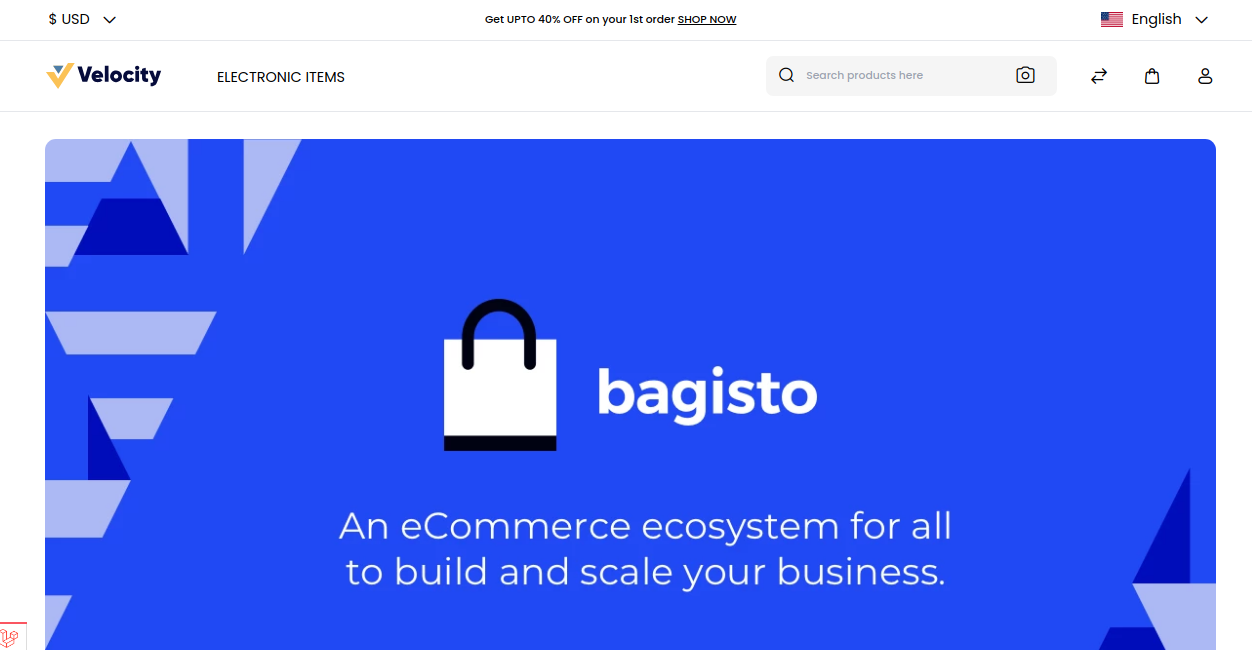
I hope this will help you to resolve your query..!
Thanks & Regards..!!
-
Thankyou for your attention @Rishabh-Webkul i did as you said to but no change in result at all. i don't understand what is the cause of this problem is this is permission change or something else where some images of category are appearing and some not also i cannot see them at admin panel also.
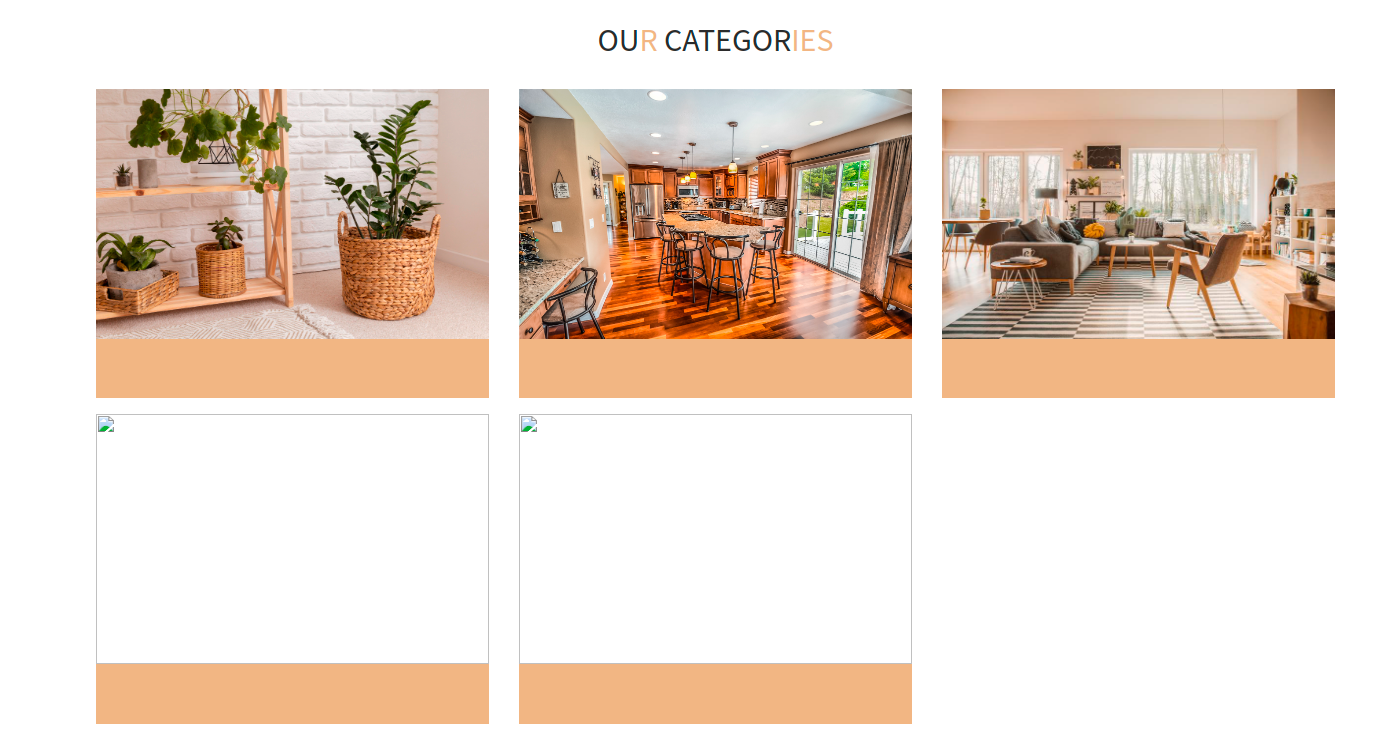
the url are same only parent folder is different of all the images in which the image is present -