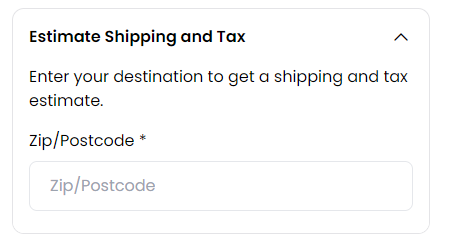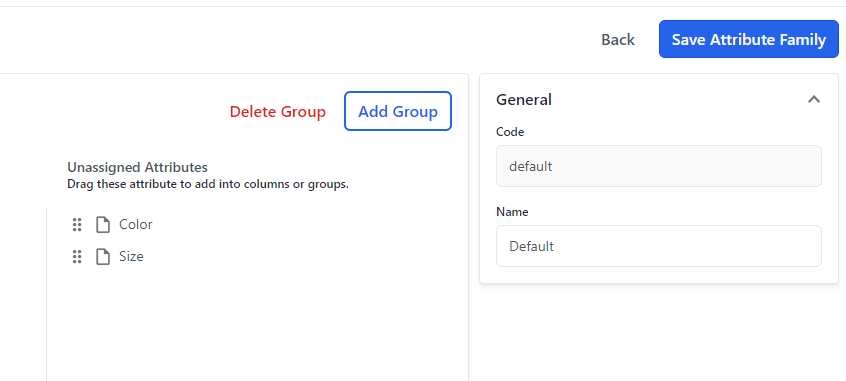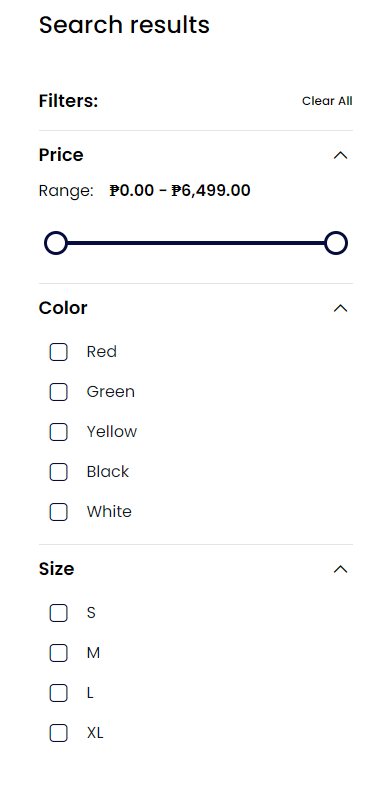hide UI
-
I want to hide them but only in UI
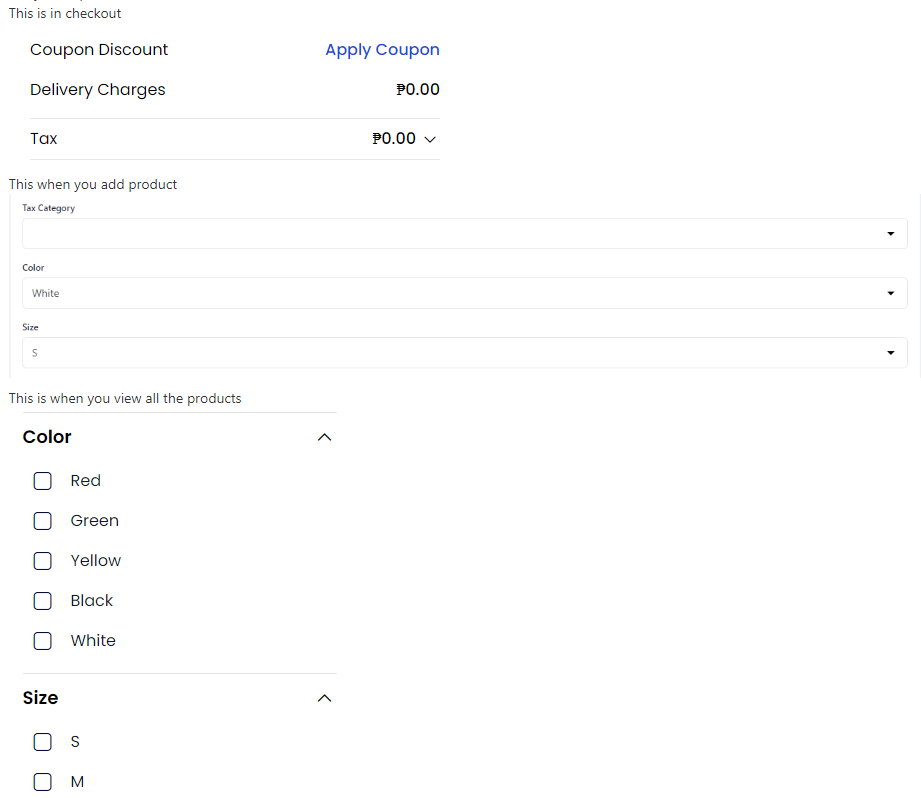
-
Hello @Cali
A) To hide coupon discounts - Apply Coupons from UI go to
packages >> Webkul >> Shop >> src >> Resources >> views >> checkout >> coupon.blade.php
And comment on the code from line 10 to line 12 as shown in the image below.
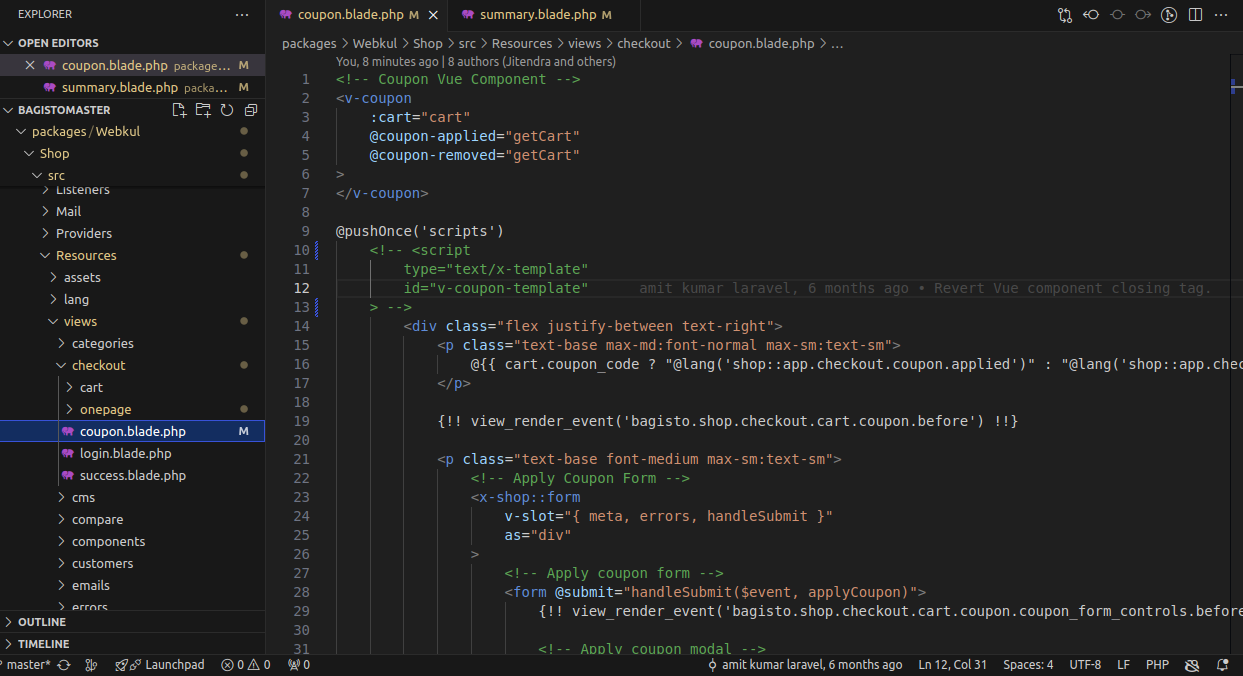
Output
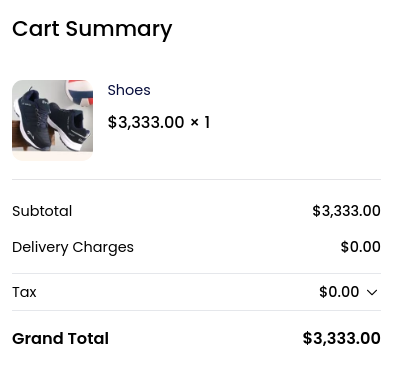
B) To Hide Delivery charges go to
packages >> Webkul >> Shop >> src >> Resources >> views >> checkout >> onepage >> summary.blade.php
and comment on the code on line 136 to line number 184 as shown in the image below.
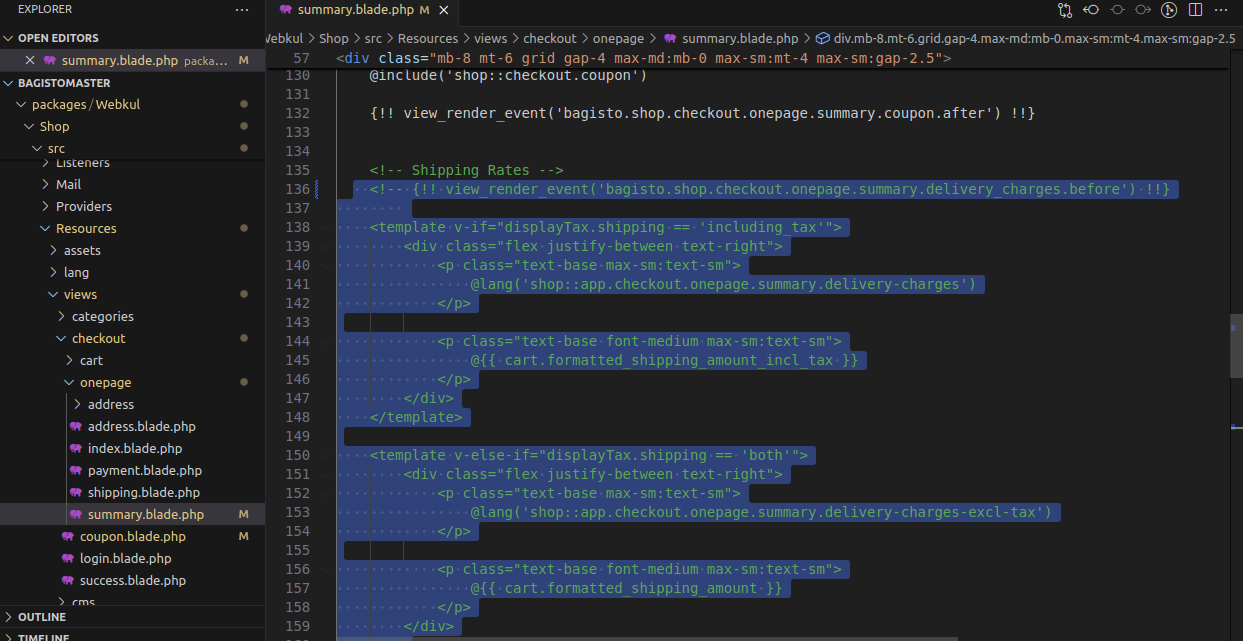
Output
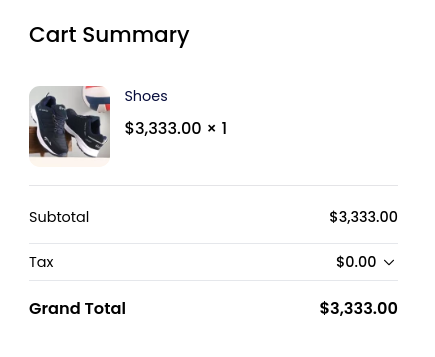
C) To Hide Taxes go to
packages >> Webkul >> Shop >> src >> Resources >> views >> checkout >> onepage >> summary.blade.php
And comment on line 188 from line 244 as shown in the image below.
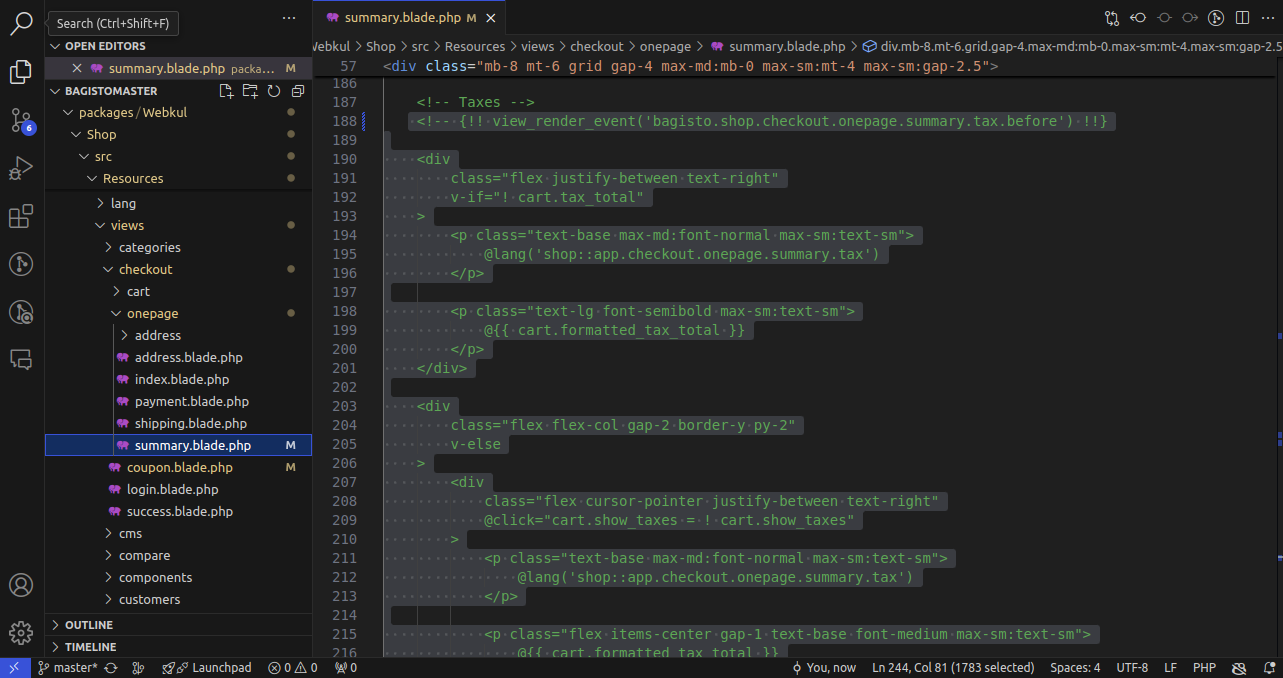
Output
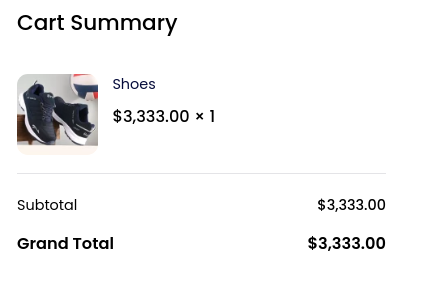
D) To hide Color, Size kindly login to the Bagisto admin panel and go to Catalog >> Attribute Families and unassign the attribute of color and size by drag and drop as shown in the image below.
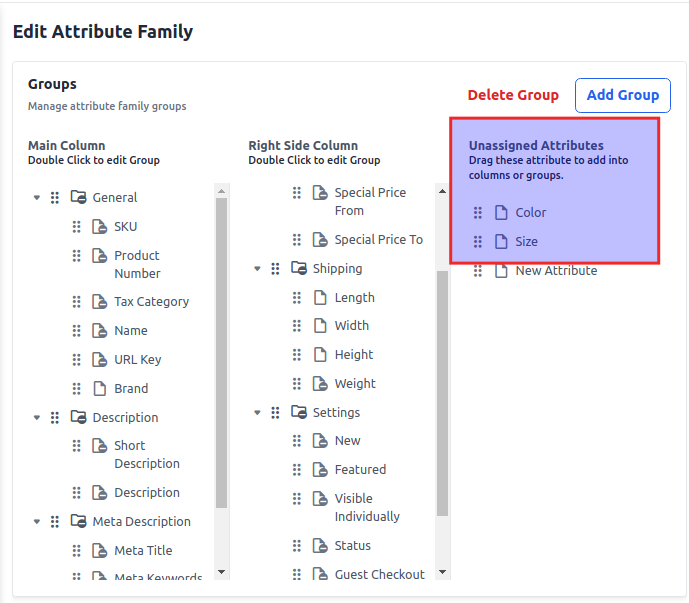
Then click on the Save Attribute Family button.
By this, it will also get removed from the category page as well
Output

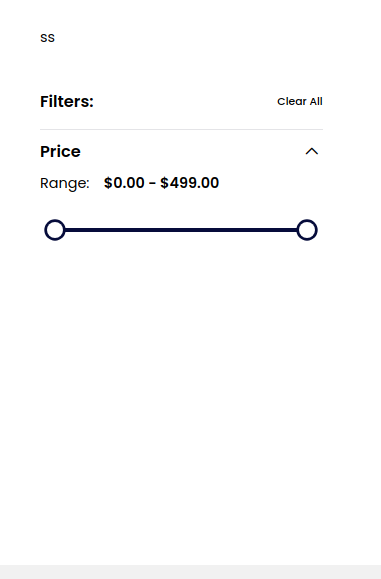
Thanks & Regards
-
-
Hello @Cali
For this go to packages >> Webkul >> Shop >> src >> Resources >> views >> checkout >> cart >> summary.blade.php and comment the line 17 to line number 21 as shown in the below image.
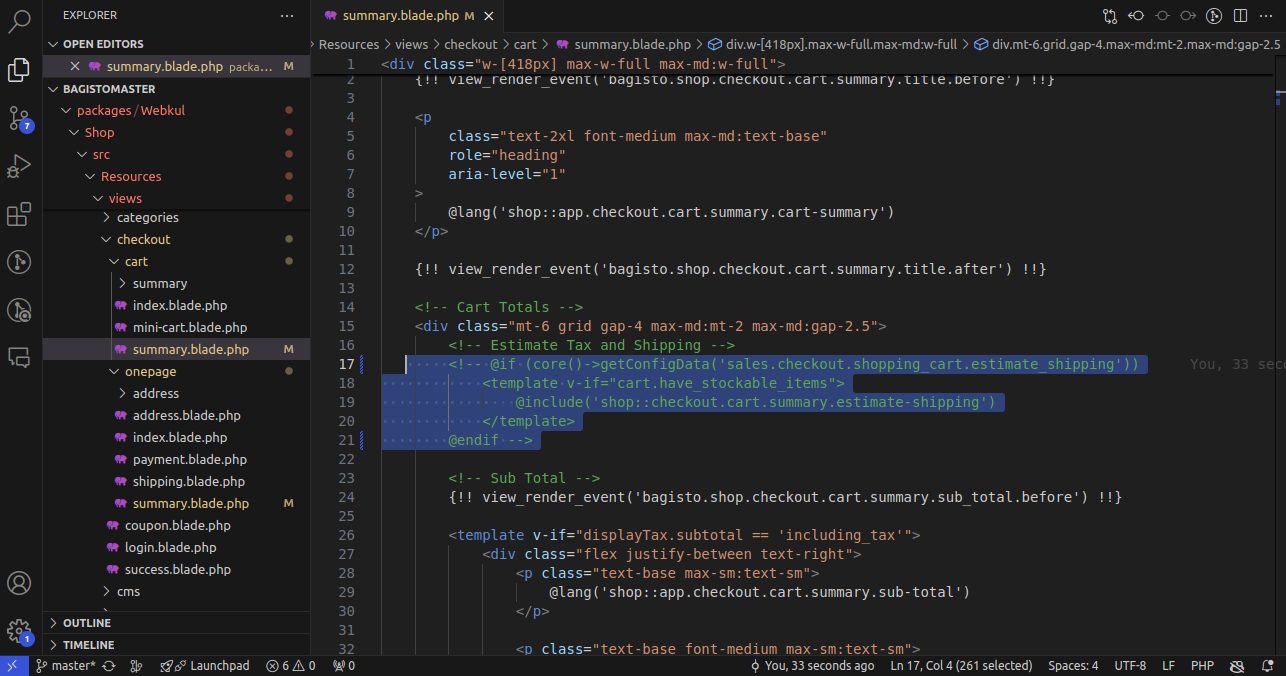
This will comment out your estimate shipping and tax from UI
Thanks & Regards
-