Error when attempting to create a custom theme
-
I have created a Theme package that loads my new Theme.
This package is in a custom vendor I have called improve.
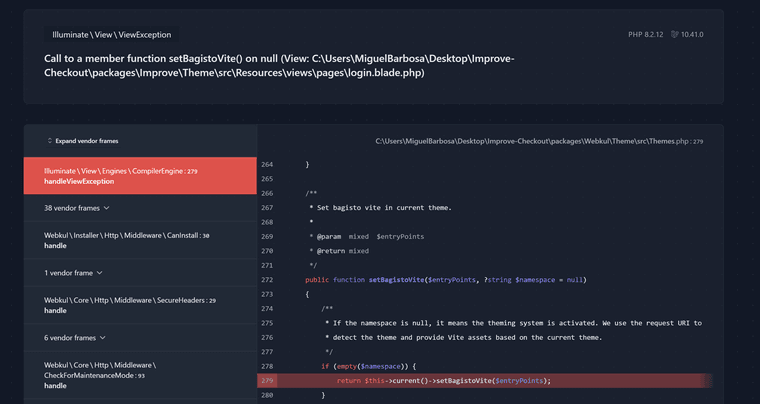
I'm getting this error, when I try to create a new layout for this custom theme, currently I'm just attempting to tryout the styling, so I'm calling the following:
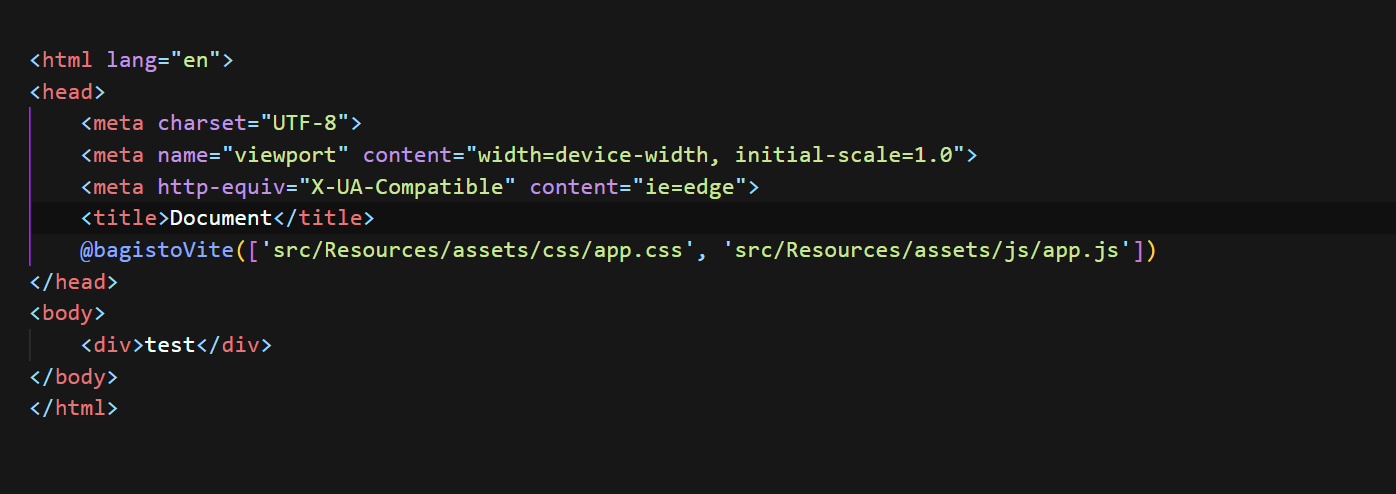
Any help would be much appreciated
-
Hello @miguel-barbosa
Did you follow the steps kindly check the link below.
Make sure this blog tutorial is for Bagisto v2.0
https://bagisto.com/en/create-custom-theme-in-bagisto/
Thanks & Regards
-
@Rishabh-Webkul Hello @Rishabh-Webkul,
Yes I followed every step, even reset everything and re-attempted with the video tutorial.
I'm a developer, and even tried to do custom adjustments for this, but the same error keeps occuring anytime I try to call the @bagistoVite compiler into a custom view.
-
Hello @miguel-barbosa
Kindly let us know the Bagisto Version in which you are trying to create this custom theme.
Also, you can run npm run dev in your root of your Bagisto folder and then let us know.
Thanks & Regards
-
@Rishabh-Webkul Hello I'm using the most recent version of Bagisto.
I've already run npm run dev in the package and in the root and in the package folder and it's outputing the same error.
-
I've reattempted the "theme" guide.
This is the first issue I've encountered.
I copied the Webkul/Shop and pasted it as Improve/Theme.
Then I changed all the namespaces and then the provider class and file to ThemeServiceProvider.
I registered it in app.php, composer.json and concord.php.
When I add it to concord.php and try to dump-autoload.
It throws the following error:
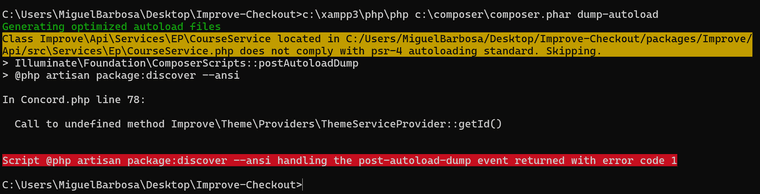
Any help would be hugely appreciated
-
Hello @miguel-barbosa
Kindly let us know your Bagisto version ?
Make sure this blog tutorial is for Bagisto v2.0
https://bagisto.com/en/create-custom-theme-in-bagisto/
Thanks & Regards