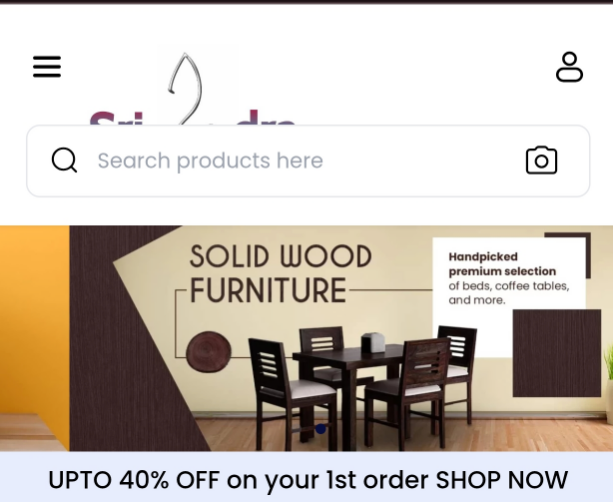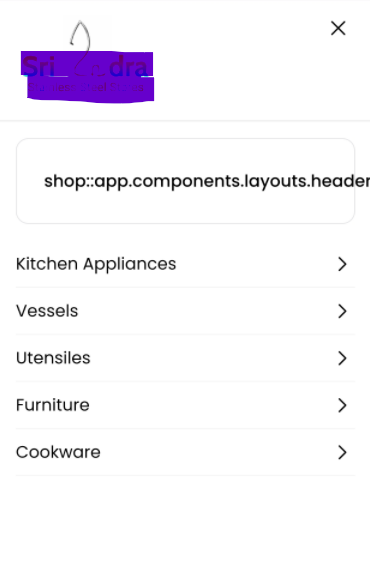Unable to change the logo in velocity theme
-
I have tried to remove the sign in page by editing the index.blade.php file and bottom.blade.php file in the following location .
packages/Webkul/Shop/src/Resources/views/components/layouts/header/desktop
packages/Webkul/Shop/src/Resources/views/components/layouts/header/mobileBut after that sign in page was removed but in desktop view . But in mobile view its not working as expected . logo alignment was changed. So I have removed the old file and upload the old file from https://github.com/bagisto/bagisto/tree/2.2/packages/Webkul/Shop/src/Resources/views/components/layouts/header/mobile
But now unable to change logo and any changes in header . could you please help ?
-
Hello @sangeeth_nivas
To change the logo you can easily manage it from the admin-backed panel.
Go to Settings >> Channels >> Edit Channels update the logo and click on Save Channel as shown in the image below
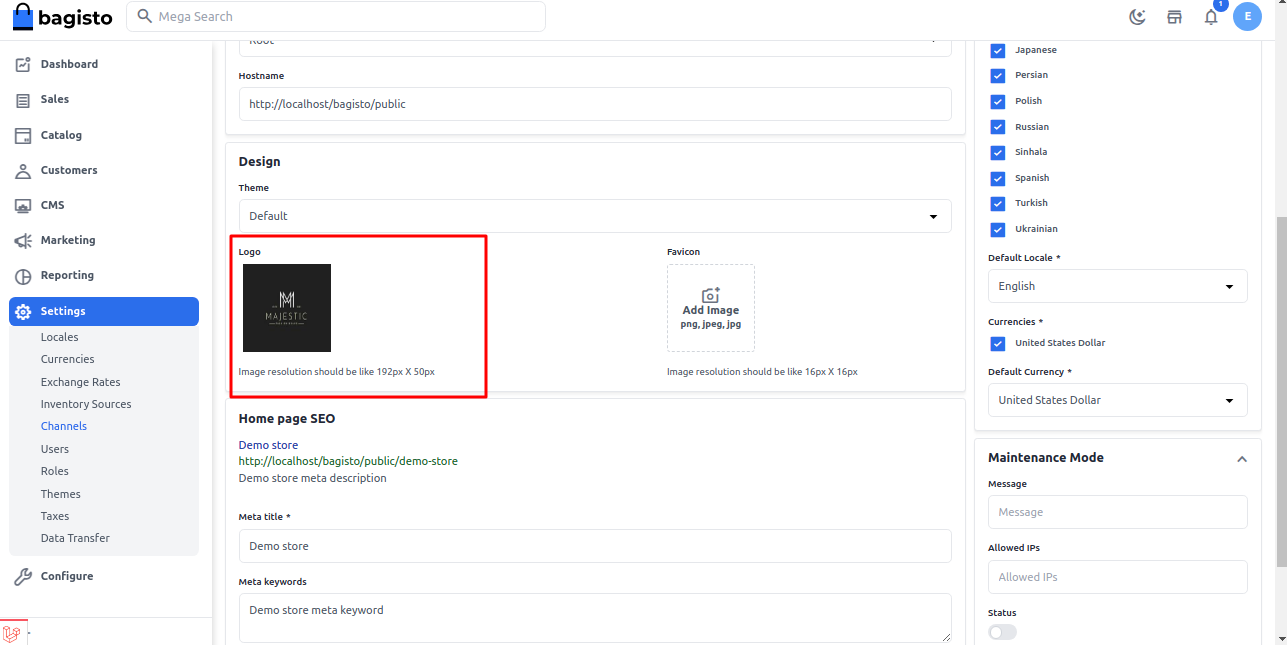
Frontend
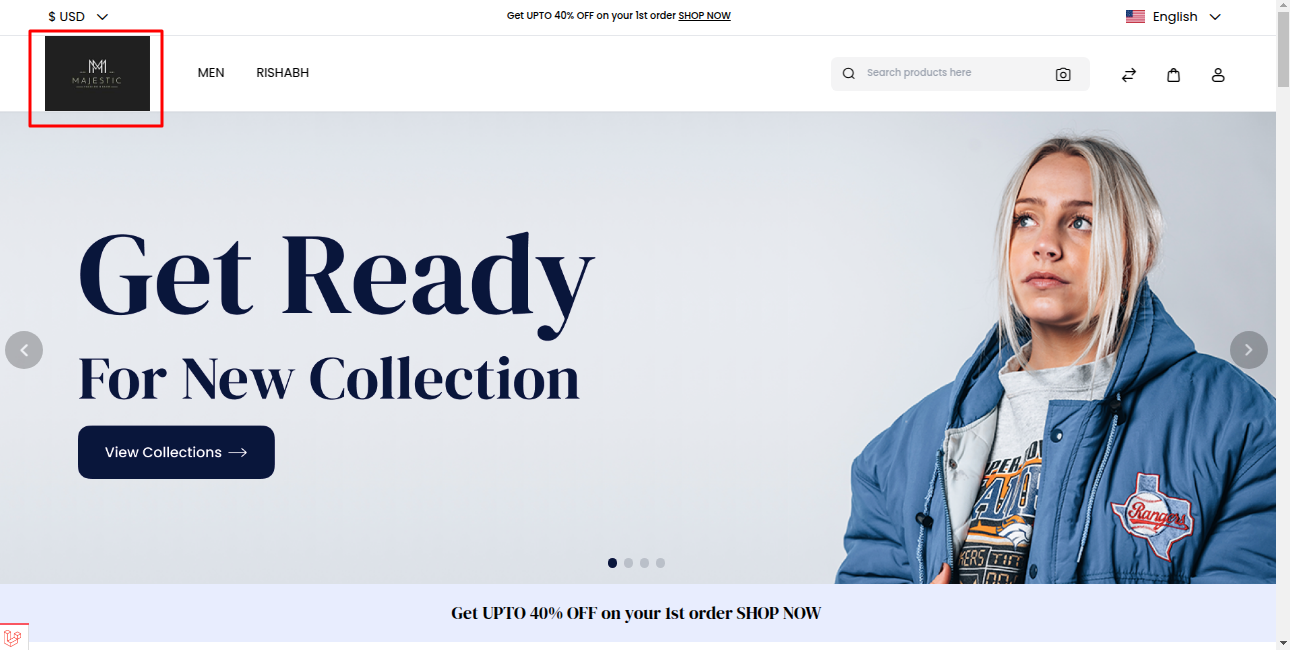
Thanks & Regards
-
@Rishabh-Webkul Previously I am able to change the logo in the specified location . But now I am unable to change here . Its not saving the changes . So I suspect something happened with the index.blade.php file when I tried to hide the codes. Now mobile view also I am getting alignment issue. I will attach the screenshot
-
Hello @sangeeth_nivas
I think if you are getting these issues might be you have done some customization at the code end.
Kindly check inside the logs or console is there some error coming if yes then share the image of that.
Thanks & Regards
-
@Rishabh-Webkul Thanks for the quick response . Let me check the logs . could you please give the log files location . Sorry I am new to bagisto.
-
This post is deleted! -
-
Hello @sangeeth_nivas
This issue is coming because of the size of the logo
Note: Image resolution should be like 192px X 50px
Thanks & Regards
-
@Rishabh-Webkul thanks for the help.. issue is resolved