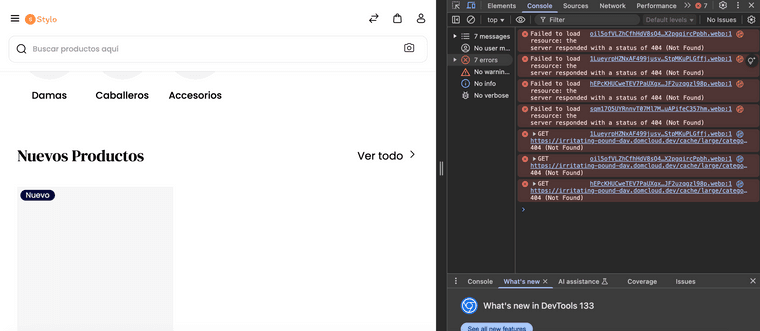product images are not displaying on the frontend!
-
'm not seeing images on the frontend of Bagisto! I changed the APP_URL, and everything looks fine in the Bagisto admin panel, but the images are still not showing on the frontend!
I've already tried:
 Removing and recreating the symbolic link (storage:link).
Removing and recreating the symbolic link (storage:link).
 Clearing and optimizing the cache (cache:clear, config:clear, route:clear, etc.).
Clearing and optimizing the cache (cache:clear, config:clear, route:clear, etc.).
 Checking that images exist in storage/app/public.
Checking that images exist in storage/app/public.But the issue persists—product images are not displaying on the frontend!
-
Hello @OJVV
Kindly share your .env file where you have added the APP_URL and the frontend section where images are not visible. This will help us resolve your query.
Thanks & Regards
-
APP_NAME=OnlineShop
APP_ENV=local
APP_KEY=--------------- hidden
APP_DEBUG=false
APP_DEBUG_ALLOWED_IPS=
APP_URL=http://onlinetest.live
APP_ADMIN_URL=admin
APP_TIMEZONE=America/Tegucigalpa
APP_LOCALE=es
APP_CURRENCY=LPSVITE_HOST=
VITE_PORT=LOG_CHANNEL=stack
my url is good I think, It always shows a 404 Not Found error, but in the admin panel, everything is displayed correctly—no broken images, everything looks fine. The issue is only on the frontend, where images don't load and show "smallcache" and "mediumcache." I have already created the symbolic link pointing to the storage, and I checked that all images are in the correct folders, but they still don't load on the frontend in production
-
-
@OJVV Same thing happened to me. Have you got any solution?
-
Seems like a configuration issue with your .env file. Double-check if the APP_URL is correctly set, especially if it differs between local and production environments. Sometimes clearing the cache again after updating the .env file can help resolve the issue.