Getting error after run the "php artisan migrate"
-

-
Hi,
Please install composer first then run migrate & seed command.
At root of project run 'composer install'Thanks
-
i have installed it when i type composer -v it gives me all the options available in composer ,for me i think that there is a missing folder
-
Hi,
'composer -v' returns the version of composer with different options which is install in your system but every project has different composer dependencies which is mentioned in composer.json file so we need to install composer on our project seprately and reading 'composer.json' file, project install dependencies for it.
So, Kindly run 'composer install' command at root of your project.
Thanks
-
@rahul i have run this command but the problem is because of my weak connection some of the package did not install but do find the folder vendor
-
i have found .env.example file but .env file doesn't exists
-
Hi,
Create .env file, you can run 'cp .env.example .env', then mentioned needy information in this file like -
DB_CONNECTION=mysql
DB_HOST=127.0.0.1
DB_PORT=3306
DB_DATABASE=******
DB_USERNAME=*******
DB_PASSWORD=*****Then run migrate & seed
Thanks
-
is it php artisan migrate will create all the tables for me
-
Run 'php artisan migrate' for creating table then 'php artisan db:seed' to seed data in database.
-
@rahul said in Getting error after run the "php artisan migrate":
artisan migrate
where can i find database table
-
when i run composer install i got this error it is unsafe to run dusk in production
-
Hi,
Can you attach a screenshot 'php artisan migrate' command & if database is created then you can find tables in your database.
'unsafe to run dusk in production' is not error.
Thanks
-

-
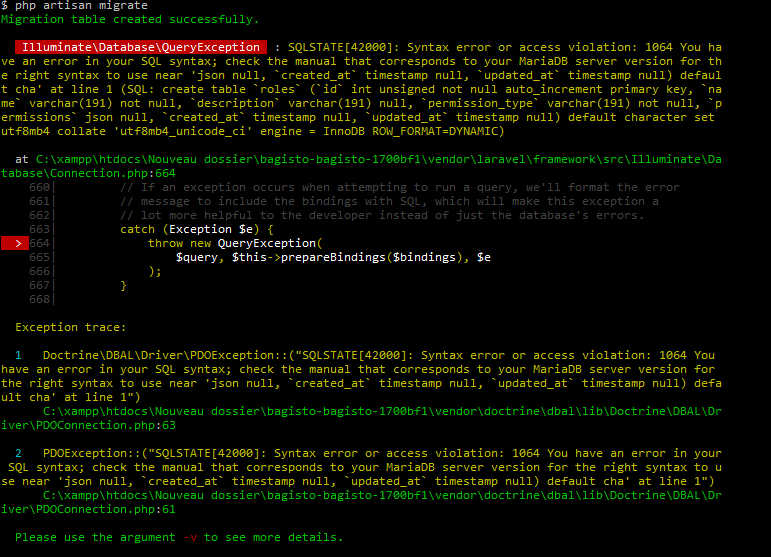
-
Hi @developer
Please upgrade your database version which supports json columns because we are using JSON column and your current MariaDB version does not support it.
follow this link for solution - https://stackoverflow.com/questions/44027926/update-xampp-from-maria-db-10-1-to-10-2.
Thanks
-
@rahul said in Getting error after run the "php artisan migrate":
follow this link for solution - https://stackoverflow.com/questions/44027926/update-xampp-from-maria-db-10-1-to-10-2.
there are many upgradde which one should i upgrade to
-
upgrade to 10.2 version.
-
@rahul said in Getting error after run the "php artisan migrate":
10.2 version.
i download this version mariadb-10.2.10.tar.gz and i follow along but when i got to this step Rename xampp/mysql/data to data_old. i didn't find data folder -
i found a folder called data but it is inside the C:\xampp\mysql\storage\mroonga\data
-
If you are facing difficulty to upgrade it, uninstall it & download new MariaDB (10.2) & then check.