Product images are not coming!! Tried all cache commands and .env app_url changes
-
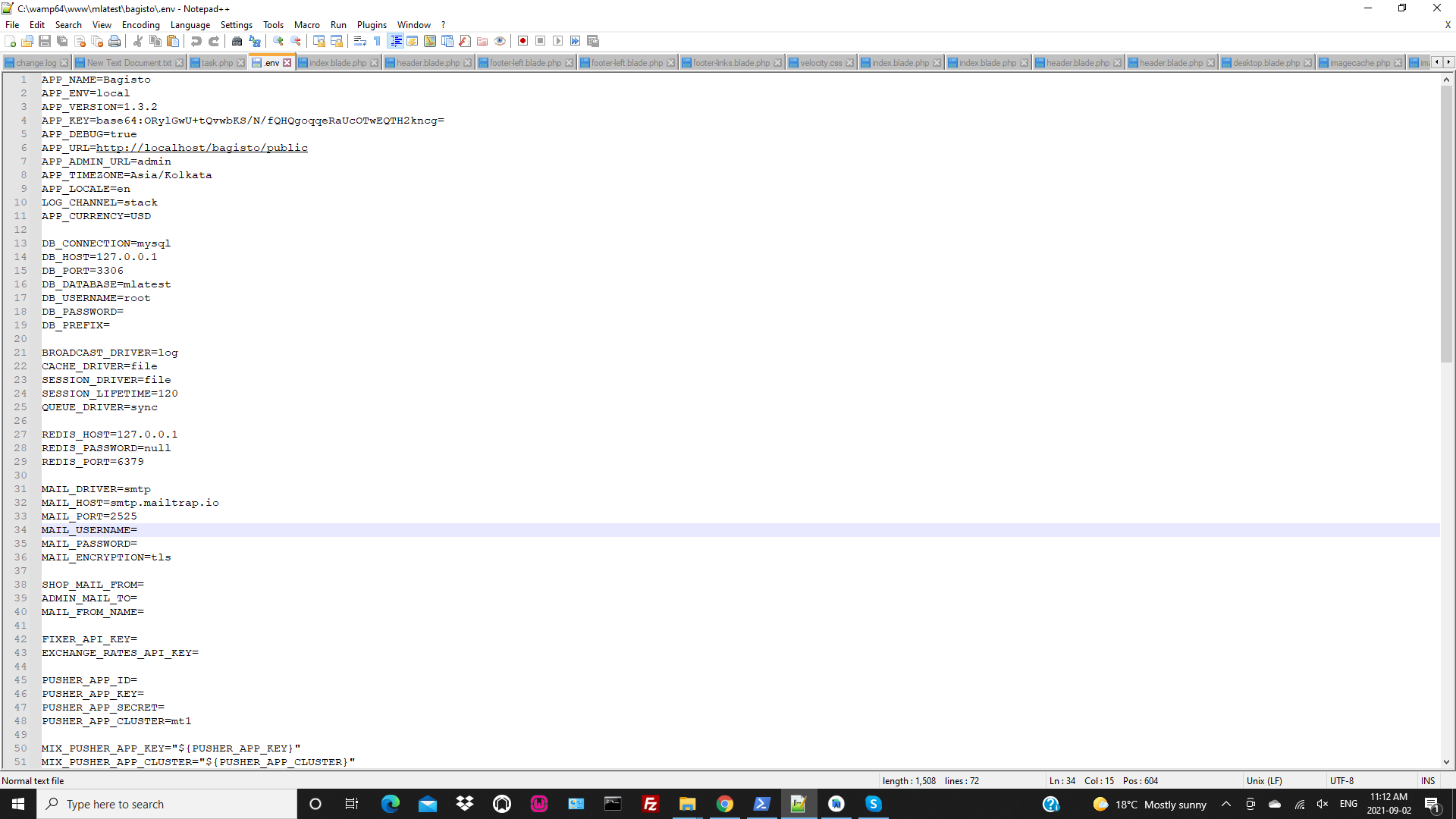
No extra slash And version is 1.3.2
-
Hi,
I faced the same issue while I migarated to 1.3.2. Logo images are fine but product images are not working.
I have do the following steps.
php artisan vendor:publish --force unlink storage php artisan storage:link php artisan optimize.--force command will replace all the default files make sure if you have changed some file make backup)
It resolved the issue for me.
hope it works -
if its not working through commands then you can do the manual cache deletion from bootstrap/cache folder.
-
Hello everyone,
May i know have you installed all the dependencies mentioned by the intervention, because we are using Laravel intervention package,
https://devdocs.bagisto.com/1.x/introduction/requirements.html#php-extensions -
@devansh-webkul Yes I changed configuration but issue still exists.
-
@wontoneesaju I tried that it didn't work. No changes.
-
@MohanKestrel I run these commands still issue exists.
-
The extension is the only reason. Please check your PHP extensions and install all dependencies for the PHP extension such as lib-jpeg, lib-*, etc.
-
@MohanKestrel
Thanks' a lot it works with me -
Hi There,
Thanks for the update.
Also, if you like our support, you may give us the review here:- https://www.trustpilot.com/review/bagisto.com
That would be grateful for us.
Thanks & Regards,
Bagisto Team
-
@MohanKestrel i tried but still not showing
-
thanks @MohanKestrel , it's works for me.
-
Wow @MohanKestrel , it's working. Thnx
-
I am getting the same error that images not coming.
-
Hi there,
Please follow the given steps for resolve the issue:1. cd public
2. unlink storage
3. cd ..
4. php artisan storage:link -
If still you are getting the same issue then please let me know
-
thanks @MohanKestrel Backrooms
but i tried but still not showing -
Hi there,
Please run the given command only for the velocity package. the issue will be resolved.php artisan vendor:publish --force -
@sanjay-webkul said in Product images are not coming!! Tried all cache commands and .env app_url changes:
Please run the given command only for the velocity package. the issue will be resolved.
Run the velocity package command only. resolves the issue. backrooms
-
I have tried all possibilities, But still only product images are not coming, Categories and other images are coming fine
even in admin product images are coming fine, But only on front end product images not coming