Problems after installation
-
Hello @all
I've installed the
v0.1.5on both ways (gui/cli) and I end with the same errors.The site can be reached by
/public, but per example/admin/login,/customer/registeretc... are not found (error 404).The startpage on
/publichas following errors in chromdev console: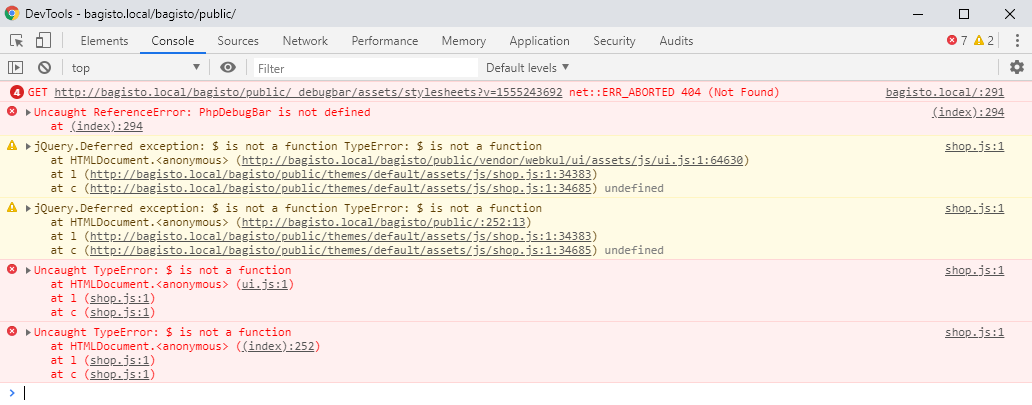
I've tried the setup with Ubuntu 16.04 and 18.04.
Thanks for your help
Adrian -
Hi,
can u share screenshots of /admin/login & /customer/register pages.
Thanks
Rahul Shukla -
The error you see above I resolved if I turn off APP_DEBUG in
.envbecause PHPDebugbar is missing. I think the installation manual is missing some parts.Furthermore I don't know exactly how the structure of the
publicfolder should be. I think here are resources missing. I get404errors accessing the/admin/loginor/customer/register.Per example:
Not Found The requested URL /bagisto/public/customer/login was not found on this server.Thanks for helping out.
-
Hi,
Installation of project is right but your server configuration needs to change for it.
For Apache Server -
You need to provide override permission to all to your server (AllowOverride All) in apche configuration file which can be found in /etc/apache2/ directory named as apche2.conf, then run this command "sudo a2enmod rewrite" and restart your server.
otherwise you can run the project using "php artisan serve" command to root of project.
Thanks
Rahul Shukla -
and also install npm in Admin, Shop & Ui package & compile assests using "npm run watch" or "npm run watch-poll".
-
Great the Apache configuration setting already helped me to resolve the
404errors. -
I successfully installed it and got all the front page but any link got 404 page, i read the above reply and set AllowOverride all require all granted in www directory but all in Vain.
am just start on Frontpage only. I followed this care fully https://webkul.com/blog/laravel-ecommerce-website/
any immediate help would help,
-
am also using arm64x8 Ubuntu 22.04 node js 18, and npm 8.9
...