Button color
-
How do I change the color of the buttons of the sign up page and etc?
I saw someone ask a similar question, the answer was to go to settings>channels>design>theme and change the theme to velocity or whatever, but I only have one theme and that is the default one -
Hello @araadleir
Greetings of the day..!!
Could you please provide us with screenshots that clearly show where you need to make changes in the buttons?
Thanks & Regards..!!
-
Hello @Rishabh-Webkul !
Sure, for example both the login and sign up pages, the theme color for the buttons is dark blue, which does not match with the styles of my store, and also the font, I'm not sure what the font is, but the matching font for me is Poppins! Much thanks
Note: I need some help with an error code 500 hereScreenshots:
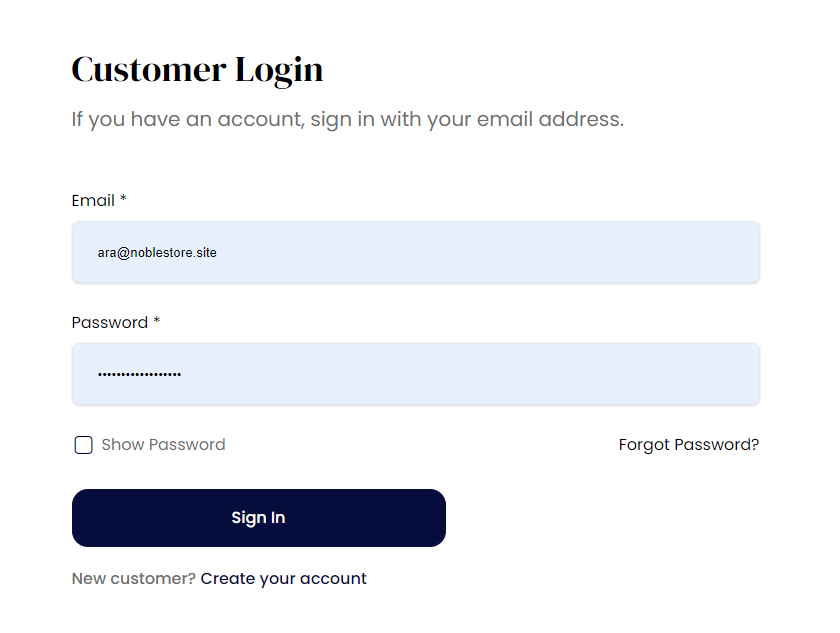
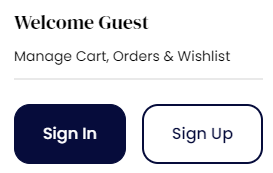
-
Hello @Rishabh-Webkul, did you get an answer? thanks
-
Hello @araadleir
Greetings of the day..!!
Kindly go to this path packages >> Webkul >> Shop >> src >> Resources >> views >> customers >> sign-in.blade.php This file is responsible for managing the customer sign in you can use tailwind CSS here and make your changes accordingly.
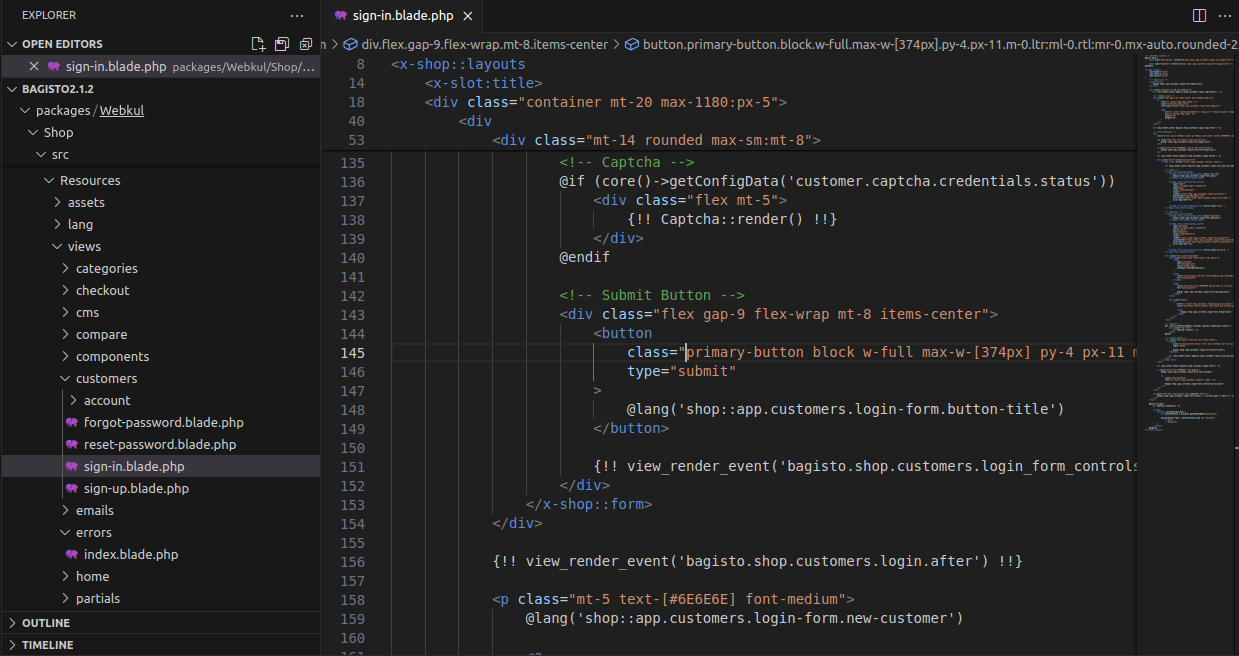
Thanks & Regards..!!