I can't renew my logo..
-
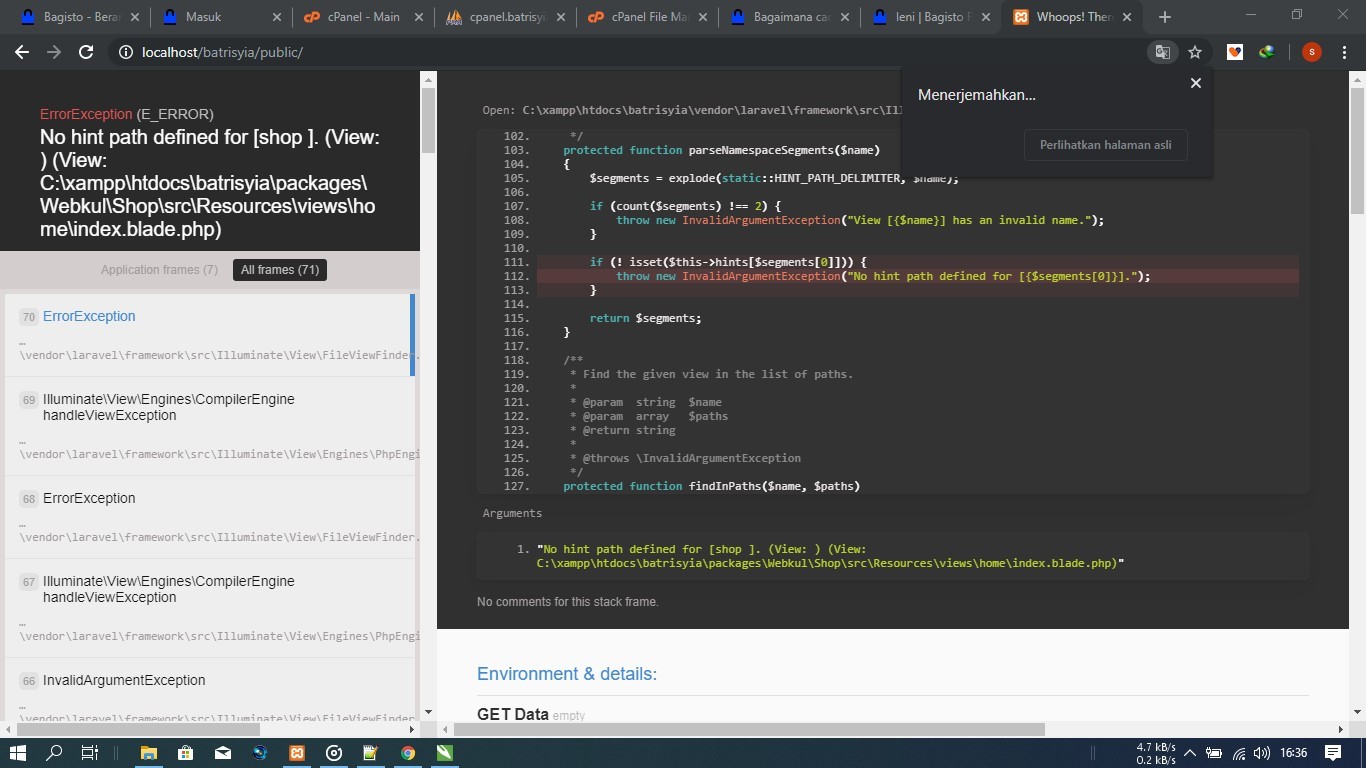
Please help..
this is what happens when I try to change the blizz logo on the frontend bagisto ..
I want to ask why this can happen and how to overcome it ..
thank you -
-
I followed what was in this guide bagisto.com/en/how-to-edit-home-page-design-in-bagisto/
-
Hi @leni
Please run following commands -
php artisan view:clear
php artisan cache:clear
composer dump-autoload& follow the given article - https://forums.bagisto.com/topic/188/broken-image-logo-in-bagisto-with-causes-and-solutions
Thanks
-
well the problem is I already run bagisto on hosting and can't use the command ..
can I run it on localhost then I upload it to hosting ..
can it affect? -
or can I change the logo through the source code ...
if possible which location is associated with the logo ...? -
Hi @leni
You can run this command on server in root directory of project.
It will not generate any issue.Thanks
-
I can not run that command because I use shared hosting and not given the right to use ssh ..
how can it be run on localhost then I upload it to shared hosting ... will it work? -
 image url)
image url)
I run the command on localhost and suddenly this exit -
-
already ..
then i run
php artisan view: clear
artisan php
php artisan cache: clear
dump-autoload composer& follow the given article - https://forums.bagisto.com/topic/188/broken-image-logo-in-bagisto-with-causes-and-solutions
and the result is like this -
let me know ... can I change the logo from the source code or from the database maybe?
if possible, what steps should I do ..? -
ahhh .. thanks ..
I have found a solution to the problem ...
apparently everything can be done by creating file storage in the project directory .. -
I got same issue here, Can't update logo and favicon. APP version1.10 @rahul
-
Hi @kirei
Please share the screenshot of error.
Also once try all the commands as mention in the above post.