Bagisto 2.2 with Google Recaptcha
-
Hello, I followed the guide located here but my recaptcha just spins until it times out.
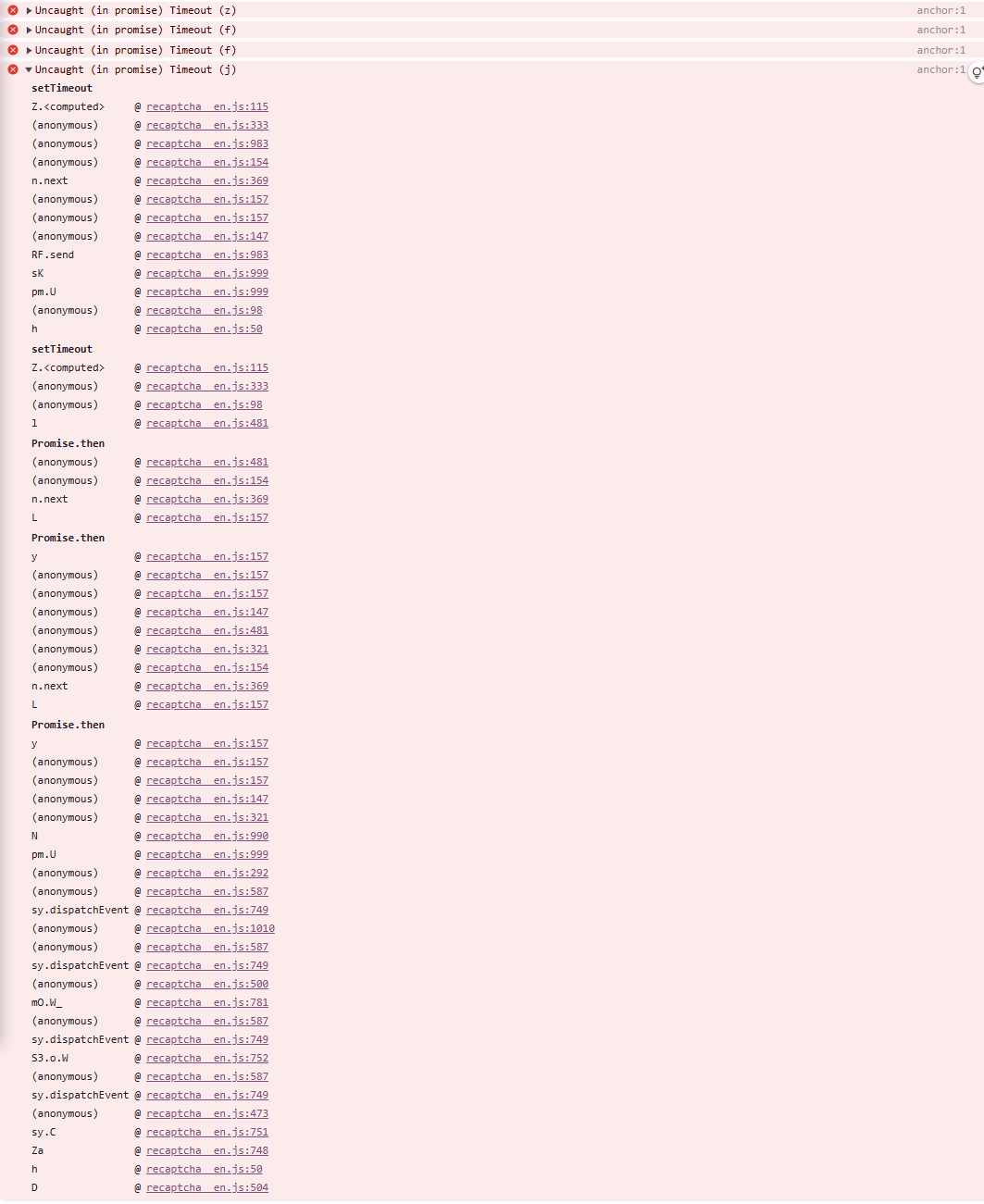
Any assistance would be much appreciated.
-
Hello,
Thank you so much for your query, Can you please let us know for which version of Bagisto you are implementing the google captcha.
Thank You So Much.
-
@ashish2409
Hello, the version is 2.2.2. Thanks for any help on this! -
@ashish2409 hi, any update about this error?
-
Hello @saqib
Kindly let us know the Bagisto version for which you are using this Google Recaptcha.
Thanks & Regards
-
@Rishabh-Webkul hi, i use latest version. 2.2.3
-
This post is deleted! -
@Rishabh-Webkul Since, Recaptha wont work, How could we hide captcha option from admin panel, what file we need to make change so i can hide from config page?
-
Hello @arunchahar
Kindly provide us with the help of some screenshots this will help us to identify and resolve your query.
Thanks & Regards
-
@Rishabh-Webkul since captcha is not working i want to hide this captcha html , how do i find this page to comment html?
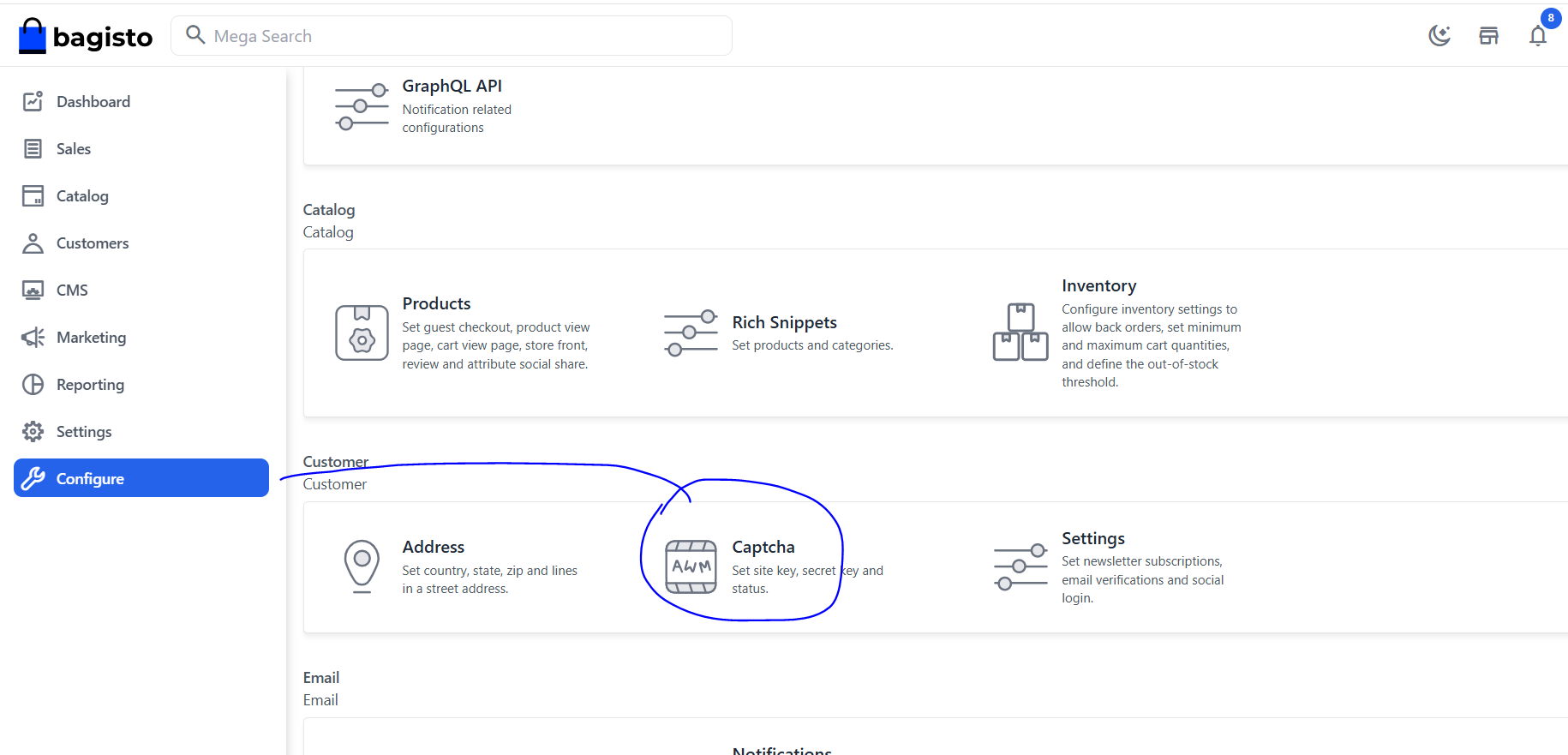
-
Hello @arunchahar
Kindly generate the SITE KEY & SECRET KEY from the google recaptcha might be the issue is coming due to some domain issue follow the step by step tutorial of the blog.
https://bagisto.com/en/how-to-use-google-recaptcha-in-bagisto/
Also, it will be great if you provide us with your admin credentials so we can check it out at our end.
Also confirm the same that still you want to hide this option if yes then it the below file is responsible for the Configurations
packages >> Webkul >> Admin >> src >> Config >> system.php
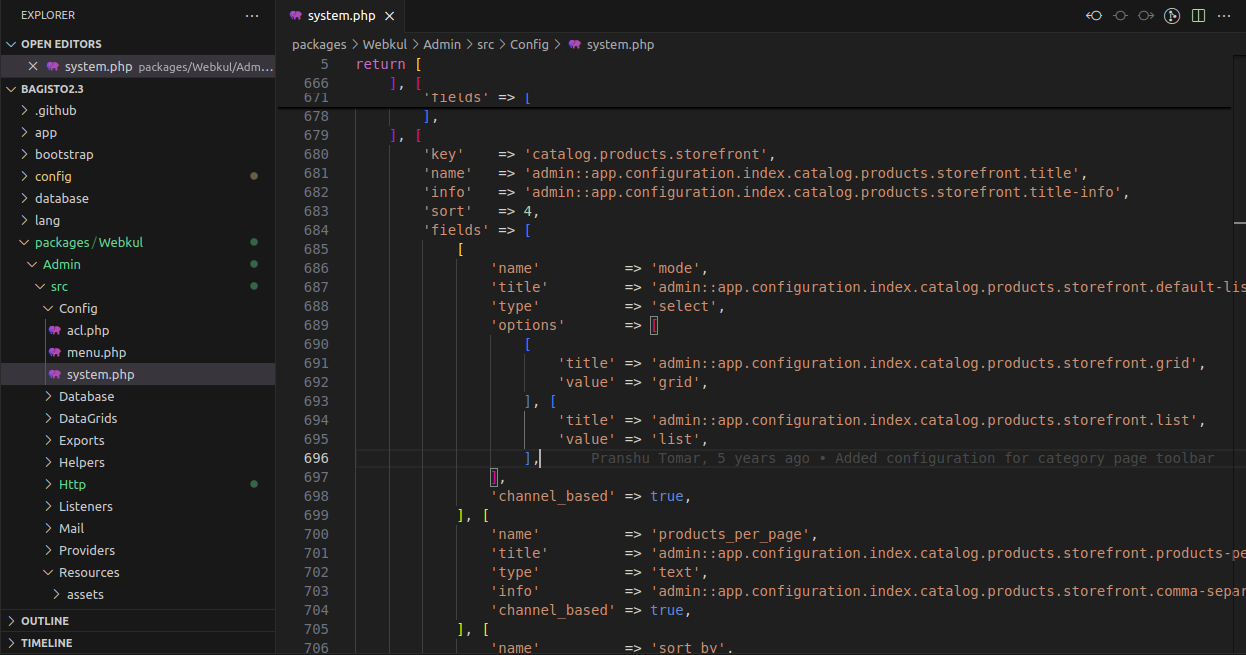
Thanks & Regards
-
Hi everyone,
has anyone solved this issue? Because I'm trying to implement it on a project but it still doesn't work...
Hoping that someone kindly answers I thank you in advance.
-
@arunchahar Is this still the case @Rishabh-Webkul ?
-
@Rishabh-Webkul the version I am corrently using is the 2.2.3
