I just did an installation form 1.1.2 to 1.2 DB export not working
-
@mikeyapina this fixed the 500 error.
sudo nano +613 /usr/share/phpmyadmin/libraries/sql.lib.php
On line 613 the count function always evaluates to true since there is no closing parenthesis after $analyzed_sql_results['select_expr']. Making the below replacements resolves this, then you will need to delete the last closing parenthesis on line 614, as it's now an extra parenthesis.Replace:
((empty($analyzed_sql_results['select_expr']))
|| (count($analyzed_sql_results['select_expr'] == 1)
&& ($analyzed_sql_results['select_expr'][0] == '*')))
With:((empty($analyzed_sql_results['select_expr']))
|| (count($analyzed_sql_results['select_expr']) == 1)
&& ($analyzed_sql_results['select_expr'][0] == '*'))
Restart the server apache:sudo service apache2 restart
-
I did a completely fresh install. Then I migrated the folders as per the instructions given on your site -- using old storage files
-
after hammering out the above mysql issue I was able to try to do an import of the old data from my current install into the new 1.2 but now when I import I get this error ..
Error
SQL query: DocumentationCREATE DEFINER=
storeadmin@%FUNCTIONget_url_path_of_category(categoryIdINT,localeCodeVARCHAR(255)) RETURNS VARCHAR(255) CHARSET latin1 BEGINDECLARE urlPath VARCHAR(255); IF NOT EXISTS ( SELECT id FROM categories WHERE id = categoryId AND parent_id IS NULL ) THEN SELECT GROUP_CONCAT(parent_translations.slug SEPARATOR '/') INTO urlPath FROM categories AS node, categories AS parent JOIN category_translations AS parent_translations ON parent.id = parent_translations.category_id WHERE node._lft >= parent._lft AND node._rgt <= parent._rgt AND node.id = categoryId [...]MySQL said: Documentation
#1304 - FUNCTION get_url_path_of_category already exists
-
Ok I got passed that by doing new imports ..
But now everything is back. Without all the new features.
In fact none of them are in this 1.2 build
-
@mikeyapina
could you please describe about your database server? regarding the above issue in mysql. -
@mikeyapina
features have not come in your site as your upgraded is not done successfully. -
@Vaishali-Agarwal I followed the instructions provided. In fact, I did a fresh install to make sure I got the right build first. So what instructions are you speaking to? These are the instructions I used,
-
@mikeyapina
Okay I noticed it, so in which step you're facing issue in a fresh install?? -
these are the exact commands I did as per my history
composer create-project bagisto/bagisto-standard
cd bagisto-standard
sudo php artisan bagisto:install
sudo vi .env
sudo php artisan bagisto:install
php artisan vendor:publish
php artisan storage:link
sudo cp -r ../bagisto/storage /storage
sudo composer dump-autoloadbagisto is the old 1.1.2 bagisto-standard is the new
The current new build looks like the old in the admin every way. Noting is different. This makes me wonder if it is the same I should at minimum get a notification to upgrade. Which I do not as well.
-
@mikeyapina
All the commands you followed are in the right way!
you didn't get notification in newer one because the older bagisto v1.1.2 is might be not installed using bagisto-standard.Please check the older bagisto whether it contains the upgradedVersion Package inside the package/Webkul folder??
-
@Vaishali-Agarwal said in I just did an installation form 1.1.2 to 1.2 DB export not working:
upgradedVersion
I did not locate an upgradedVersion on the old build but did here in this new one
/var/www/html/bagisto-standard/packages/Webkul/UpgradeVersion
-
@mikeyapina
If your older version doesn't contain earlier UpgradedVersion then you didn't get a notification on your admin dashboard when a new release came out.Now it's added on your new Bagisto then when another higher version will out in future then you will get the notification.
-
@Vaishali-Agarwal said in I just did an installation form 1.1.2 to 1.2 DB export not working:
n another higher
Yes that be great if this version had the upgrades!!! but this 1.2 version I have does not! How do I get it?
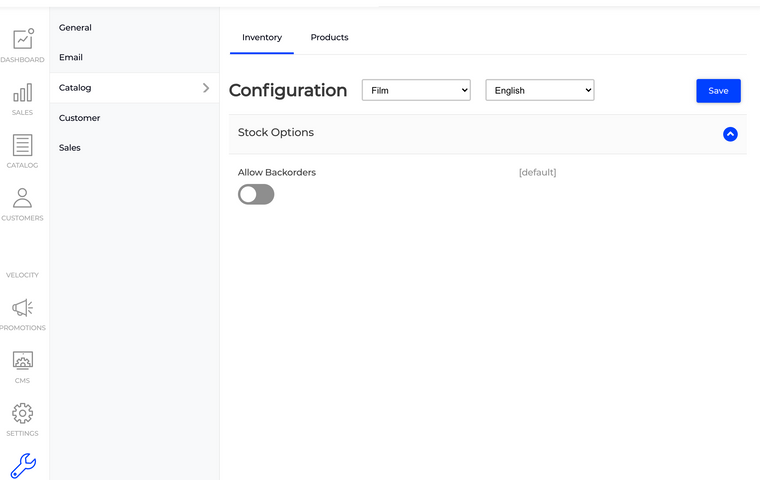
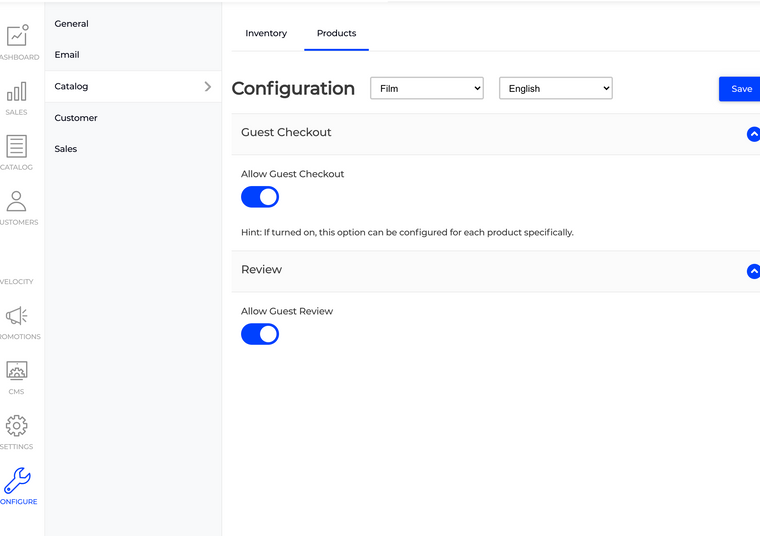
-
@mikeyapina said in I just did an installation form 1.1.2 to 1.2 DB export not working:
sudo composer dump-autoload
this is your install .. sadly not very good
select * from
channelswherehostnamein ('mom.ov3rt.com', 'http://mom.ov3rt.com', 'https://mom.ov3rt.com')
460μs
/vendor/prettus/l5-repository/src/Prettus/Repository/Eloquent/BaseRepository.php:564
store
select * fromchannelslimit 1
380μs
/vendor/laravel/framework/src/Illuminate/Support/Traits/ForwardsCalls.php:23
store
select * fromcore_configwherecode= 'general.design.admin_logo.favicon' andchannel_code= 'default'
410μs
/vendor/prettus/l5-repository/src/Prettus/Repository/Eloquent/BaseRepository.php:545
store
select * fromlocaleswherecode= 'en'
330μs
/vendor/prettus/l5-repository/src/Prettus/Repository/Eloquent/BaseRepository.php:524
store
select * fromcore_configwherecode= 'general.design.admin_logo.logo_image' andchannel_code= 'default'
410μs
/vendor/prettus/l5-repository/src/Prettus/Repository/Eloquent/BaseRepository.php:545
store
select * fromcore_configwherecode= 'general.design.admin_logo.logo_image' andchannel_code= 'default'
390μs
/vendor/prettus/l5-repository/src/Prettus/Repository/Eloquent/BaseRepository.php:545
store
select * fromcore_configwherecode= 'general.content.footer.footer_toggle' andchannel_code= 'default' andlocale_code= 'en'
400μs
/vendor/prettus/l5-repository/src/Prettus/Repository/Eloquent/BaseRepository.php:545
store
select * fromcore_configwherecode= 'general.content.footer.footer_content' andchannel_code= 'default' andlocale_code= 'en'
400μs
/vendor/prettus/l5-repository/src/Prettus/Repository/Eloquent/BaseRepository.php:545
store
select * fromcore_configwherecode= 'general.content.footer.footer_content' andchannel_code= 'default' andlocale_code= 'en'
410μs
/vendor/prettus/l5-repository/src/Prettus/Repository/Eloquent/BaseRepository.php:545
store -
clearly something is wrong with you install scripts everything is there
The [/var/www/html/bagisto/public/storage] link already exists.
The links have been created.
ubuntu@ip-172-31-15-242:/var/www/html/bagisto$ sudo php artisan storage:link
The [/var/www/html/bagisto/public/storage] link already exists.
The links have been created.
ubuntu@ip-172-31-15-242:/var/www/html/bagisto$ cd storage
ubuntu@ip-172-31-15-242:/var/www/html/bagisto/storage$ cd app
ubuntu@ip-172-31-15-242:/var/www/html/bagisto/storage/app$ ls
db-blade-compiler public
ubuntu@ip-172-31-15-242:/var/www/html/bagisto/storage/app$