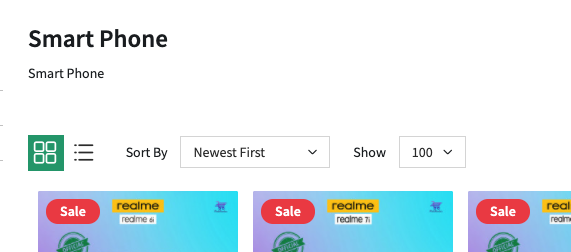How to increase pagination size of homepage category items?
-
Hi,
How to increase pagination size of homepage category items, currently it is 9 but I want to show at least 100 items?@include('shop::home.category', ['category' => 'electronics'])
-
Please go through admin panel (admin/configuration/catalog/products)
there is Allowed No of New Product in Homepage and Allowed No of Featured Product in Homepage you can change the number from that.
Hope this will work for you
-
@deepak227 said in How to increase pagination size of homepage category items?:
you can change the number from that.
Thanks , working..
-
But @deepak227 ,
I can reproduce a bug pagination dropdown shows '10' but if I click on I can see '100' !! How to achieve this!!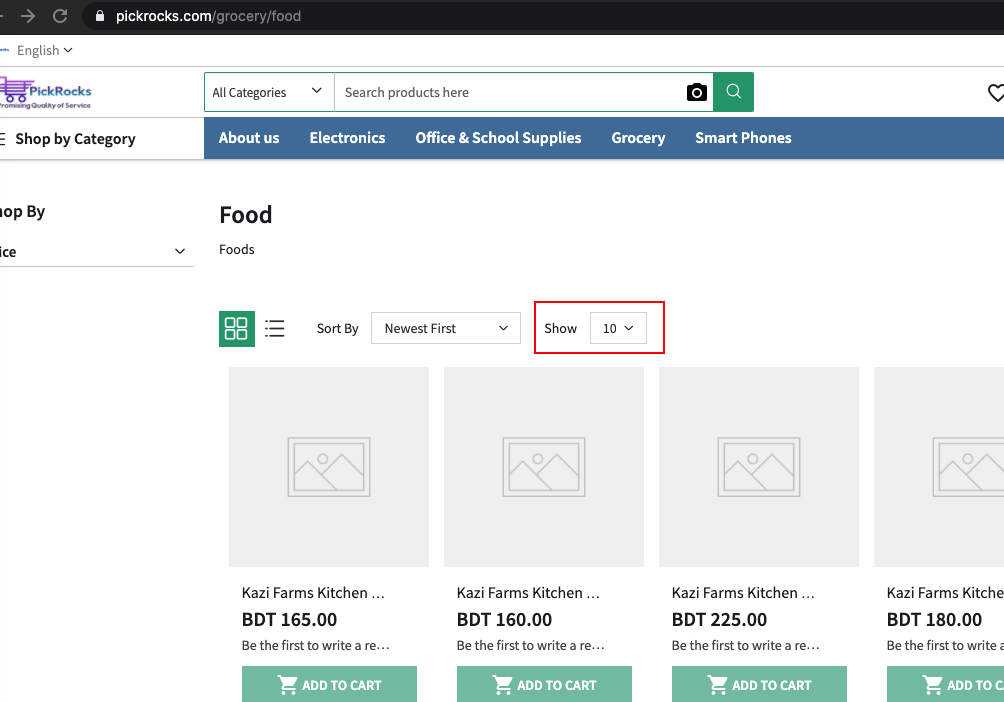
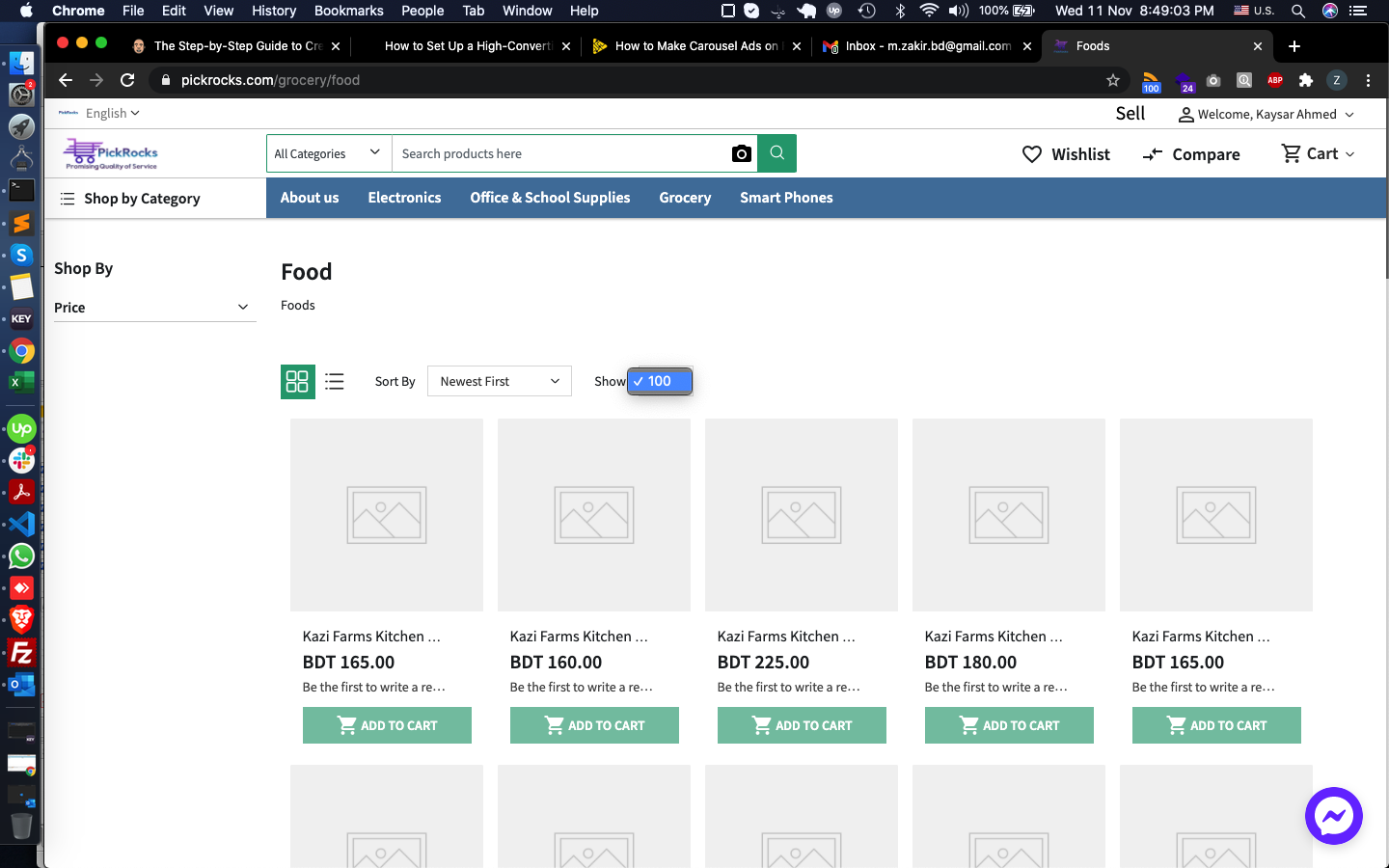
-
@Zakir
it's not an bug, you need to update the store configuration for per page value inside admin->configuration->catalog->storefront https://prnt.sc/vhgq9m , now set per product page value here inside category. -
@Vaishali-Agarwal please check your end..
I have used 100,10,20,50
Category home page also set pagination of first number to 100 which is great!!and in store 100 products are also showing but pagination dropdown default value selected 10 but there loaded 100 products, I think as there listed 100 products os in dropdown also should select 100 not 10.. hope you got my point.
please visit this link https://pickrocks.com/grocery
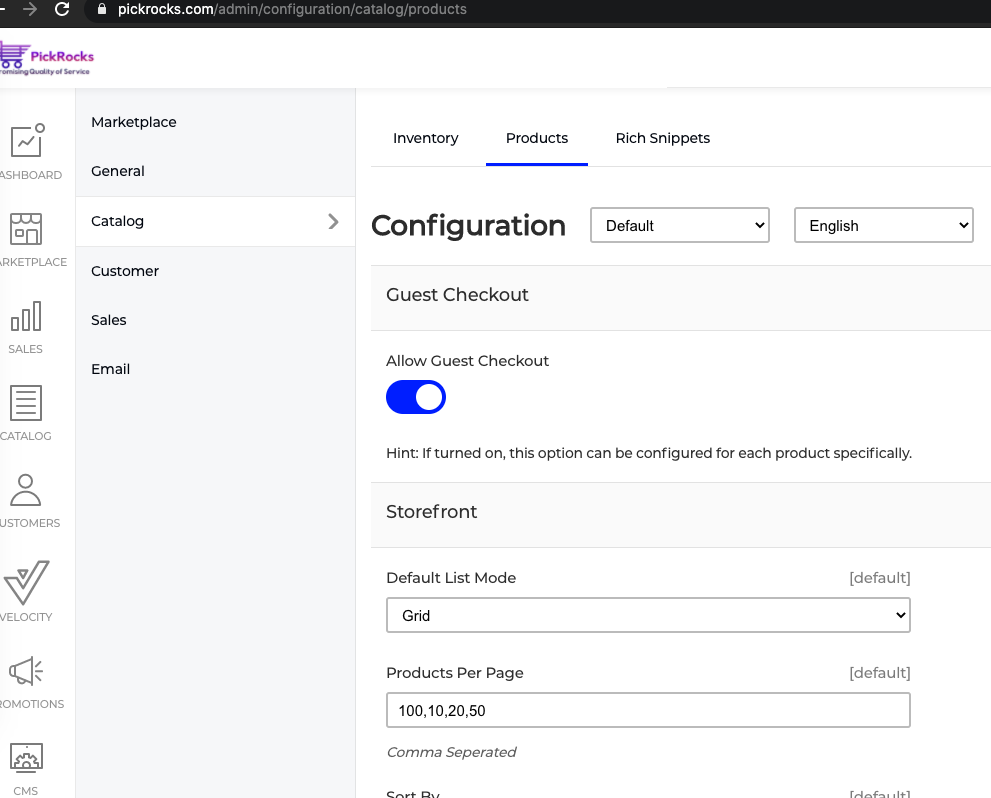
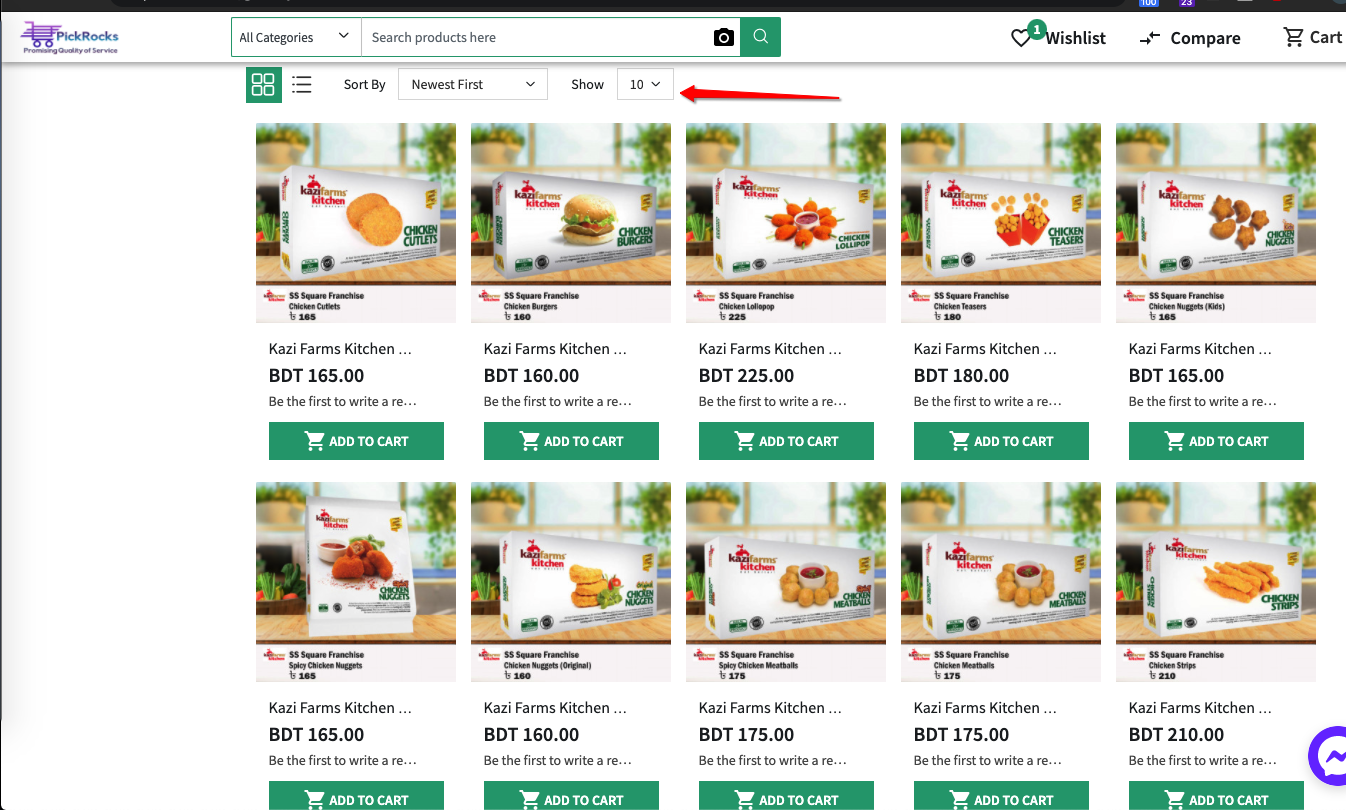
-
@Zakir
it's working fine at my end
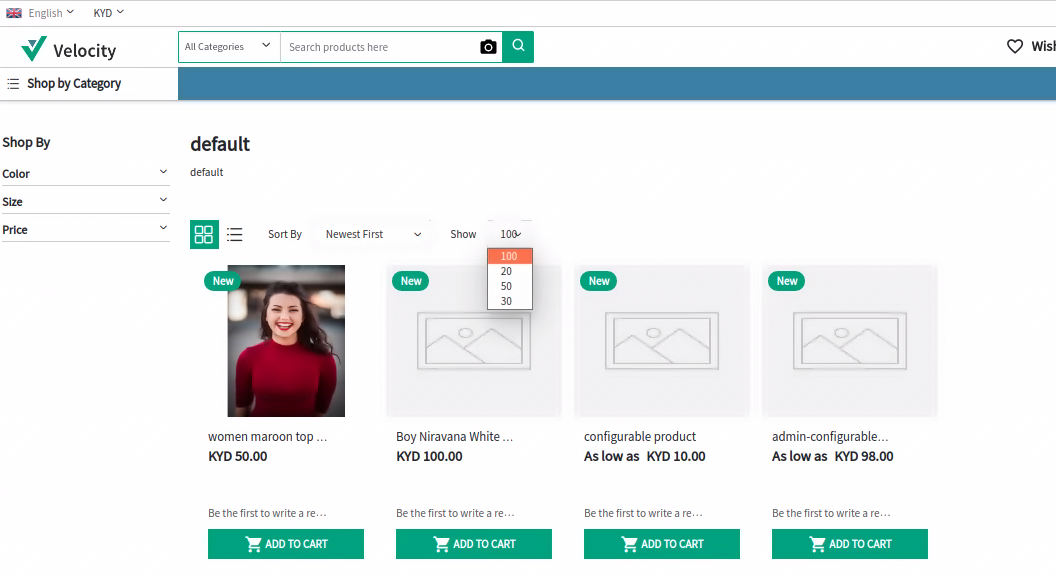
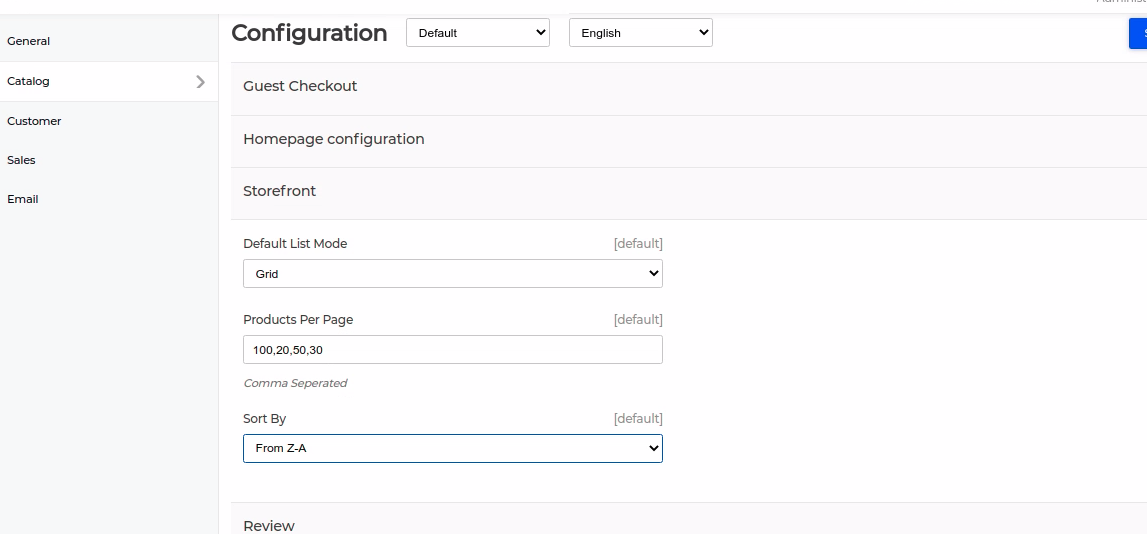
-
@Vaishali-Agarwal then Whats wrong with my site!! its new 1.2 , nothing customised this page !!
-
@Zakir
As I can see inside https://pickrocks.com/electronics per page value 100 is selected but showing 10 because of the select box width, which hides the remaining 0 from 100.
you can set the size of the select box so the 3digit number can be visible by changing to this file packages/Webkul/Velocity/src/Resources/views/shop/products/list/toolbar.blade.php -
perfect, thanks @Vaishali-Agarwal