How to add bootstrap-duallistbox plugin to bagisto?
-
I have put the plugin folder under public/vendor/assets/js but the css is not being loaded while I have put it in the blade file.
-
Can you share with me where you are calling the CSS?
-
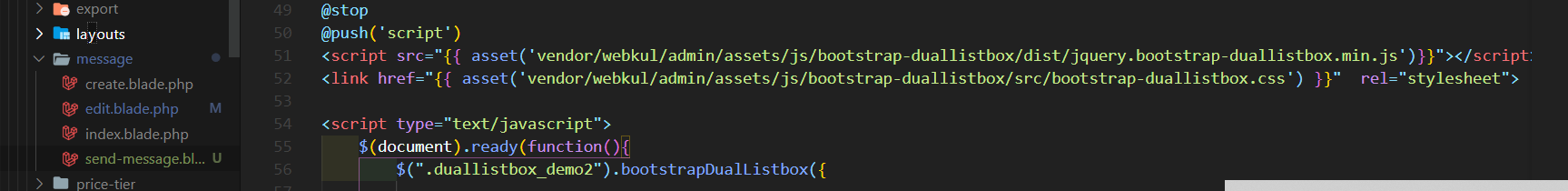
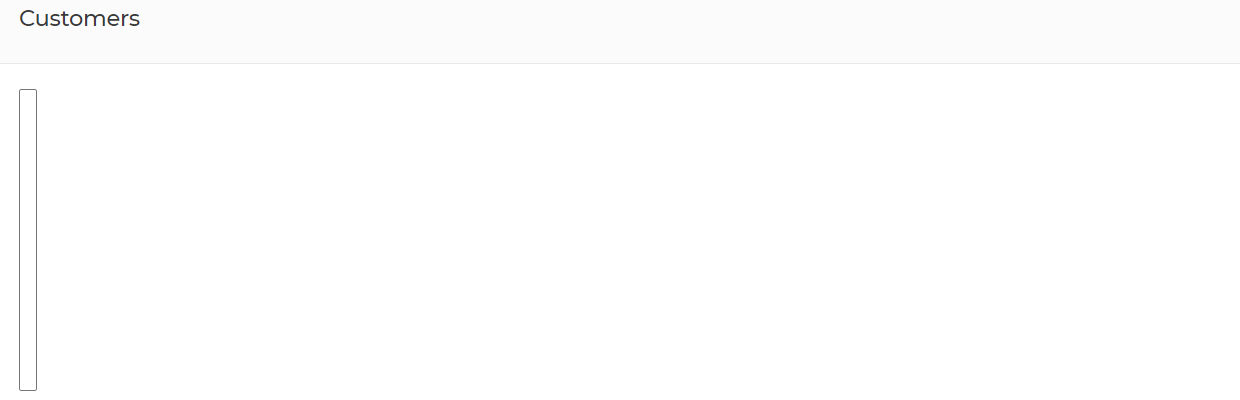
@devansh-webkul here -
Hi @acxy99,
I am not getting this are you loading inside some package or you are adding something to an existing package.
Can you share some steps that you are trying to do?
-
Yes I am adding something to the existing packages, I m building a message module inside bagsito.
- First, I add the duallistbox plugin inside public/vendor/webkul/admin/assets/js
- Then I called the css file like the 1st image.
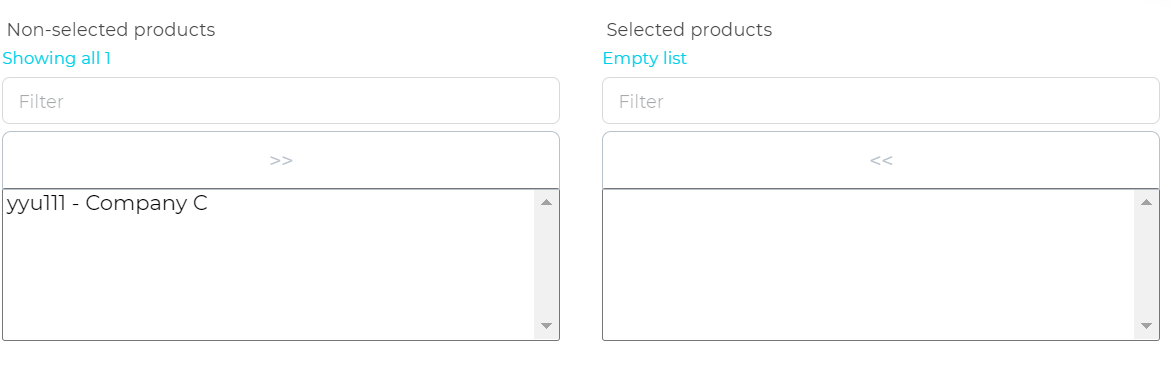
It should able to display something like this. I m not sure if this is the correct way to add plugin.
-
Yes,
But as I am checking you are pushing styles also in the footer. Just add your styles in the styles section.
-
@devansh-webkul ok. Thank you.