Edit customer account
-
I want to remove from the customer account all logic for the customer and keep the marketplace logic only.
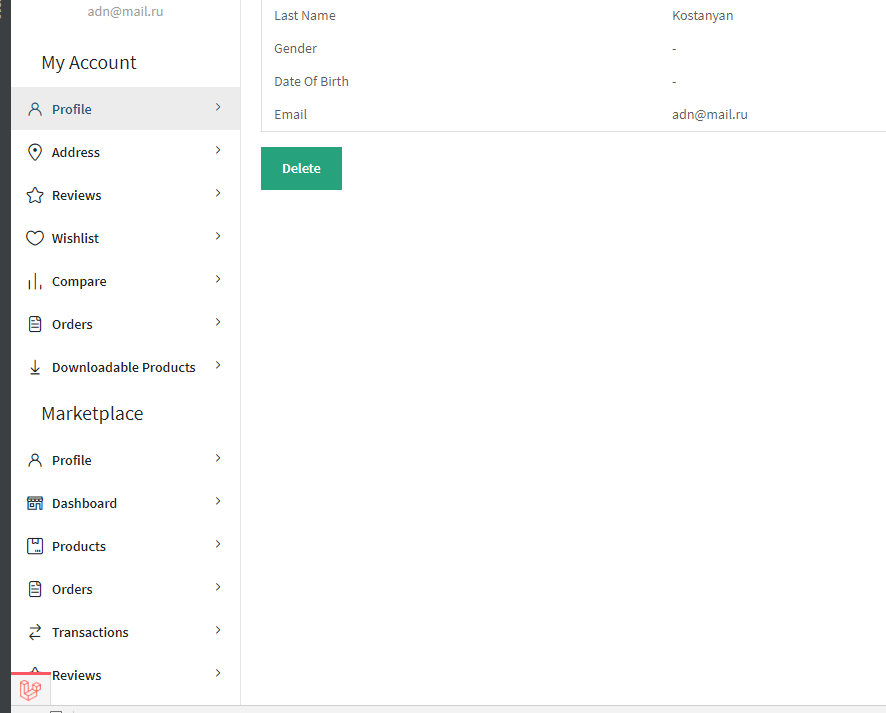 .
.
I want to do that via code but can't find where used $menu in sidemenu.blade.php -
@Megalight said in Edit customer account:
I want to do that via code but can't find where used $menu in sidemenu.blade.php
@Megalight
the customization you're doing is for Webkul Paid module, so you can ask your query with support team here https://bagisto.uvdesk.com/en/customer/create-ticket/ -
@Vaishali-Agarwal
If I don't use the marketplace plugin but want to modify the customer account ( delete download products part ). How can I do that?? -
Hi @Megalight,
Just go to this path
packages/Webkul/Shop/src/Config/menu.phpand comment yourdownloadableproduct array.And run
php artisan config:cache.Important Note
This will just hide the downloadables. To completely remove you need to remove all the traces like
packages/Webkul/Velocity/src/Resources/views/shop/customers/account/downloadable_products, routes files and many more.