How can I change theme and write own html for front-end section not the admin panel?
-
@Naresh-webkul hello Naresh
I'm working on the dashboard design theme, I already have a custom theme I purchased from themeforest and want to apply one of the demos templates on my store dashboard.
To do so I placed some of the view blade files in the directory /resources/views/vendor/admin/ and inside it I created folders for dashboard and layouts, every things looks good.
My question is where I need to put my scss files ? in any directory ? and how to compile theme ? and where should the compiled css version been placed ?
Same question for js and images files .
Thank you . -
@Naresh-webkul Any suggestions ?
-
Hi,
@yaser-az .Sorry for late replying your query ,.First of all You don't need to compile theme .just write that path(i.e asset_path and view_path ) in you config/theme.php file and apply it from the admin pannel .
And you can create scss file by creating your own package.if you don't know how create own package, then you should go with this following link:
https://bagisto.com/en/step-by-step-guide-for-bagisto-module-development/and If you will open your project then you will find a file named webpack.mix.js in your module like -in the admin folder. You just need to copy the content of that file .and paste it into your package-> webpack.mix.js file.Also
in there you will find how js,image,and css are compiling .you just need to run the follwing command on from terminal :
php artisan vendor:publish and press 0.
this will publish all your js,css and other file on to that path..thank you .
-
@Naresh-webkul Thanks for replay.
However, when I try to create a module after following the steps in the link you provided, I get that the provider class not found error after artisan serve :Class 'packageACME\HelloWorld\Providers\HelloWorldServiceProvider' not foundIn composer.json file in my projects root directory, I added this line for the ps-4 autoload :
"psr-4": { .. "ACME\\HelloWorld\\": "packages/ACME/HelloWorld/src", .. }HelloWorldServiceProvider.php
<?php namespace ACME\HelloWorld\Providers; use Illuminate\Support\ServiceProvider; /** * HelloWorld service provider * * @author Jane Doe <janedoe@gmail.com> * @copyright 2018 Webkul Software Pvt Ltd (http://www.webkul.com) */ class HelloWorldServiceProvider extends ServiceProvider { /** * Bootstrap services. * * @return void */ public function boot() { include __DIR__ . '/../Http/routes.php'; $this->loadViewsFrom(__DIR__ . '/../Resources/views', 'helloworld'); $this->loadTranslationsFrom(__DIR__ . '/../Resources/lang', 'helloworld'); } /** * Register services. * * @return void */ public function register() { } }the providers in config/app.php:
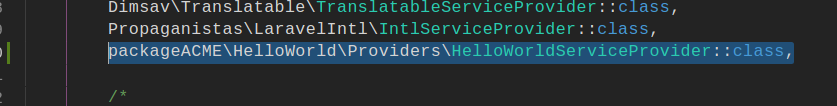
routes.php :

The new package directory :
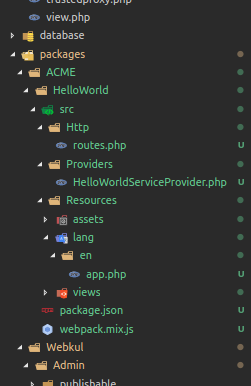
Any suggestions ?
-
Hello @yaser-az
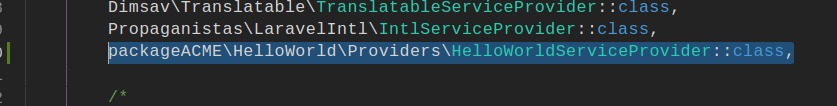
change the packageACME\HelloWorld\Providers\HelloWorldServiceProvider::class
to
ACME\HelloWorld\Providers\HelloWorldServiceProvider::classThank You
-
@prateek-webkul Hi,
Actually I already changed it to ACME\HelloWorld\Providers\HelloWorldServiceProvider::classBut still throwing the same error in console.
Do I have to do anything with the composer ? can you check the syntax I added in the composer ? Do I have to implement any commands to make it work first ?Thanks
-
Hi,
@yaser-az .you can try these following commands
1- composer dump-autoload
2- php artisan route:cache
3-php artisan view:clear -
@Naresh-webkul It worked after dump-autoload thank you.
I hope that I'm not bothering you with my issues
Thanks again, I'll let you know if there is any further issues or questions. -
yes sure @yaser-az .
-
Thank you. This was helpful
-
I added a new theme for frontend but CSS is not working. please help me to solve the CSS issue
-
-
@Rafin said in How can I change theme and write own html for front-end section not the admin panel?:
What is the better approach to modify front-end theme without disturbing the core?
Hi guys
The preferred approach to modifying a front-end theme without disrupting the core is to utilize child themes. -
Referenced by J juimas
-
Referenced by A Amitk-Webkul