[13:46:59] LOG.error: Target [Webkul\Pickup\Contracts\Warehouse] is not instantiable while building [Webkul\Shop\Http\Controllers\OnepageController]. {"exception":{}}
-
@devansh-webkul yes sure but now i've chnaged can you tell me how can i add a custom dropdown in shipping method section on the checkout page and pass it to the controller through vuejs??
-
Hi @jaygadhvi07,
For custom dropdown, you can take a reference from
onepagefile. -
@devansh-webkul said in [13:46:59] LOG.error: Target [Webkul\Pickup\Contracts\Warehouse] is not instantiable while building [Webkul\Shop\Http\Controllers\OnepageController]. {"exception":{}}:
onepage
yes i did that. ive another probelm
i added a product from admin panel and set its inventory to 500. now when i checkout a product it does not reduces from the inventory. can you guide me y its happening??
-
Hi just go to this file
core/packages/Webkul/Core/src/Exceptions/Handler.php. There is a method named asrender()and comment all the code in the method except the last return value and share the error page. -
@devansh-webkul hello i did that. and as you can see
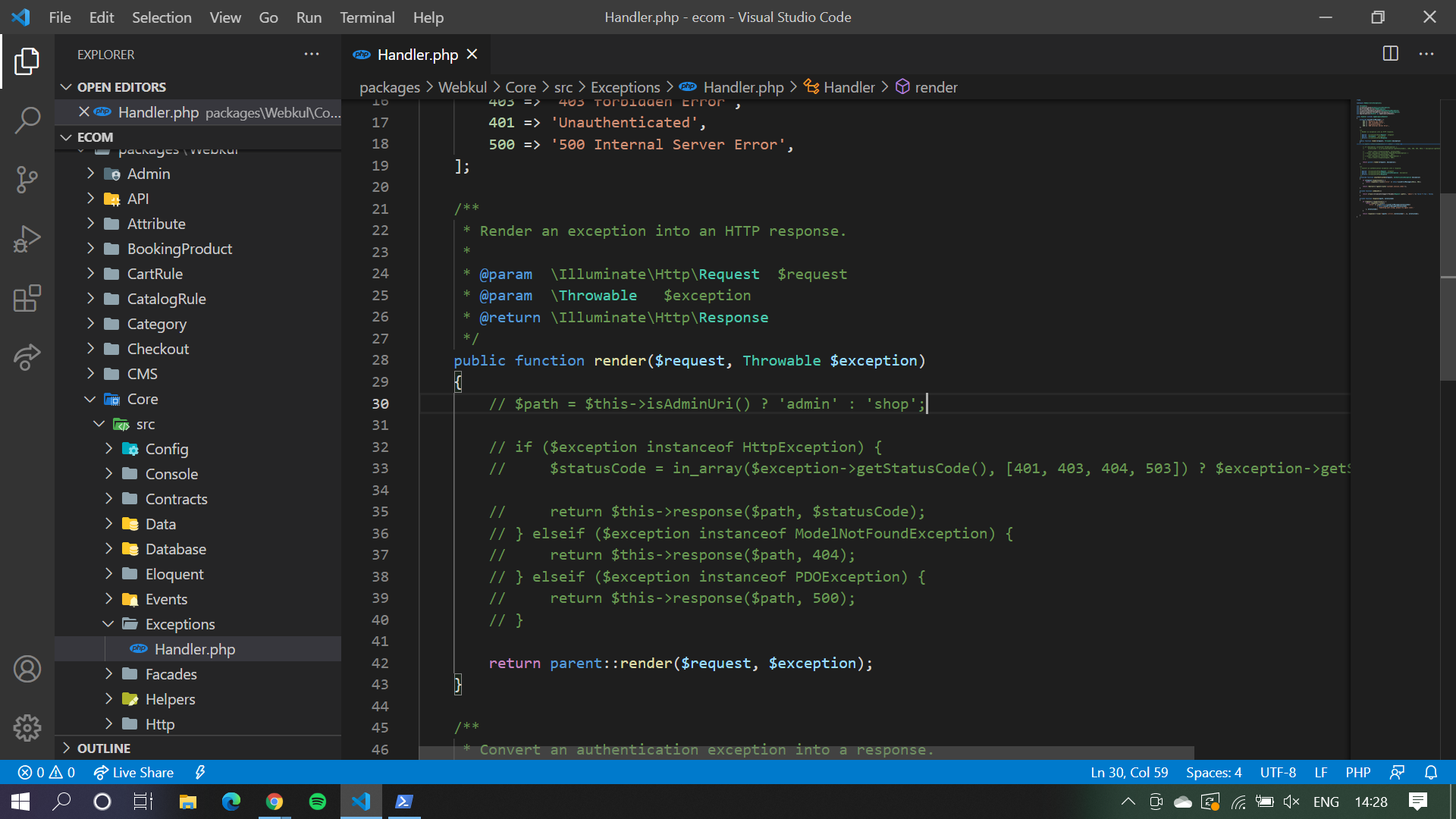
ive commented that code.
and then i placed another order and order was successfully placed i did not get any errors -
Strange.
-
@devansh-webkul yes isn't it
-
Hi @jaygadhvi07,
Still, I advise you to check the code, some minor mistake is present rest is ok.
-
@devansh-webkul i commented that code you ask but inventory is still showing the default product number
which i entered while creating the product -
@devansh-webkul it should reduce the number right everytime user places an order.