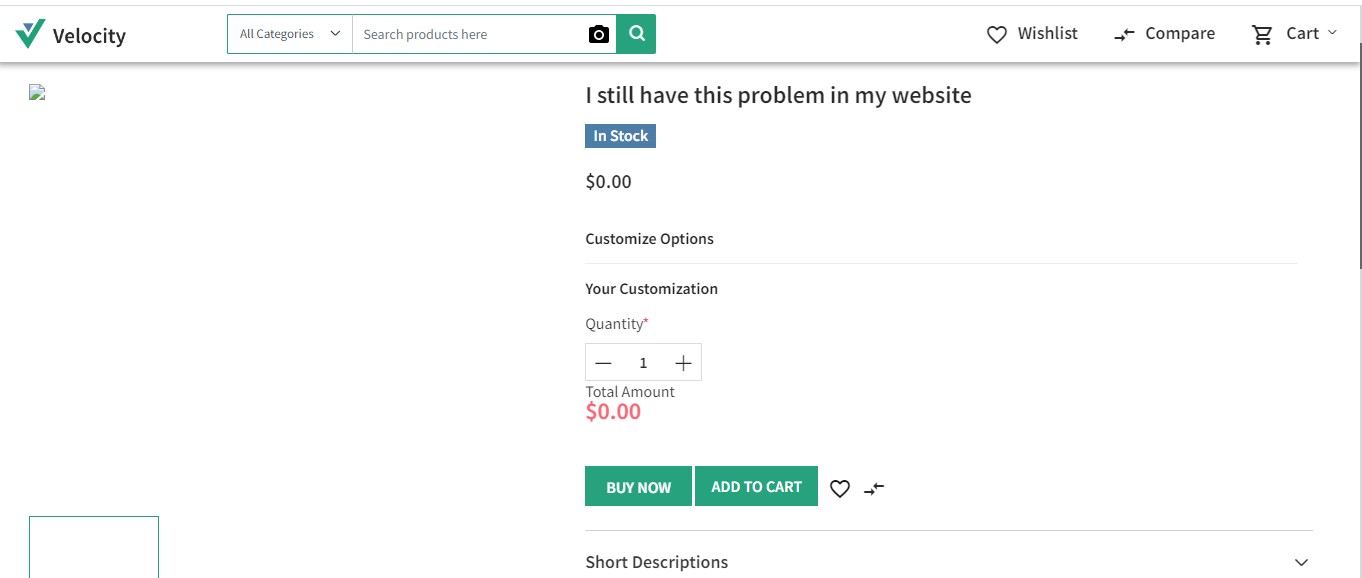Product image is not shown in front.
-
Hi @riteshlinge
Is the APP_URL set in your .env file? -
Yes it is APP_URL=http://localhost:8000 and I also try with public but its not working.
-
@riteshlinge said in Product image is not shown in front.:
http://localhost:8000
@riteshlinge
APP_URL should be like : APP_URL=http://localhost/bagisto/public/ -
@riteshlinge
If still, you are getting the same issue. then please run this command : php artisan storage:link -
Yes I still get error. I follow both solution which you suggest.
-
@riteshlinge
Please unlink the storage first.
Then run this command in the project root directory. for link storage again
php artisan storage:link -
@admin what is unlink command?
-
Run this command inside the public folder
unlink:storage -
PS D:\xampp\htdocs\LaravelProjects\bagisto\public> php artisan unlink:storage
Could not open input file: artisange -
D:\xampp\htdocs\LaravelProjects\bagisto\public> unlink storage
unlink : The term 'unlink' is not recognized as the name of a cmdlet, function, script file, or operable program. Check
the spelling of the name, or if a path was included, verify that the path is correct and try again.
At line:1 char:1- unlink storage
-
+ CategoryInfo : ObjectNotFound: (unlink:String) [], CommandNotFoundException + FullyQualifiedErrorId : CommandNotFoundException
-
Hi There
Remove the storage folder from public/storage.
Then run this command: php artisan storage:link -
when i am in root and run the command the error is
D:\xampp\htdocs\LaravelProjects\bagisto\public> php artisan storage:link
Could not open input file: artisan -
please run the command in your root directory.
-
D:\xampp\htdocs\LaravelProjects\bagisto> here?
-
Yes, But remove the storage folder from public/storage.
then run the command in the root directory [D:\xampp\htdocs\LaravelProjects\bagisto>php artisan storage:link ] -
Still product image is not show.
-
Please run: php artisan vendor:publish --force for the product service provider only
-
ohh Its working...
Thank You so much -
Hi There,
Thanks for the update.
Also, if you like our support, you may give us the review here:- https://www.trustpilot.com/review/bagisto.com
That would be grateful for us.
Thanks & Regards,
Bagisto Team
-
But still not showing product images