Image in Cart not showing
-
Cart
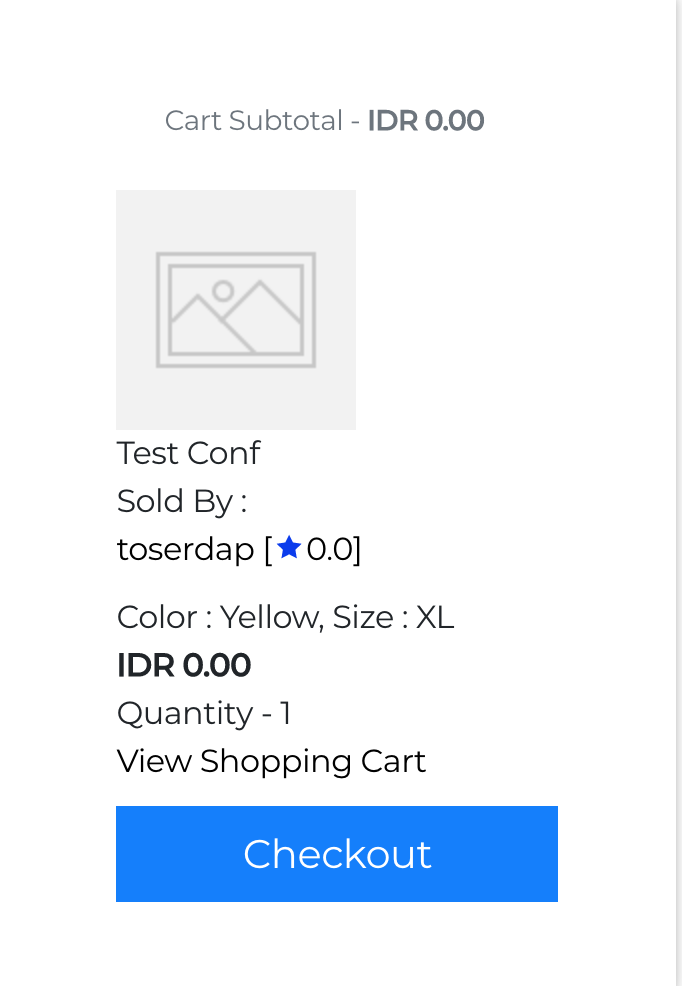
View Cart

what i could do to fix this?
-
Hello @ehdava ,
Please run the following commands fron your terminal:
1- php artisan config:cache
2- php artisan config:cache
3-composer dump-autoloadAnd also check the image in the storage->app->public->product folder with the product id . If still facing the issue please let us know .
Thank you.
-
Hi @Naresh-webkul ,
i've done the step you told above
and when i check the image in the storage->app->public->product it exist
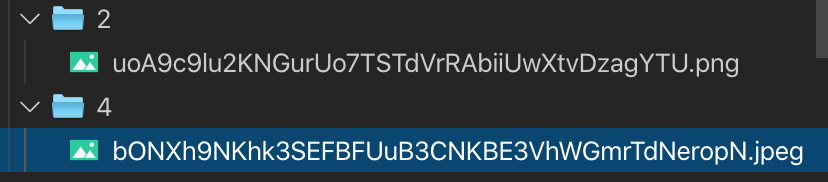
still not showing for me
-
Hi @Naresh-webkul, this problem came when the product is configuration type. Image cannot display in
cartas well ascheckout/onepage/complete step -
@valpuia yes that complete my question
-
-
@Naresh-webkul thank you for your answer, it worked, thankyou
-
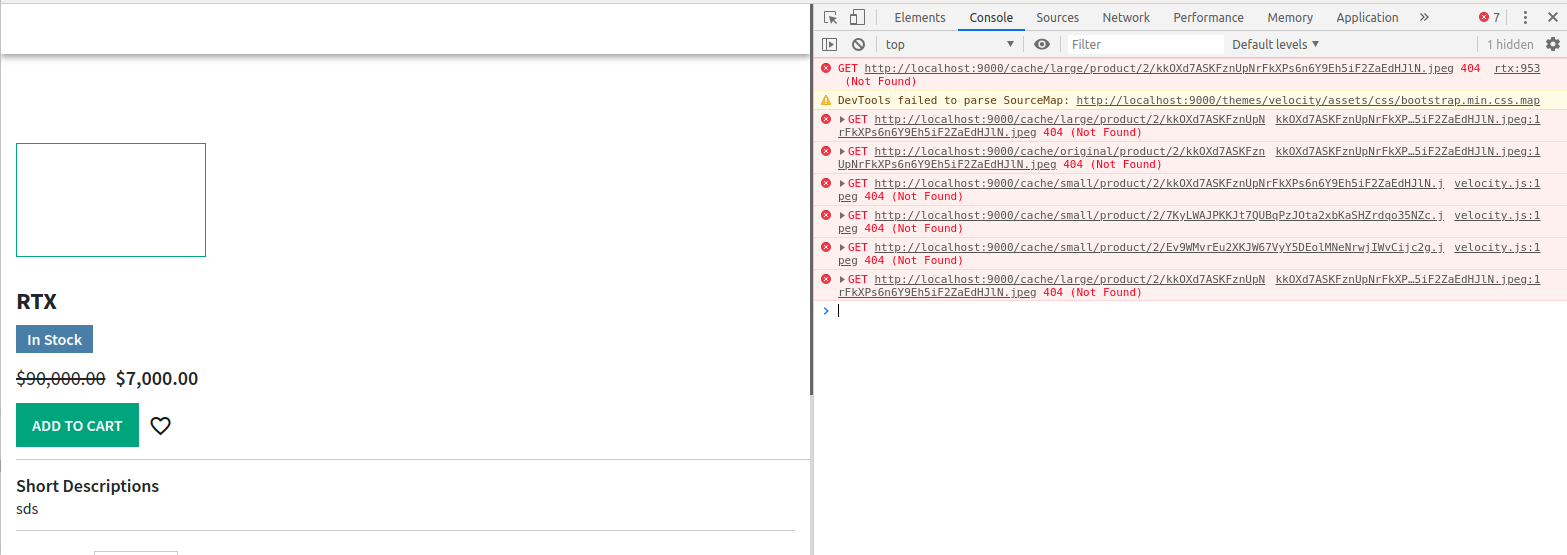
Why 'cache/small' or 'cache/original' or 'cache/medium' on URL image product?. I see the image uploaded on the Storage folder. Why we need 'cache/small/product' instead of 'storage/product' ?
Thanks.