Error during php artisan migrate after some migrations
-
when i run this command php artisan migrate after some migrations i got this error
In PDOConnection.php line 43:SQLSTATE[HY000]: General error: 1558 Column count of mysql.proc is wrong. Expected 21, found 20. Created with MariaDB 100108, now running 100411.
Please use mysql_upgrade to fix this error
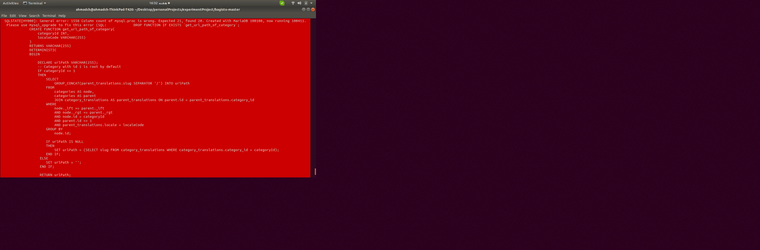
-
run: mysql_upgrade -u root -p
Also, restart the mysql service by running : service mysqld restart -
@Vaishali-Agarwal i run this both command and i got this on terminal
-
@ahmadsaeedchdev this one messages
ahmadch@ahmadch-ThinkPad-T420:~/Desktop/personalProjects/experimentProject/bagisto-master$ mysql_upgrade -u root -p
Enter password:
The mysql_upgrade client is now deprecated. The actions executed by the upgrade client are now done by the server.
To upgrade, please start the new MySQL binary with the older data directory. Repairing user tables is done automatically. Restart is not required after upgrade.
The upgrade process automatically starts on running a new MySQL binary with an older data directory. To avoid accidental upgrades, please use the --upgrade=NONE option with the MySQL binary. The option --upgrade=FORCE is also provided to run the server upgrade sequence on demand.
It may be possible that the server upgrade fails due to a number of reasons. In that case, the upgrade sequence will run again during the next MySQL server start. If the server upgrade fails repeatedly, the server can be started with the --upgrade=MINIMAL option to start the server without executing the upgrade sequence, thus allowing users to manually rectify the problem.
ahmadch@ahmadch-ThinkPad-T420:~/Desktop/personalProjects/experimentProject/bagisto-master$ service mysqld restart
Failed to restart mysqld.service: Unit mysqld.service not found. -
Can you mentioned about your database and its version so that we can check.
-
@Vaishali-Agarwal
Do you find any solution for @ahmadsaeedchdev 's problem ? then please do share i'm facing the exact same problem when try to create a procedure in mysql. -
Can you tell, what is your database version so that we can check on that?
-
@Dev the same solution that @Vaishali-Agarwal post when you run these 2 commands you must start your mysql and apache from xampp control panel. Thank you @Vaishali-Agarwal .