Bagisto Installation error
-
Hi,
I'm trying to setup bagisto newly into my mac. I followed this for backend installation. https://webkul.com/blog/laravel-ecommerce-website/ . However, it's automatically redirecting to http://127.0.0.1:8000/installer whenever I'm trying to access http://127.0.0.1:8000/.
I tried to work with installer too however it's stuck at last stage. It's not going any further, screen stuck. can you guys help please?
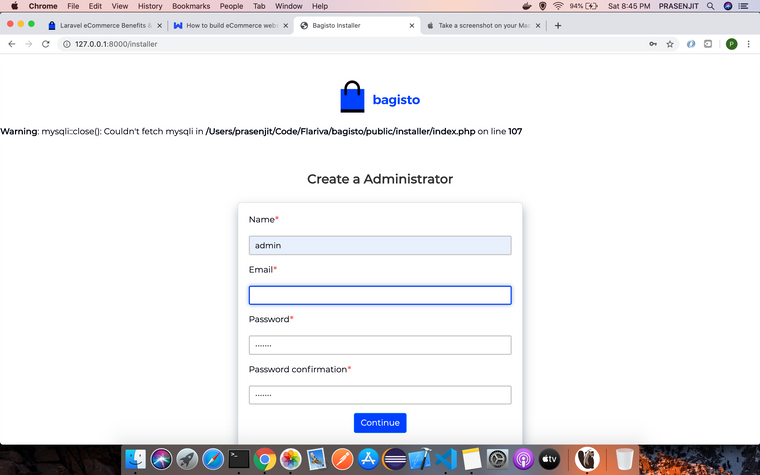
-
Hi @prasenjitsh
you are running bagisto in dev mode by running php artisan serve by which URL
http://127.0.0.1:8000/ URL will directly call to the public folder..
If you want to access project in directory structure then access the URL localhost/bagisto_directory/publicRegarding the installer stuck issue as the error describe mysql connection is not established
You can follow this:
login the mysql in command line and then run the command in CLIALTER USER 'root'@'localhost' IDENTIFIED WITH mysql_native_password BY 'Current-Root-Password'; FLUSH PRIVILEGES; replace 'Current-Root-Password' with your password -
Hi,
I tried this but same error occurring. Also, I can see administrator is created at database but page is not showing admin dashboard instead it's stuck there. -
Hi,
please let me know the total migrated table in your database?Also once try by deleting the .env file then add new by giving valid database credentials.
-
HI Total 102 tables & I tried with new .env file.. still same issue. is it something to do with php & mysql installation? I used Homebrew to install both
-
Hi @prasenjitsh
Run
php artisan migrate:fresh -
This post is deleted! -
@Vaishali-Agarwal Hi Tried but it's same issue
-
Hi @prasenjitsh
Kindly run - php artisan bagisto:install at the root of the project.
This command is also used to install bagisto.
If error occurs, kindly attach, its screenshot.