Sign in with google+ and facebook login in sign page of bagisto ecommerce
-
Hello @tayyab
Greetings of the day..!!
For this, you have to create your credentials first and then make changes in the .env file which is present in the root directory of Bagisto.
Kindly go to this URL -> https://console.cloud.google.com/apis/credentials/oauthclient
Add your callback URL in Authorised Redirect URL section as shown in the below image.
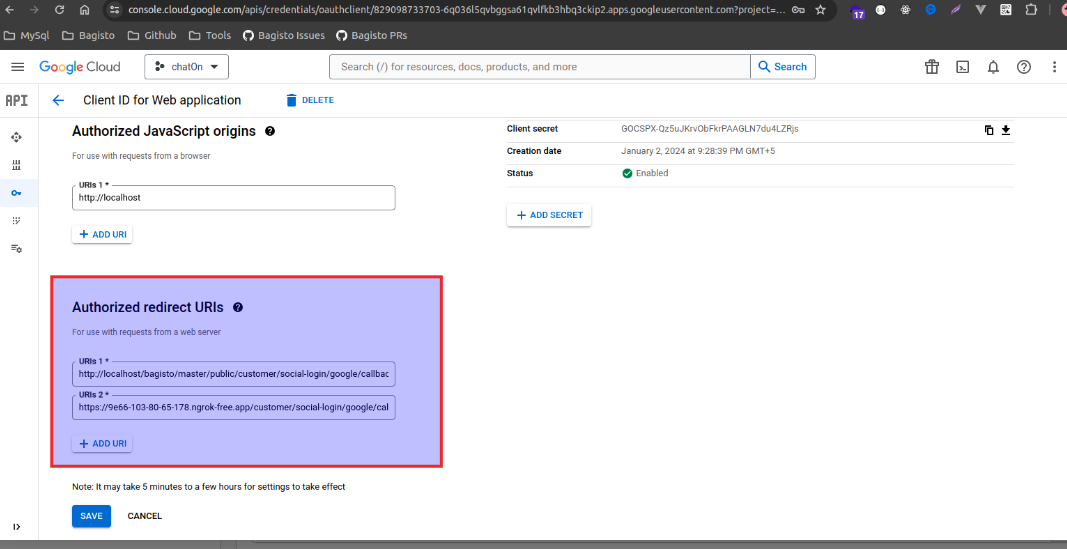
After that just go to the login page and click on the Google icon.
Thanks & Regards..!!