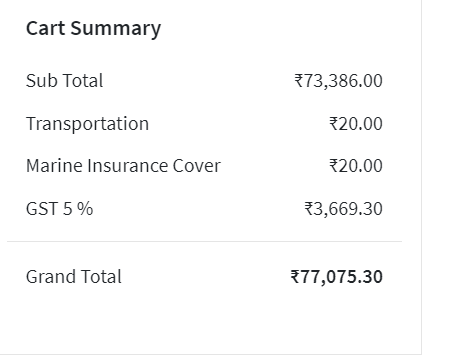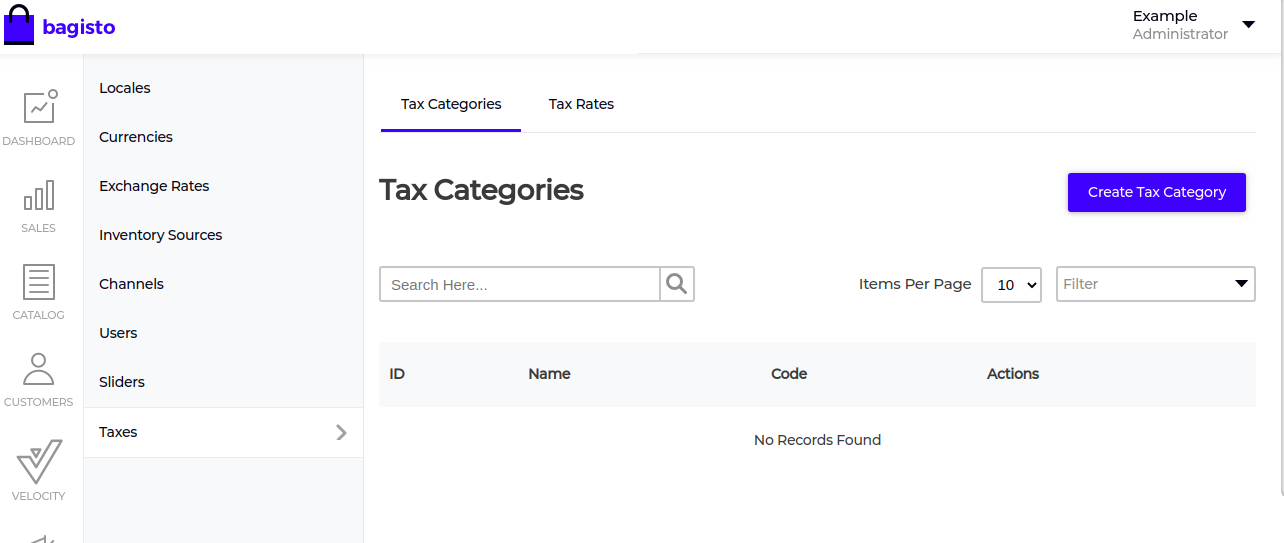Change the name of tax on frontend
-
Hi @Deepanjali,
Well, I am not seeing any problem in this screenshot. Your file watcher is now on.
Just minimize this and do your changes in the
packages/Webkul/Velocity/src/Resources/assets/sass/app.scssin this file. As I said in step 3. -
Hi @devansh-webkul ,
I'm making changes to "public\themes\velocity\assets\css\velocity.css" and "bootstrap.min.css"
so I tried running these commands in "public\themes\velocity" but after step 5,
My changes are restored to default.
(I think it is because of the npm run watch not terminating normally)
Note: I made the changes while the file watcher was on, then I terminated it forcefully to run npm run prod -
Hi @Deepanjali,
No
npm run watchonly for development purpose. You need to do changes in this pathpackages/Webkul/Velocity/src/Resources/assets/sass/app.scss. I have mentioned earlier also.Now when you done with the changes. Then run
npm run prodand after thatphp artisan vendor:publish --all --force. -
Hi @devansh-webkul,
Thank you so much! I was able to do the changes in the file. -
Another thing regarding taxes, How can I add another tax name?
-
-
This post is deleted! -
@devansh-webkul I have 2 tax rates in the tax category, but I want to apply the second rate on the amount after the calculation with the first one:
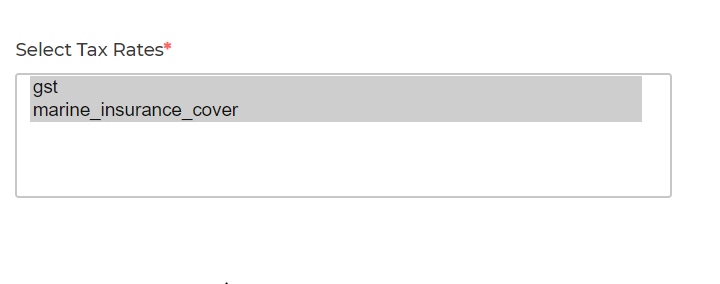
How can I custom my tax rate to work on a different amount?
-
Hi @Deepanjali,
- Just add both taxes to the same tax category.
- After that add tax category to the product.
- Then, it will automatically calculate for you.
-
@devansh-webkul This is exactly what I've done but I guess there is a bug:
My fixed shipping rate(Transportation) is getting copied in Marine cover: