Post installation configuration problems
-
Hi, i'm new in this forum and proud to use Laravel for web sites.
I finded recently Bagisto and I wish to use it for a ecommerce web site. I have installed it in a virtual machine with Centos7 inside my pc but when the configuration start, after pressed "Start installation" in the configuration panel appear a blank window, like below image, with no message and it goes no further.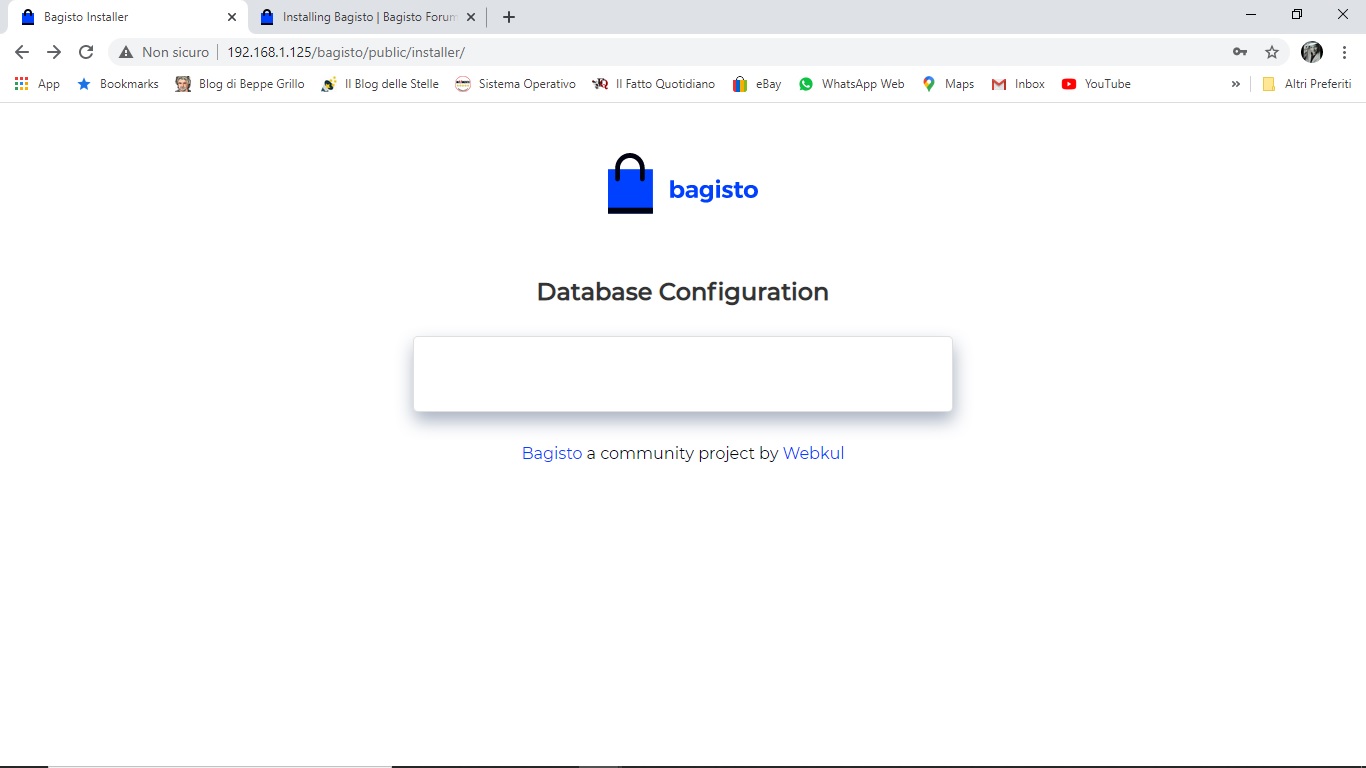
I granted the directories the necessary privileges by also setting the selinux flags and don't know why Bagisto not work.
Thank to all can help me for this error.
Pask
-
Hi @pask ,
Welcome to Bagisto, I can assure you that you have got very right platform for your eCommerce website.
As far as you installation issue, i would like to suggest to use below steps:- open your project in Visual studio
- then run command from the terminal inside the bagisto root directory
composer create-project- go to the .env file and add Database configuration correctly
- further run below commands
php artisan migrate php artisan db:seed php artisan storage:link php artisan vendor:publish and enter 0 then press enter composer dump-autoload- and finally you can run
php artisan serveeither you have short way for same like below
- open your project in Visual studio
- go to the .env file and add Database configuration correctly
- then run the below commands from the terminal inside the bagisto root
directory
php artisan bagisto:install php artisan servePlease let us know in case of any further assistance
-
@bhanu-webkul great! I have used the second moethod and seems all work fine. Thank you.
-
@pask Definitely everything will work fine and whenever you have any query,please let us know.
Please do rate our support here:-https://www.trustpilot.com/review/bagisto.com, it would be really gratefull for us