Broken Image & Logo in Bagisto with causes and solutions?
-
the logo not visible on frontend and inside the admin dashboard after it saves. Also encountering the same issue. cleared cache, config, linked and unlinked... but it's still the same.
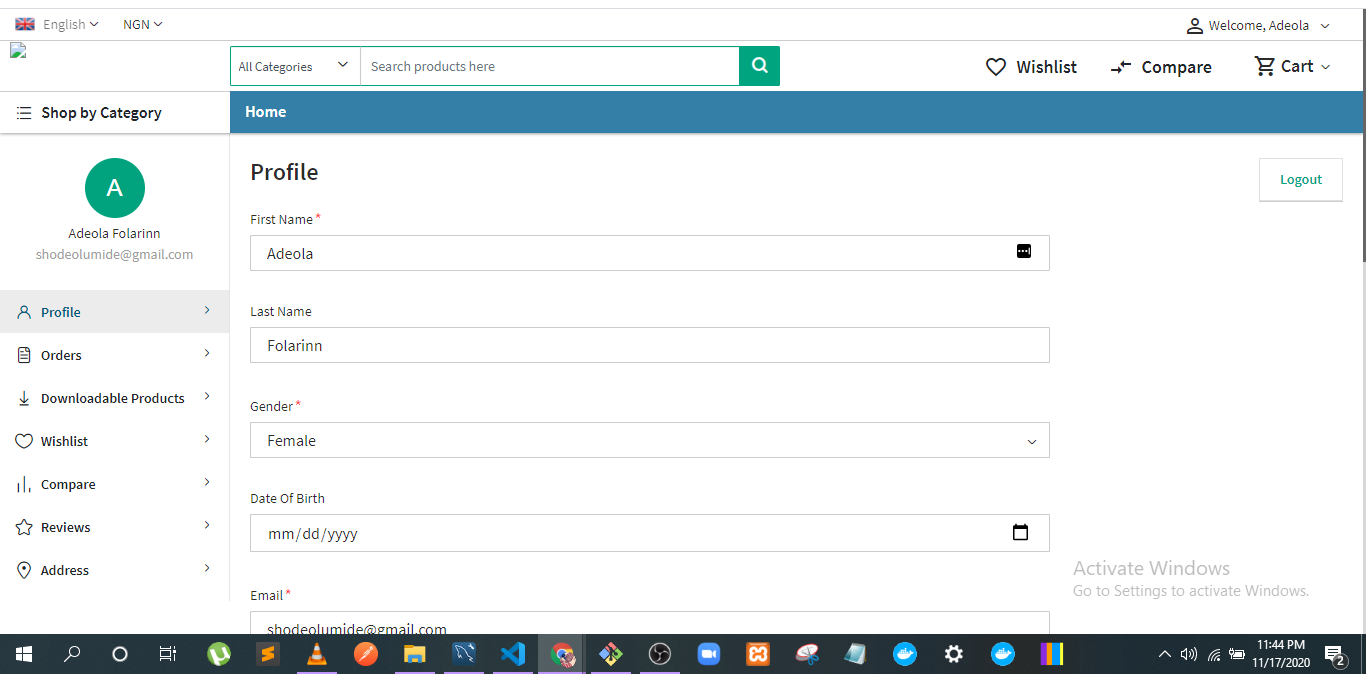
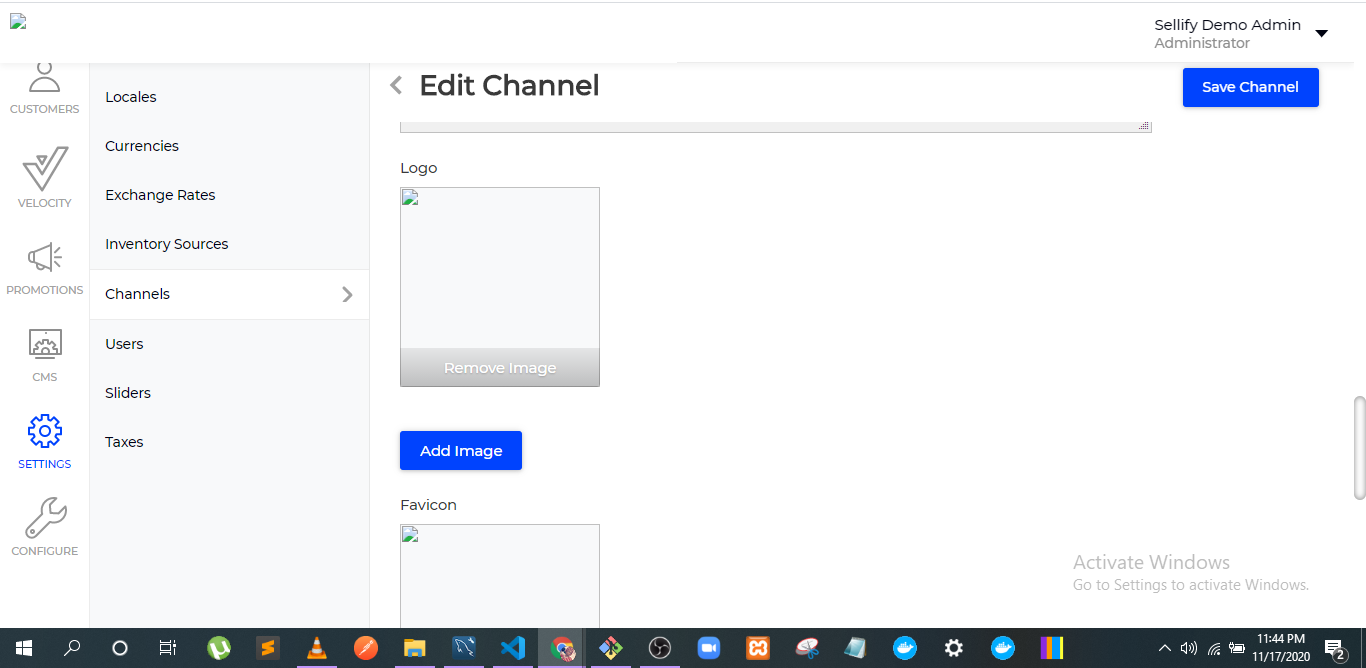
-
@olumide
may i know your APP_URL set inside .env -
Here i am facing the problem images are not loading
By adding custom module at composer.json
"Webkul\Razorpay\": "packages/Webkul/Razorpay/src"
Images are not loading
If i remove that module it's working
Please provide the solution -
@adapala-vr
while adding package are you using php artisan vendor:publish --force command ? -
Hi @Vaishali-Agarwal @rahul @admin
Front end fetching the file from an irrelevant location: bagisto-new/public/storage/category/3/QkG71HJwsYVFEmkM8IwBkovmQxIli9kIu2jl86DS.jpg
Actual File Location after uploading: bagisto-new\storage\app\public\category\3\QkG71HJwsYVFEmkM8IwBkovmQxIli9kIu2jl86DS.jpg
This is the reason resulting in Broken Image & Logo in Bagisto while creating the category.
Please help me out how this can be corrected.
Thanks -
@parasbhadauria63
You just need to run the storage link command from the root directory
php artisan storage:link -
Hi @Vaishali-Agarwal
I got it.
Thanks
-
Hi, I had the same issue. I'm developing on my local machine with Laragon, and have Bagisto on a folder in the
/htdocs/bagisto-themebut with a vhost i access withbagisto-theme.test. So i tried every option given. But the problem was that in the ".env" fileAPP_URL=starts withhttps://and i was serving withhttp://(without 's'), so i changed that (updated tohttp://bagisto-theme.test) and go through the solutions (remove public/storage; config:cache; storage:link) and it worked. -
@Gustavo-Ayala : Thanks Sir, That Work for me..
-
@Vaishali-Agarwal said in Broken Image & Logo in Bagisto with causes and solutions?:
php artisan config:cache
php artisan storage:linkNot working for me!
App url changed also. -
This post is deleted! -
logo is not showing on frontend
i will try all methods like storage link and also changing the app url in env -
After changing
APP_URL. Did you run thephp artisan config:cachebecause changes are cached. -
I had the same problem and i did the all the solutions that you guys provided here but the problem is not solved.
bagisto itself works perfectly on my local PC but not on the server.
and I searched for solution further and I found why.
my hosting server prohibits symbolic link for security reasons. that is why images are not shown.to get around this, I may have to use hard link instead of symbolic link? maybe. and one of the files I should edit may be config/filesystem.php? correct?
any help is much appreciated!
-
I figured it out myself!!
-
Even after performing all the tasks, I am having issue with broken images. Images get stored in the database but are not visible on the frontend.
-
Hi @denish
please follow the given steps.cd public unlink storage //From the project's root directory run the following command: php artisan storage:link php artisan optimize:clear -
@denish
If still you are getting the same issuePlease run this command for the product service provider only
php artisan vendor:publish --force -
Referenced by A Amitk-Webkul
-
Referenced by
 ashish2409
ashish2409 -
Referenced by N neo