Is it possible to integrate Razorpay Payment Gateway in Bagisto E-Commerce?
-
Hi,
Can anyone please tell me, Is it possible to integrate Razorpay Payment Gateway in Bagisto E-Commerce?
-
Of course, it is totally possible. You can make use of this: https://devdocs.bagisto.com/create_payment_method.html
-
Hi,
I actually downloaded the code for integration of Razorpay Payment Gateway, please see the below code
<form action="charge.php" method="POST"> <!-- Note that the amount is in paise = 50 INR --> <script src="https://checkout.razorpay.com/v1/checkout.js" data-key="rzp_test_43nZflbMBehf9h" data-amount="100" data-buttontext="Pay with Razorpay" data-name="PHPExpertise.com" data-description="Test Txn with RazorPay" data-image="https://i.imgur.com/ExS2pwX.png" data-prefill.name="Harshil Mathur" data-prefill.email="support@razorpay.com" data-theme.color="#F37254" ></script> <input type="hidden" value="Hidden Element" name="hidden"> </form>After clicking on the button It will redirect to Razorpay payment gateway, So, now I want add this functionality to specific product to pay or else I want to add one more payment method called Razorpay Payment after paypal payment gateway in bagisto e-commerce, please can anyone help me regarding this payment gateway. Thank you in advance.
-
Hi,
I did razorpay payment gateway same as paypal but It is not working to me, onclick also not working at shipping methods, because of this class 'class' => 'Webkul\Razorpay\Payment\Standard', please can anyone suggest me. Thank you.
<?php return [ 'cashondelivery' => [ 'code' => 'cashondelivery', 'title' => 'Cash On Delivery', 'description' => 'Cash On Delivery', 'class' => 'Webkul\Payment\Payment\CashOnDelivery', 'active' => true, 'sort' => 1 ], 'moneytransfer' => [ 'code' => 'moneytransfer', 'title' => 'Money Transfer', 'description' => 'Money Transfer', 'class' => 'Webkul\Payment\Payment\MoneyTransfer', 'active' => true, 'sort' => 2 ], 'paypal_standard' => [ 'code' => 'paypal_standard', 'title' => 'Paypal Standard', 'description' => 'Paypal Standard', 'class' => 'Webkul\Paypal\Payment\Standard', 'sandbox' => true, 'active' => true, 'business_account' => 'test@webkul.com', 'sort' => 3 ], 'razorpay_standard' => [ 'code' => 'razorpay_standard', 'title' => 'RazorPay Standard', 'description' => 'RazorPay Standard', 'class' => 'Webkul\Razorpay\Payment\Standard', 'sandbox' => true, 'active' => true, 'business_account' => 'test@webkul.com', 'sort' => 4 ] ]; -
Hi @Keerthi
Did you created 'Webkul\Razorpay\Payment\Standard' class as it created for paypal and can you attach a screenshot of error.
Thanks
-
Hi,
No, actually I have created only files for Razorpay which you gave in documentation (https://devdocs.bagisto.com/create_payment_method.html). please see the below screenshot of my file and folder structure.
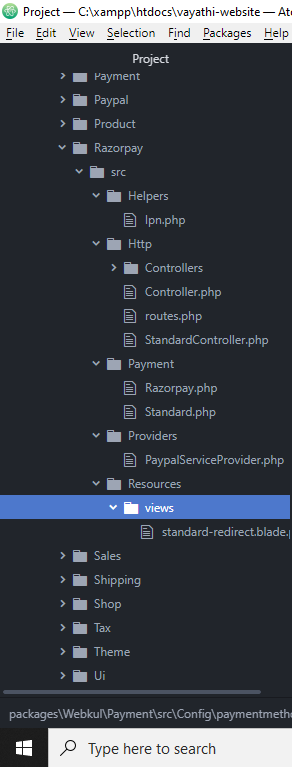
Can you tell me how to create and where to create class like Webkul\Paypal\Payment\Standard. Thank you
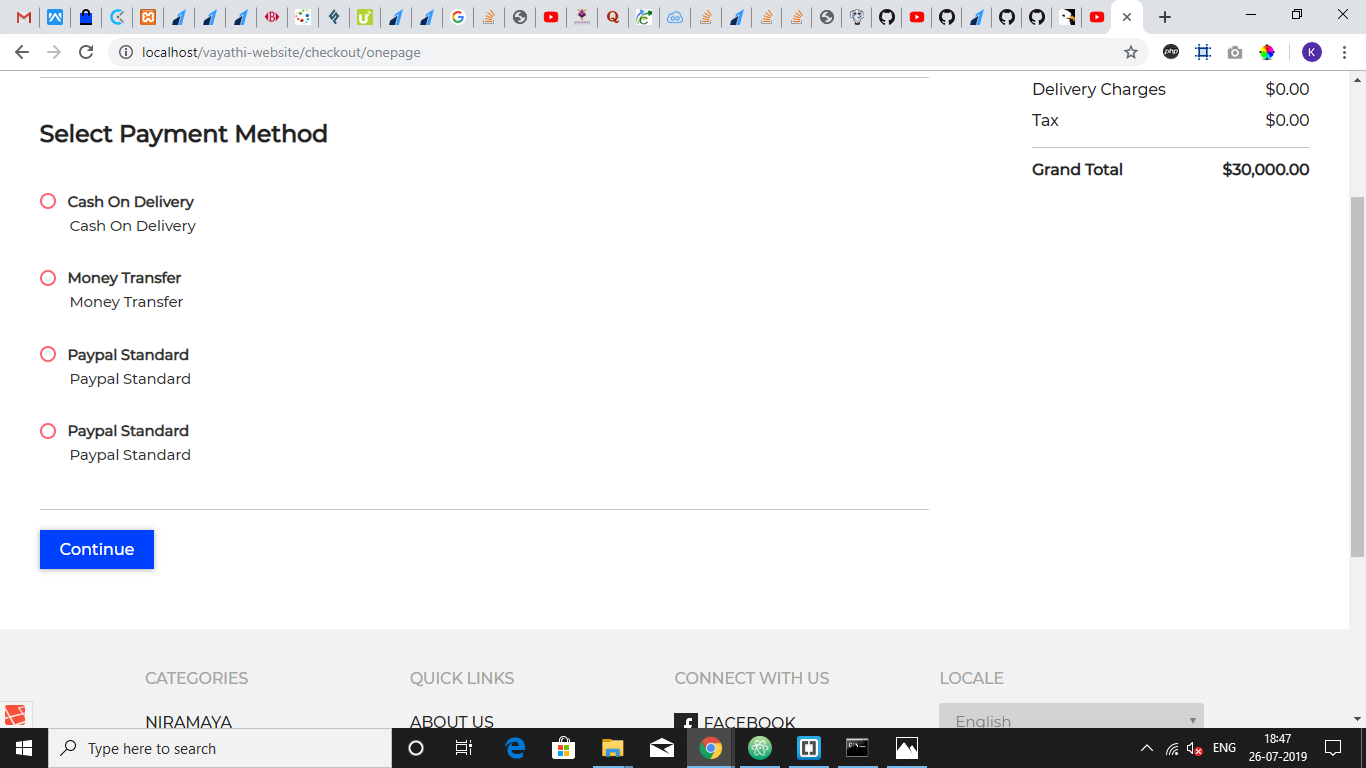
-
Hi @Keerthi
You need to create class for your payment at your package (path - Webkul\Paypal\Payment\Standard) and give right path of it.
Please follow the below link for the integration of Razorpay Payment Gateway.
https://www.tutsmake.com/laravel-5-razorpay-payment-gateway-integration-tutorial/
https://laravelcode.com/post/laravel-55-razorpay-payment-gateway-integration
Thanks
-
Hi @rahul
Is it necessary to run composer require razorpay/razorpay command, I mean need to install razorpay in our bagisto ecommerce?
Actually I have installed separately (which you have sent links for the integration of Razorpay Payment Gateway) not in bagisto ecommerce, It is working fine to me, but I don't know how to integrate this into this bagisto ecommerce. Please suggest me, thank you.
-
Hi,
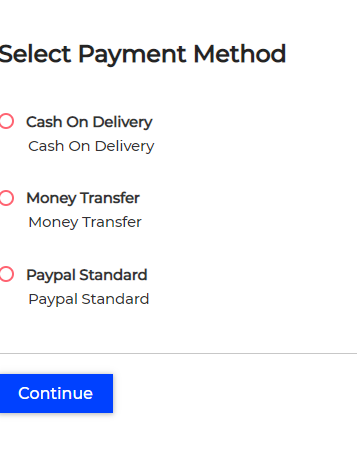
Actually what I need is, one more payment method called Razorpay Standard below of the Paypal Standard method and that functionality as well, thank you. -
Hi,
I am getting error like this
[2019-07-27 12:48:28] local.ERROR: Class 'Webkul\Razorpay\Payment\Razorpay' not found {"exception":"[object] (Symfony\Component\Debug\Exception\FatalErrorException(code: 1): Class 'Webkul\Razorpay\Payment\Razorpay' not found at C:\xampp\htdocs\vayathi-website\packages\Webkul\Paypal\src\Payment\Standard.php:11)
Please anyone suggest me. Thank you
-
Hi,
I have created Webkul\Razorpay\Payment\Razorpay class and created razorpay payment gateway all files similar to paypal, now it is showing Razorpay Standard in select payment method. Now I am getting error like "Cannot call constructor" after click on place order button, if I remove the parent --construct then It will show "Undefined property: Webkul\Razorpay\Http\Controllers\StandardController::$load". So, can anyone please help me, find below are the screenshots for reference,
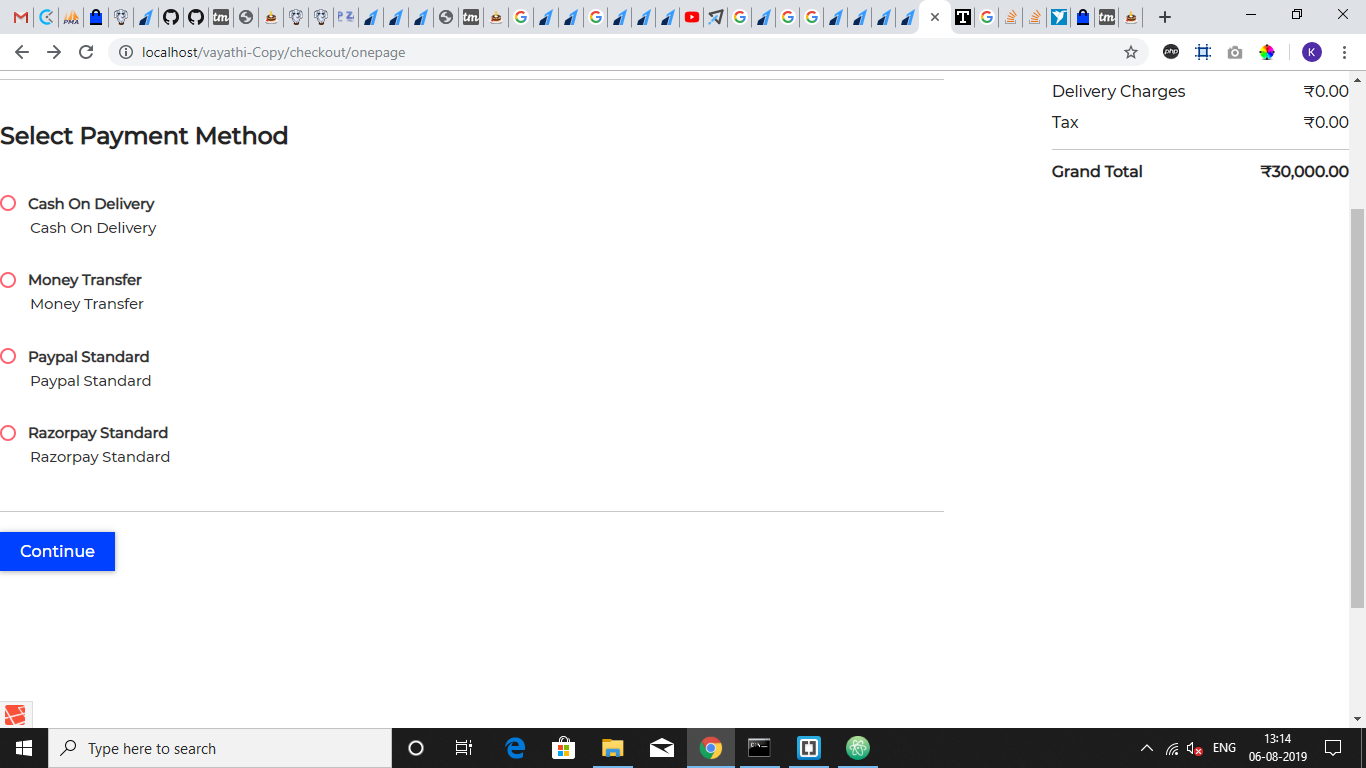 thank you.
thank you.

-
Hi,
Please can anyone help me regarding the integration of razorpay, I have successfully installed razorpay payment gateway in bagisto ecommerce. But I am getting error while redirecting to razorpay payment after product place order. Please find below is the code for reference. Thank you.
Controller.php
<?php namespace Webkul\Razorpay\Http\Controllers; use Illuminate\Foundation\Bus\DispatchesJobs; use Illuminate\Routing\Controller as BaseController; use Illuminate\Foundation\Validation\ValidatesRequests; class Controller extends BaseController { use DispatchesJobs, ValidatesRequests; }StandardController.php
<?php namespace Webkul\Razorpay\Http\Controllers; use Webkul\Checkout\Facades\Cart; use Webkul\Sales\Repositories\OrderRepository; use Webkul\Razorpay\Helpers\Ipn; /** * Paypal Standard controller * * @author Jitendra Singh <jitendra@webkul.com> * @copyright 2018 Webkul Software Pvt Ltd (http://www.webkul.com) */ class StandardController extends Controller { public function __construct() { parent::__construct(); $this->load->model('Site', 'site'); } // index page public function index() { $data['title'] = 'Razorpay | TechArise'; $data['productInfo'] = $this->site->getProduct(); $this->load->view('razorpay/index', $data); } // checkout page public function checkout($id) { $data['title'] = 'Checkout payment | TechArise'; $this->site->setProductID($id); $data['itemInfo'] = $this->site->getProductDetails(); $data['return_url'] = site_url().'razorpay/callback'; $data['surl'] = site_url().'razorpay/success';; $data['furl'] = site_url().'razorpay/failed';; $data['currency_code'] = 'INR'; $this->load->view('razorpay/checkout', $data); } // initialized cURL Request private function get_curl_handle($payment_id, $amount) { $url = 'https://api.razorpay.com/v1/payments/'.$payment_id.'/capture'; $key_id = 'rzp_test_zF6hbss6pxUt6H'; $key_secret = 'CxgEKsnqCJ8gwhiUnr4rixMY'; $fields_string = "amount=$amount"; //cURL Request $ch = curl_init(); //set the url, number of POST vars, POST data curl_setopt($ch, CURLOPT_URL, $url); curl_setopt($ch, CURLOPT_USERPWD, $key_id.':'.$key_secret); curl_setopt($ch, CURLOPT_TIMEOUT, 60); curl_setopt($ch, CURLOPT_POST, 1); curl_setopt($ch, CURLOPT_POSTFIELDS, $fields_string); curl_setopt($ch, CURLOPT_RETURNTRANSFER, true); curl_setopt($ch, CURLOPT_SSL_VERIFYPEER, true); curl_setopt($ch, CURLOPT_CAINFO, dirname(__FILE__).'/ca-bundle.crt'); return $ch; } // callback method public function callback() { if (!empty($this->input->post('razorpay_payment_id')) && !empty($this->input->post('merchant_order_id'))) { $razorpay_payment_id = $this->input->post('razorpay_payment_id'); $merchant_order_id = $this->input->post('merchant_order_id'); $currency_code = 'INR'; $amount = $this->input->post('merchant_total'); $success = false; $error = ''; try { $ch = $this->get_curl_handle($razorpay_payment_id, $amount); //execute post $result = curl_exec($ch); $http_status = curl_getinfo($ch, CURLINFO_HTTP_CODE); if ($result === false) { $success = false; $error = 'Curl error: '.curl_error($ch); } else { $response_array = json_decode($result, true); // echo "<pre>";print_r($response_array);exit; //Check success response if ($http_status === 200 and isset($response_array['error']) === false) { $success = true; } else { $success = false; if (!empty($response_array['error']['code'])) { $error = $response_array['error']['code'].':'.$response_array['error']['description']; } else { $error = 'RAZORPAY_ERROR:Invalid Response <br/>'.$result; } } } //close connection curl_close($ch); } catch (Exception $e) { $success = false; $error = 'OPENCART_ERROR:Request to Razorpay Failed'; } if ($success === true) { if(!empty($this->session->userdata('ci_subscription_keys'))) { $this->session->unset_userdata('ci_subscription_keys'); } if (!$order_info['order_status_id']) { redirect($this->input->post('merchant_surl_id')); } else { redirect($this->input->post('merchant_surl_id')); } } else { redirect($this->input->post('merchant_furl_id')); } } else { echo 'An error occured. Contact site administrator, please!'; } } public function success() { $data['title'] = 'Razorpay Success | TechArise'; $this->load->view('razorpay/success', $data); } public function failed() { $data['title'] = 'Razorpay Failed | TechArise'; $this->load->view('razorpay/failed', $data); } }routes.php
<?php Route::group(['middleware' => ['web']], function () { Route::prefix('razorpay/standard')->group(function () { Route::get('/redirect', 'Webkul\Razorpay\Http\Controllers\StandardController@callback')->name('razorpay.standard.redirect'); Route::get('/success', 'Webkul\Razorpay\Http\Controllers\StandardController@success')->name('razorpay.standard.success'); Route::get('/cancel', 'Webkul\Razorpay\Http\Controllers\StandardController@cancel')->name('razorpay.standard.cancel'); Route::get('/ipn', 'Webkul\Razorpay\Http\Controllers\StandardController@ipn')->name('razorpay.standard.ipn'); Route::post('/ipn', 'Webkul\Razorpay\Http\Controllers\StandardController@ipn')->name('razorpay.standard.ipn'); }); });standard-redirect.blade.php
<?php $razorpayStandard = app('Webkul\Razorpay\Payment\Standard') ?> <body data-gr-c-s-loaded="true" cz-shortcut-listen="true"> You will be redirected to the Razorpay website in a few seconds. <form action="{{ $razorpayStandard->getRazorpayUrl() }}" id="razorpay_standard_checkout" method="POST"> <input value="Click here if you are not redirected within 10 seconds..." type="submit"> @foreach ($razorpayStandard->getFormFields() as $name => $value) <input type="hidden" name="{{ $name }}" value="{{ $value }}"> @endforeach </form> <script type="text/javascript"> document.getElementById("razorpay_standard_checkout").submit(); </script> </body>Payment/Razorpay.php
<?php namespace Webkul\Razorpay\Payment; use Illuminate\Support\Facades\Config; use Webkul\Payment\Payment\Payment; /** * Paypal class * * @author Jitendra Singh <jitendra@webkul.com> * @copyright 2018 Webkul Software Pvt Ltd (http://www.webkul.com) */ abstract class Razorpay extends Payment { /** * PayPal web URL generic getter * * @param array $params * @return string */ public function getRazorpayUrl($params = []) { return sprintf('https://checkout.razorpay.com/v1/checkout.js', $this->getConfigData('sandbox') ? 'sandbox.' : '', $params ? '?' . http_build_query($params) : '' ); } /** * Add order item fields * * @param array $fields * @param int $i * @return void */ protected function addLineItemsFields(&$fields, $i = 1) { $cartItems = $this->getCartItems(); foreach ($cartItems as $item) { foreach ($this->itemFieldsFormat as $modelField => $razorpayField) { $fields[sprintf($razorpayField, $i)] = $item->{$modelField}; } $i++; } } /** * Add billing address fields * * @param array $fields * @return void */ protected function addAddressFields(&$fields) { $cart = $this->getCart(); $billingAddress = $cart->billing_address; $fields = array_merge($fields, [ 'city' => $billingAddress->city, 'country' => $billingAddress->country, 'email' => $billingAddress->email, 'first_name' => $billingAddress->first_name, 'last_name' => $billingAddress->last_name, 'zip' => $billingAddress->postcode, 'state' => $billingAddress->state, 'address1' => $billingAddress->address1, 'address_override' => 1 ]); } /** * Checks if line items enabled or not * * @param array $fields * @return void */ public function getIsLineItemsEnabled() { return true; } }Payment/Standard.php
<?php namespace Webkul\Razorpay\Payment; /** * Paypal Standard payment method class * * @author Jitendra Singh <jitendra@webkul.com> * @copyright 2018 Webkul Software Pvt Ltd (http://www.webkul.com) */ class Standard extends Razorpay { /** * Payment method code * * @var string */ protected $code = 'razorpay_standard'; /** * Line items fields mapping * * @var array */ protected $itemFieldsFormat = [ 'id' => 'item_number_%d', 'name' => 'item_name_%d', 'quantity' => 'quantity_%d', 'price' => 'amount_%d', ]; /** * Return paypal redirect url * * @var string */ public function getRedirectUrl() { return route('razorpay.standard.redirect'); } /** * Return form field array * * @return array */ public function getFormFields() { $cart = $this->getCart(); $fields = [ 'business' => $this->getConfigData('business_account'), 'invoice' => $cart->id, 'currency_code' => $cart->cart_currency_code, 'paymentaction' => 'sale', 'return' => route('razorpay.standard.success'), 'cancel_return' => route('razorpay.standard.cancel'), 'notify_url' => route('razorpay.standard.ipn'), 'charset' => 'utf-8', 'item_name' => core()->getCurrentChannel()->name, 'amount' => $cart->sub_total, 'tax' => $cart->tax_total, 'shipping' => $cart->selected_shipping_rate->price, 'discount_amount' => $cart->discount ]; if ($this->getIsLineItemsEnabled()) { $fields = array_merge($fields, array( 'cmd' => '_cart', 'upload' => 1, )); $this->addLineItemsFields($fields); $this->addShippingAsLineItems($fields, $cart->items()->count() + 1); if (isset($fields['tax'])) { $fields['tax_cart'] = $fields['tax']; } if (isset($fields['discount_amount'])) { $fields['discount_amount_cart'] = $fields['discount_amount']; } } else { $fields = array_merge($fields, array( 'cmd' => '_ext-enter', 'redirect_cmd' => '_xclick', )); } $this->addAddressFields($fields); return $fields; } /** * Add shipping as item * * @param array $fields * @param int $i * @return void */ protected function addShippingAsLineItems(&$fields, $i) { $cart = $this->getCart(); $fields[sprintf('item_number_%d', $i)] = $cart->selected_shipping_rate->carrier_title; $fields[sprintf('item_name_%d', $i)] = 'Shipping'; $fields[sprintf('quantity_%d', $i)] = 1; $fields[sprintf('amount_%d', $i)] = $cart->selected_shipping_rate->price; } } -
https://forums.bagisto.com/assets/uploads/files/1565077566209-screenshot-98.png
There is no load property defined in Standard Controller that's why you getting Undefined Property Exception.
https://forums.bagisto.com/assets/uploads/files/1565077547818-screenshot-100.png
There is no need to call parent constructor, please remove the following line:
parent::__construct();
-
Hii have you successfully integrate razorpay??
if yes then reply
-
Hi @Pankaj,
I didn't integrate razorpay Payment Gateway because I am getting error at the time of redirection. So, I have integrated Instamojo Payment Gateway.
-
okk @Keerthi
Thanks for reply
-
Hi @Pankaj,
Have you integrated Razorpay Payment Gateway in bagisto e-commerce?
-
Hi,
I am getting error like "404 page not found" with live mode of razorpay URL at the time of redirecting to the payment gateway. Can anyone please suggest me, thank you
-
Hi @Keerthi
Kindly check your redirection URL at time of checkout whether it is right or wrong & make sure that you are redirecting to your redirection(Where Razorpay URL is mentioned) page after click Place order button.
Thanks
-
Hi @Keerthi
yes i have integrated Razorpay payment gateway by creating new package