No Acces to Front, Register and noAdmin login (account) [SOLVE]
-
On a fresh install with composer on : WSL/ubuntu20.4 / nginx
Follow : https://github.com/bagisto/bagisto
No error during install.
I'm not able to have the front side : Home and customer page :
Trying to get property 'default_locale' of non-object /var/www/local.websites/local.fripus/packages/Webkul/Shop/src/Http/Middleware/Locale.php#44At the /admin login : "Please check your credentials and try again." with admin@example.com /admin123
the admins table is empty on my database

mysqld --version : Ver 8.0.22-0ubuntu0.20.04.3
npm7.3.0
php 7.4.3
Laravel 7.14.1Any idea ?
-
@Hardkiffeur
you just need to run the below command from the root directory of the projectphp artisan db:seedcomposer dump-autoloadphp artisan vendor:publish & press 0 to continue -
Hi @Hardkiffeur what method did you use to install Bagisto (web install or console) ?
-
Thankx a lot Vaishali & Ghermans for the time

First for Ghermans : with the composer routine like I said on my first post.php artisan db:seed : Error In Connection.php line 671
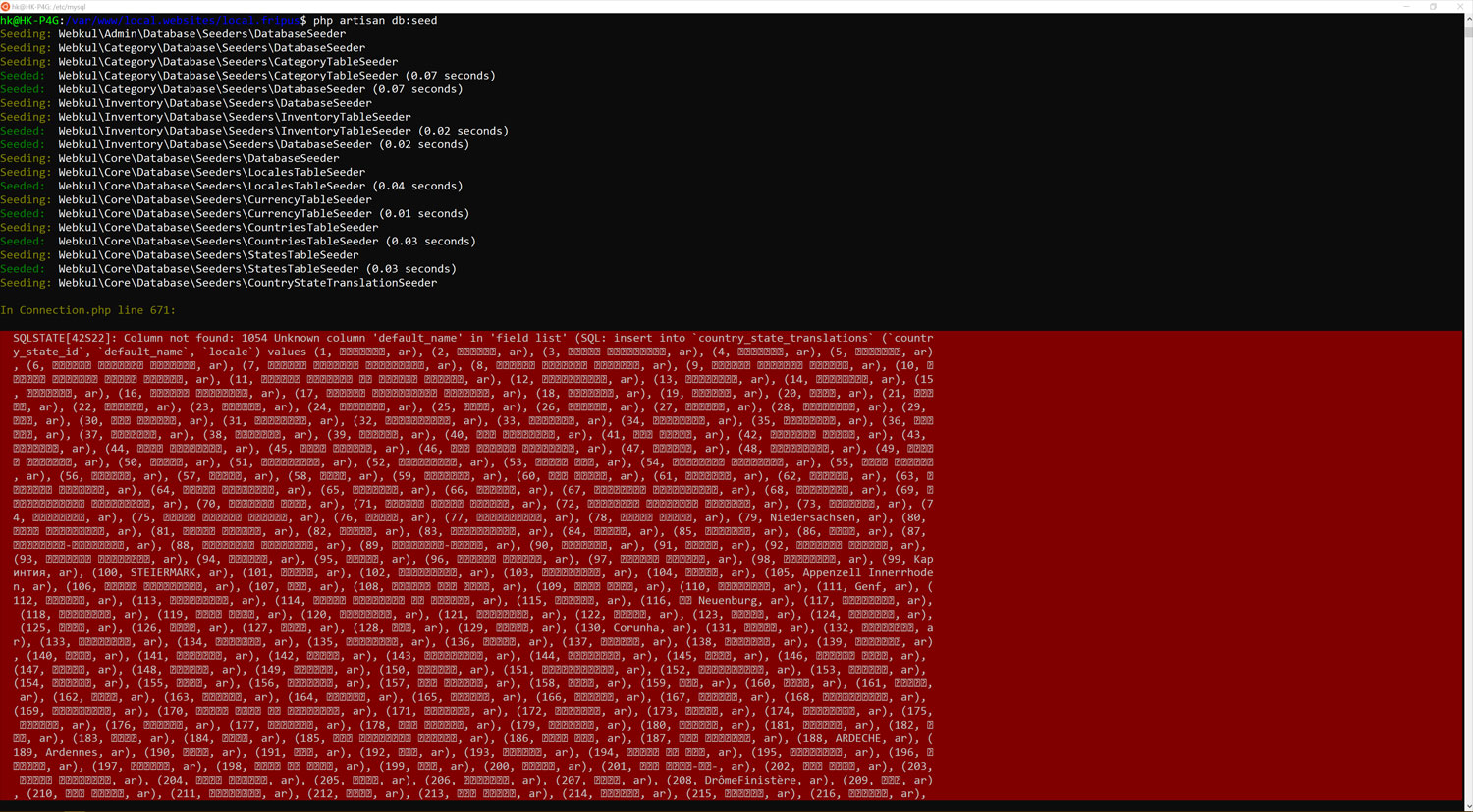
And two others :In PDOConnection.php line 63: SQLSTATE[42S22]: Column not found: 1054 Unknown column 'default_name' in 'field list' In PDOConnection.php line 61: SQLSTATE[42S22]: Column not found: 1054 Unknown column 'default_name' in 'field list'Then trying to make a 'php artisan migrate:fresh' => Get the Super privilege needed for the Create trigger ! into the Connection.php line 671 same for :
In PDOConnection.php line 43: SQLSTATE[HY000]: General error: 1419 You do not have the SUPER privilege and binary logging is enabled (you *might* want to use the less safe log_bin_trust_function_creators variable) In PDOConnection.php line 41: SQLSTATE[HY000]: General error: 1419 You do not have the SUPER privilege and binary logging is enabled (you *might* want to use the less safe log_bin_trust_function_creators variable)This is a DevStack issue for me no ? so gonna check my sql configuration and/or start with Docker and let U know

HK
-
Ok so I've made what sql said me :
log with admin right on mysql and run :SET GLOBAL log_bin_trust_function_creators = 1;Then All three steps share by Vaishali could be run and I've the front / custommer / admin !
Thanks for the time !
HK