product_flat table not getting filled correctly
-
Hi guys,
I'm having a problem when adding/updating a product.
In the admin when I look at the products-list, some fields are not getting filled in correctly.
Productnumber, name, price, status, .... are not getting filled in the table.
SKU en quantity is getting filled in correctly.If I edit the product, the fields are filled correctly. It's just in the overview table it isn't showing correctly.
Looking at the database, it seems the product_attribute_values table is getting filled correctly. But looking at the product_flat table, only the locale, channel, product_id, min_price and max_price are filled. The rest of the fields stay empty.
I've added screenshots.
I'm hoping you guys can point me in the right direction to solve this!

-
Hi,
In the admin section, when you create a product only three fields need to be filled up first.
Then it will redirect to the product edit page where you need to save all the details.
-
@devansh-webkul
Hi, thanks for your response!I am aware of this, but still the
product_flattable is not being filled.This is what happens when I create a new product:
- A row is added to
productstable - The
product_categoriespivot table is filled correctly - For each attribute, a new row is created in
product_attribute_valuestable with the correct values. - A new row is made in
product_flat. However, here is where it goes wrong I think. Almost every field is empty.
I currently have one product added. I have added screenshots of the
product_attribute_valuestable and theproduct_flattable.
I would expect the columns inproduct_flatto be filled according to the values inproduct_attribute_values.If my comment is not clear or you need additional info, let me know!
product_attribute_values
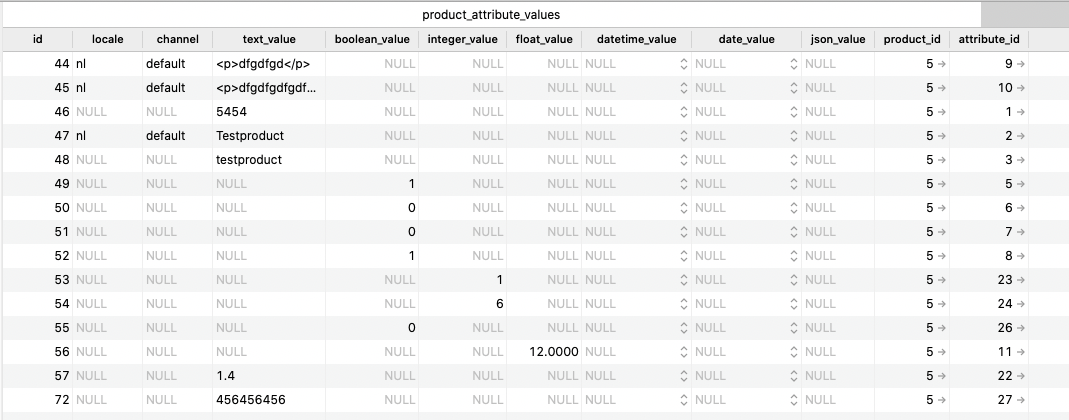
product_flat

- A row is added to
-
I have been searching for hours, but I finally found the solution to my problem.
I use a different database connection, and I did not set the correct connection in
/Webkul/Product/src/Listeners/ProductFlat.php.@devansh-webkul, thank you very much for your help!