Composer error install shared hosting, after install still error
-
Hello everyone,
I am new to Bagisto. I am trying to install Bagisto 1.3.2 on my shared webhost (Vimexx). I uploaded the Bagisto-1.3.2 folder to the server and placed the contents of the public folder in public_html. I received the following error.
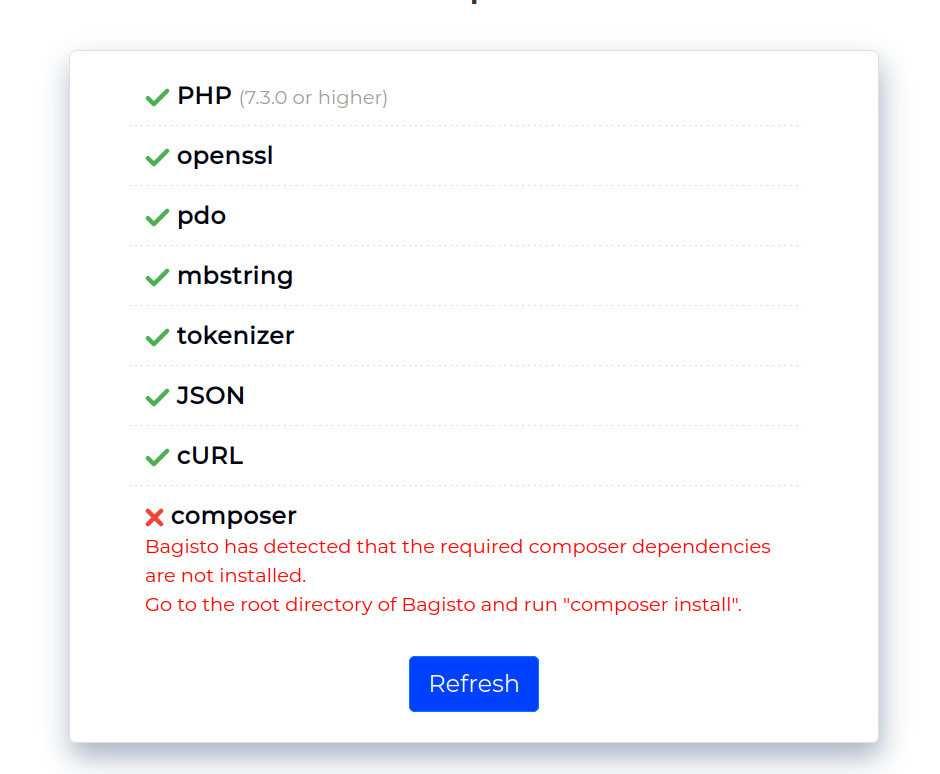
After this error I installed composer and ran "composer install" locally in the Bagisto-13.2 folder. The install was succesful and the folder became 135mb from 35mb. I placed the new folder on my webhost overwriting the old one. But I get the same error. Am I missing something?
Btw I saw multiple posts on this topic but I could not find the solution.
Thank you in advance.
-
Bagisto is not for shared hosting because we are using JSON type support in MySQL and most of the service providers won't provide a MySQL version which supports JSON type.
-
I believe your answer is not specifically related to the composer issue, right? Could you tell me why that error occurs and how to solve it.
Regarding if I can run bagisto on this hosting. These are the specifics:
Server version: 10.3.28-MariaDB-cll-lve - MariaDB Server
Database client version: libmysql - mysqlnd 5.0.11-devWill this work with JSON or should I switch to a different webhost?
The db seems to support JSON
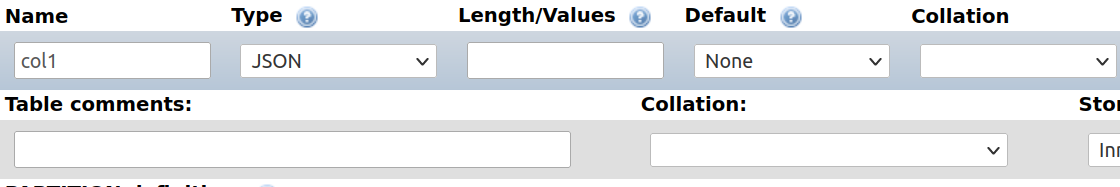

-
Yes.
In that case, can you share the log of what error are you facing?
Like screenshot or something.
And you can simply run
composer installdirectly into server rather then copy pasting the folder.