Bagisto Azure SSO: One-Click Admin Awesomeness!
-
Hey Bagisto community,
Guess what? We've got something awesome to share with you, our latest extension Bagisto Azure Auth is now available.
With this package, you can integrate Microsoft Azure Single Sign-On (SSO) into the Bagisto admin panel.
When using Microsoft Azure SSO for your Bagisto eCommerce Admin Authentication, you benefit from the following features.-
Centralized Authentication:
- With Azure SSO, users can use a single set of credentials to access various applications, including Bagisto. This simplifies the management of login credentials for both users and administrators.
-
Enhanced Security:
- Azure SSO utilizes modern security protocols and provides additional security layers, such as multi-factor authentication (MFA).
This strengthens the security of the login process.
- Azure SSO utilizes modern security protocols and provides additional security layers, such as multi-factor authentication (MFA).
-
User Convenience:
- Users experience improved convenience by only having to log in once to access various applications, including Bagisto.
This increases productivity and reduces the risk of password loss or forgetfulness.
- Users experience improved convenience by only having to log in once to access various applications, including Bagisto.
-
Integration with Existing Azure Infrastructure:
- Businesses already using Azure as their cloud infrastructure can benefit from seamless integration with Azure SSO.
This helps streamline authentication processes within the existing Azure environment.
- Businesses already using Azure as their cloud infrastructure can benefit from seamless integration with Azure SSO.
-
Monitoring and Reporting:
- Azure SSO provides comprehensive monitoring and reporting capabilities. Administrators can gain insights into user activity, login attempts, and other relevant data, aiding in security management and issue resolution.
-
Scalability:
- Azure SSO is designed to be scalable and can be tailored to the growing needs of an organization.
Whether you are a small business starting with Bagisto or a larger enterprise requiring scalability, Azure SSO can provide the necessary adjustments.
- Azure SSO is designed to be scalable and can be tailored to the growing needs of an organization.
How to Get Started:
-
Install the Package:
composer require bagisto-eu/azure-auth -
Configure Your Credentials:
php artisan azure:configureDuring the configuration, you'll be prompted for your Client ID, Client Secret, and Tenant ID. If you don't have these credentials, grab them at Azure Portal.
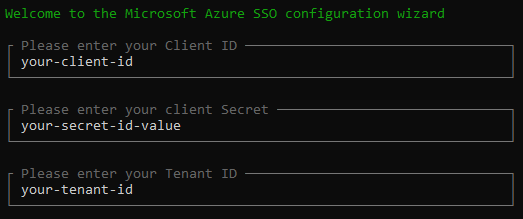
-
Sign in with Microsoft:
Open your Bagisto admin panel, and voila! You should now see the option to Sign in with Microsoft.
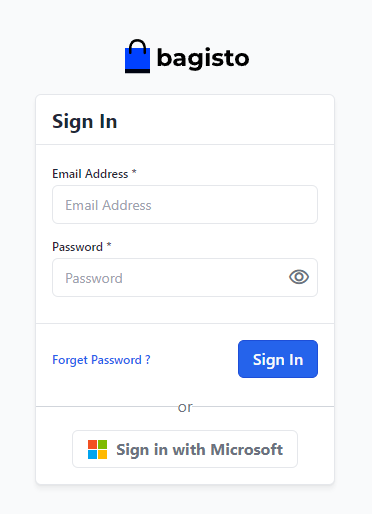
Support
For any questions, support, or just to say hi, we're here for you!
Reach out to us at info@bagisto.eu or create a issue report.Contribute and Stay Updated:
Want to contribute or stay updated on the latest changes?
Check out our GitHub repository or the Changelog.Let us know what you think and happy Bagisto-ing!
 ️
️ -
-
@ghermans
Hello there,
Can you please let us know how to configure the Bagisto Azure and also do let us know, is there any configuration at the Admin panel for Azure SSO.Thanks.
-
@ashish2409 the steps are mentioned in my previous post.
if those are not working then please provide more info.