Couldn't fetch mysqli() in AdminConfig.php during installation
-
I cannot complete Bagisto installation due to a MySQL error. Any help will be very appreciated.
System information:- Ubuntu 18.04 LTS
- nginx: 1.14.0
- PHP 7.2.19
- MariaDB 10.3.17
- NodeJS 10.16.3
Error message:
[error] 24308#24308: *177 FastCGI sent in stderr: "PHP message: PHP Warning: mysqli::query(): Couldn't fetch mysqli in /home/user/bagisto/public/installer/AdminConfig.php on line 86 PHP message: PHP Warning: mysqli::query(): Couldn't fetch mysqli in /home/user/bagisto/public/installer/AdminConfig.php on line 92 PHP message: PHP Warning: main(): Couldn't fetch mysqli in /home/user/bagisto/public/installer/AdminConfig.php on line 95 PHP message: PHP Warning: mysqli::close(): Couldn't fetch mysqli in /home/user/bagisto/public/installer/AdminConfig.php on line 98" while reading response header from upstream, client: 127.0.0.1, server: _, request: "POST /installer//AdminConfig.php HTTP/1.1", upstream: "fastcgi://unix:/var/run/php/php7.2-fpm.sock:", host: "localhost", referrer: "http://localhost/installer/"Steps to reproduce:
- Download Bagisto(v0.16) from GitHub
- Follow installation instructions
- Hit "Continue" button in Admin Details form
- Expect following error
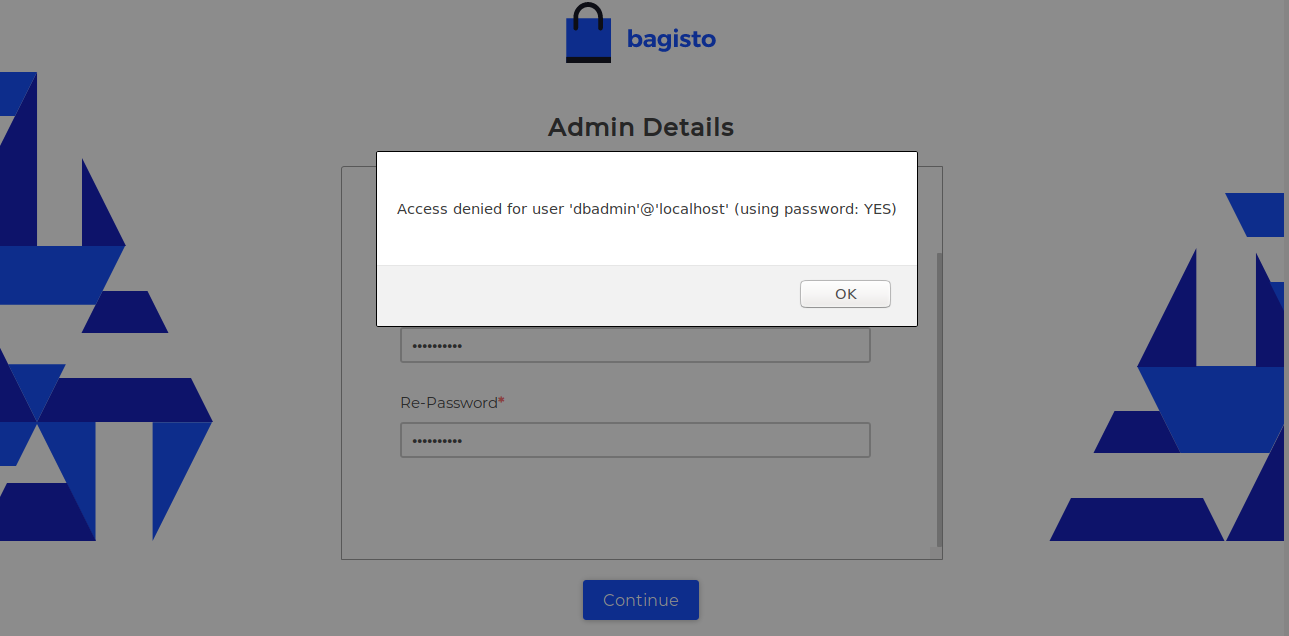
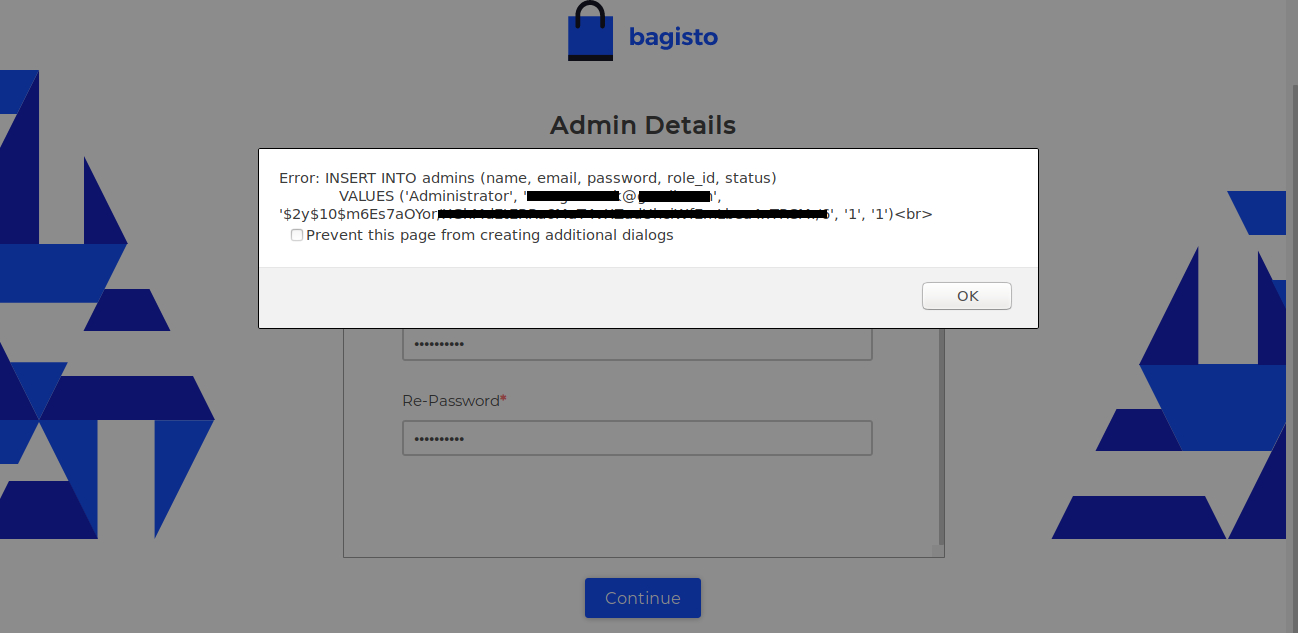
Notes:
Credentials are 100% correct since I completed previous step (Migration and Seeding).
Path to the public folder in error message text was modified as well as the second picture, for privacy reasons. -
Hi @VorobiovM
On the basis of your attach screenshot, your installation has completed only admin details are not set & it could not established connection with database. Kindly make sure that you have entered all details correctly.
Thanks
-
@rahul i have the same problem but i receive this error first....Warning: mysqli::close(): Couldn't fetch mysqli in C:\xampp\htdocs\bagisto\public\installer\index.php on line 107
-
Hi @vbanti
Please check the mysql credentails are correct in .env file? -
@Vaishali-Agarwal I am getting the same issue. Have fixed the emv file and keep testing alternatives with no success.
-
Hi @bagger
login the mysql with command line and then run the command in CLI
- ALTER USER 'root'@'localhost' IDENTIFIED WITH mysql_native_password BY 'Current-Root-Password';
FLUSH PRIVILEGES;
replace 'Current-Root-Password' with your password
- ALTER USER 'root'@'localhost' IDENTIFIED WITH mysql_native_password BY 'Current-Root-Password';