Issue with image uploads in Products section
-
It seems that my image uploads are still using 'localhost' after migrating my page to production. I have already run all the following artisan commands;
php artisan config:cache
php artisan storage:linkI have also verified my APP_URL as my public site address (pagan-crafts.com).
-
-
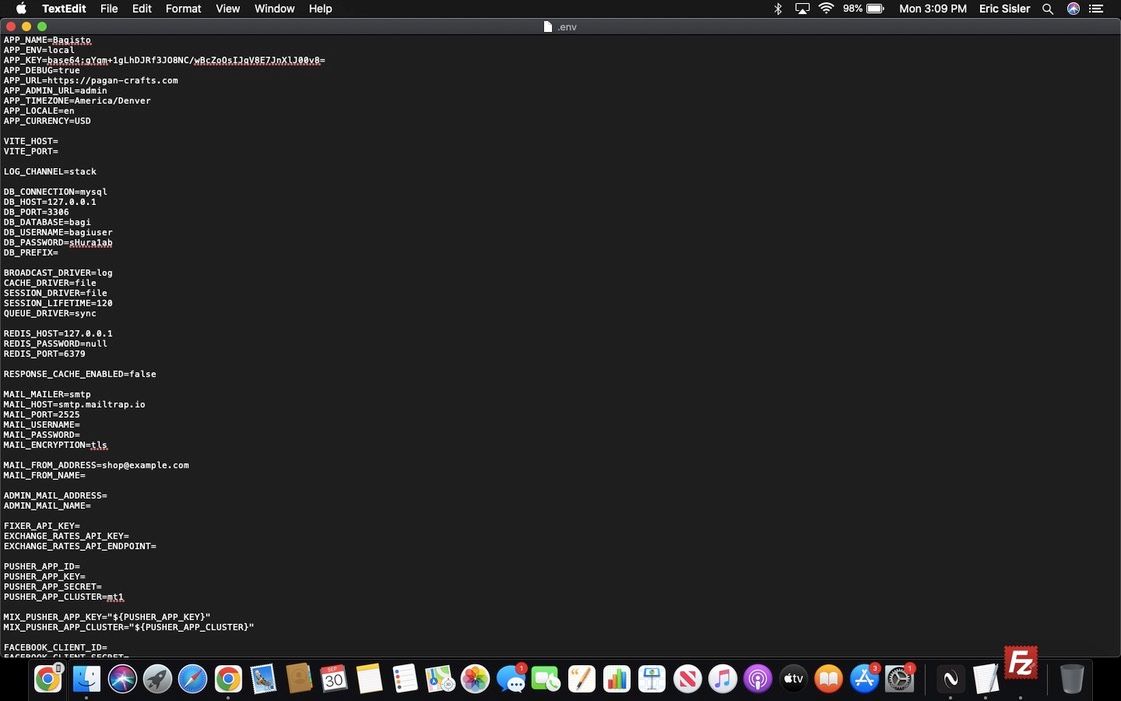
-
Hello @magickalartisans
After checking your .env file you are getting this issue after migrating to the production because you are still using APP_ENV=local kindly change it to the production
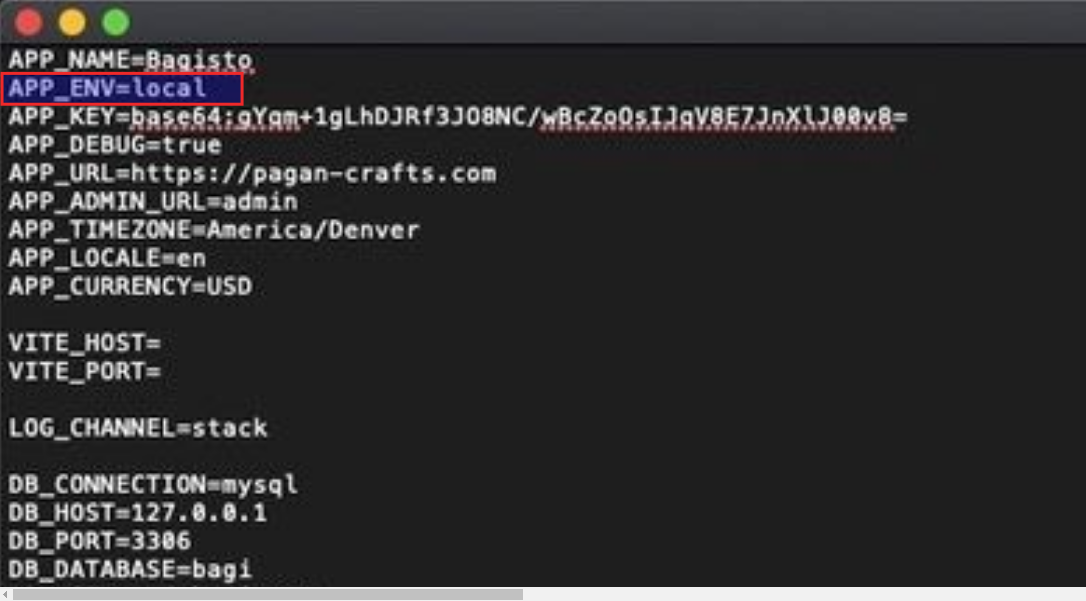
And if you still face any issues kindly let us know.
Thanks & Regards
-
@Rishabh-Webkul I tried that and I'm having the same problem. It appears that the uploads are still going to localhost instead of my public site.
-
@magickalartisans If I provide you with my site details, can you log in and take a look at my config?
-
Hello @magickalartisans
Kindly run the command below at the root of Bagisto.
php artisan storage:link
Thanks & Regards
-
@Rishabh-Webkul root@srv541354:/home/user/htdocs/bagisto# php artisan storage:link
ERROR The [public/storage] link already exists.
-
@magickalartisans I removed the symbolic link and ran it again and got this;
root@srv541354:/home/user/htdocs/bagisto# php artisan storage:link
INFO The [public/storage] link has been connected to [storage/app/public].
root@srv541354:/home/user/htdocs/bagisto#
-
Hello @magickalartisans ,
After executing the command, has the issue been resolved or not?