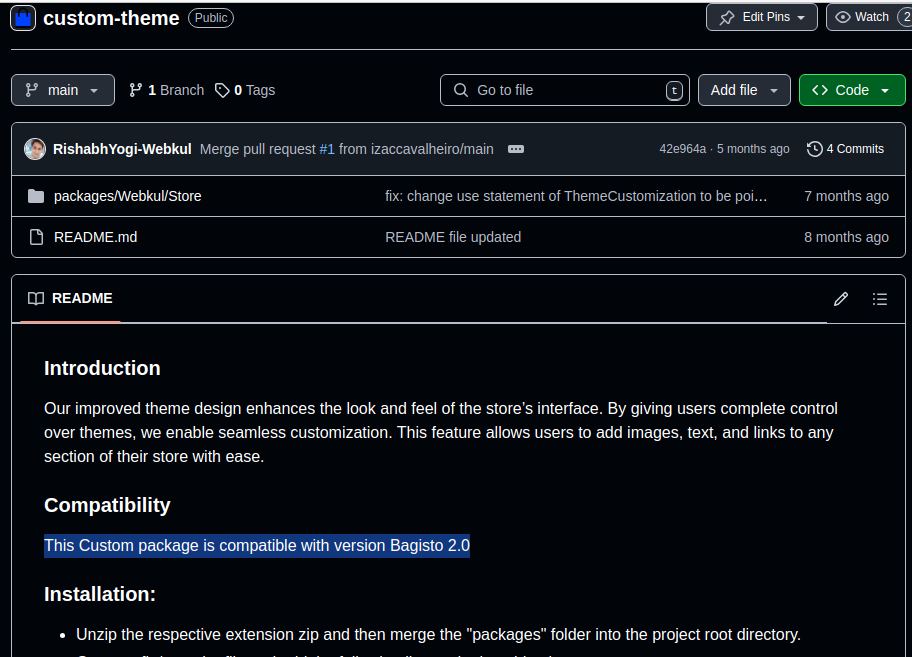New theme not showing
-
Hello,
On a fresh install of Bagisto,
I followed the tutorial to create a new theme, including the YouTube video, but that didn't work!
https://bagisto.com/en/create-custom-theme-in-bagisto/I then cloned the Git repo https://github.com/bagisto/custom-theme and followed the instructions again this failed to work
There is nothing there when I go to Admin->Settings->Channels->Edit Channel->Themes-> Select new theme, it just displays the Default theme.
As anybody got this working??
Cheers
Mal
-
Hii @malbe ,
I want to know what issue you are facing while creating the custom theme.
And what steps you followed?
-
I installed Bagisto, Valet PHP8.3 everything works
Then on that fresh install, I followed the step-by-step instructions in this Github documentation.
https://github.com/bagisto/custom-theme?tab=readme-ov-file#installation
I then logged in to the ADMIN and navigated to
Admin->Settings->Channels->Edit Channel->Themes->
Where it should have 2 entries Default and Store in the dropdown for the theme, there is only a Default see image below!Is there some steps missing from the GitHub Instructions or the original instructions, as that also seems to have issues?
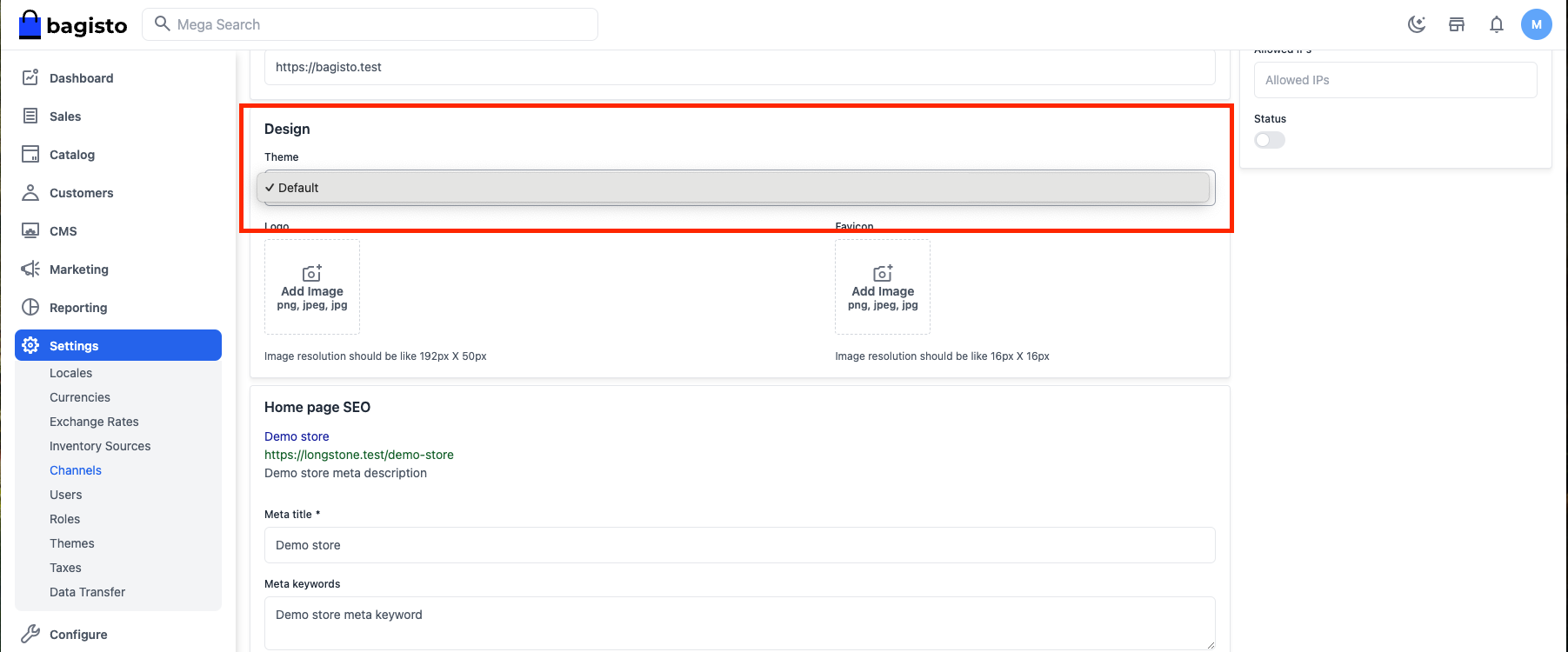
-
-
Sorry forgot that part, it is V2
I only installed it the other day, there appears to be conflicting information depending on which documents you choose to follow.
From the 3 ways mentioned above, I can't figure out from the steps what is missing and what isn't.
Regards
Mal
-
Ah just realised it is specifically for V2.0 and not the latest version, As I'm new to this and don't fully understand what has, and hasn't changed on this, do you have a step-by-step guide on how to achieve this in the latest version 2.2.3
Regards
Mal
-
Hello @malbe
Will try to make it compatible with the latest versions soon.
Stay Tuned
Team Bagisto
Thanks & Regards