How to create custom theme in Bagisto?
-
Hi,
When i change config themes, the admin themes also change.
How i can only change front-end theme not admin
Thanks. -
@np  )
) -
@np Sorry, I got it, Just create new themes then setting on Admin => Chanels :), Best
-
No worries.
You can even take the same pattern for developing the theme for admin as i explained in shop.
Overriding existing views might be the key after you have implemented the above process carefully. -
Loved the package at the beginning but cannot get my way around for implementing custom theme. Not even with this tutorial
-
@tilak Can you let me know at which step you got stuck or facing any issue?
-
This post is deleted! -
Hi,
You have to change the default theme to your Custom theme by adding the view_path and assets_path and name in your themes.php file in the config folder .
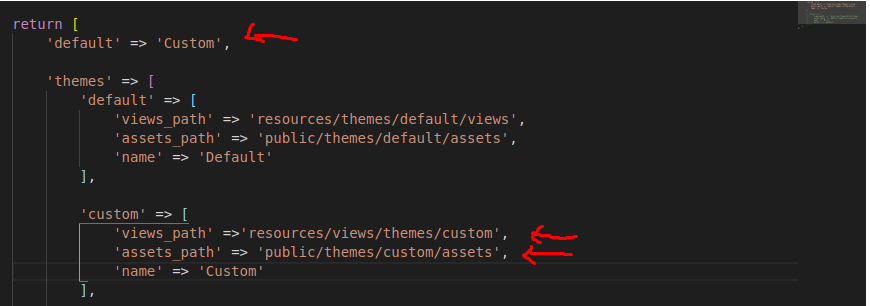
Then next step is to add all yours view files and assets file to that view_path and assets_path .
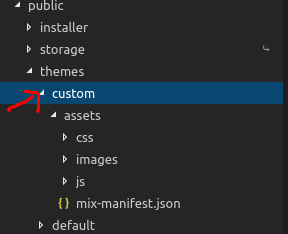
Next you just have to create the folders and file in that path .
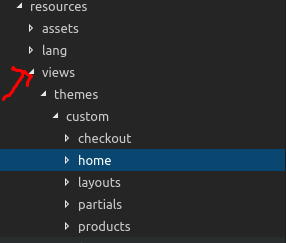
One more thing you have to set your custom theme from your admin pannel .
goto->settings->channels->Design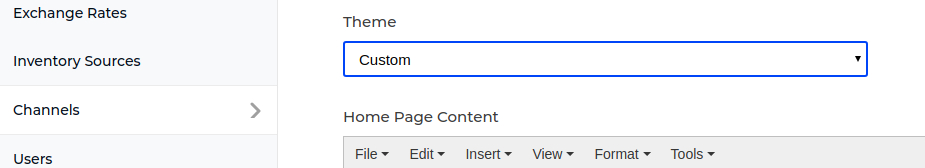
-
Like you have this bagisto_asset; how do I create my own custom_asset?
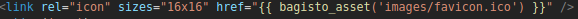
-
Hi,
If you want to create your own custom asset, then inside theme packages helper function, you can create your own function as we did.
function bagisto_asset($path, $secure = null)
{
return themes()->url($path, $secure);
}After creating this function, you can use it according to your need.
Thanks
Rahul Shukla