Remove field in customer page
-
I want to remove these fields in customer address page, since my country does not require zip code and 2 name field. Also I want to custom the Country dropdown to a list of local provinces/city (detail screenshot below)
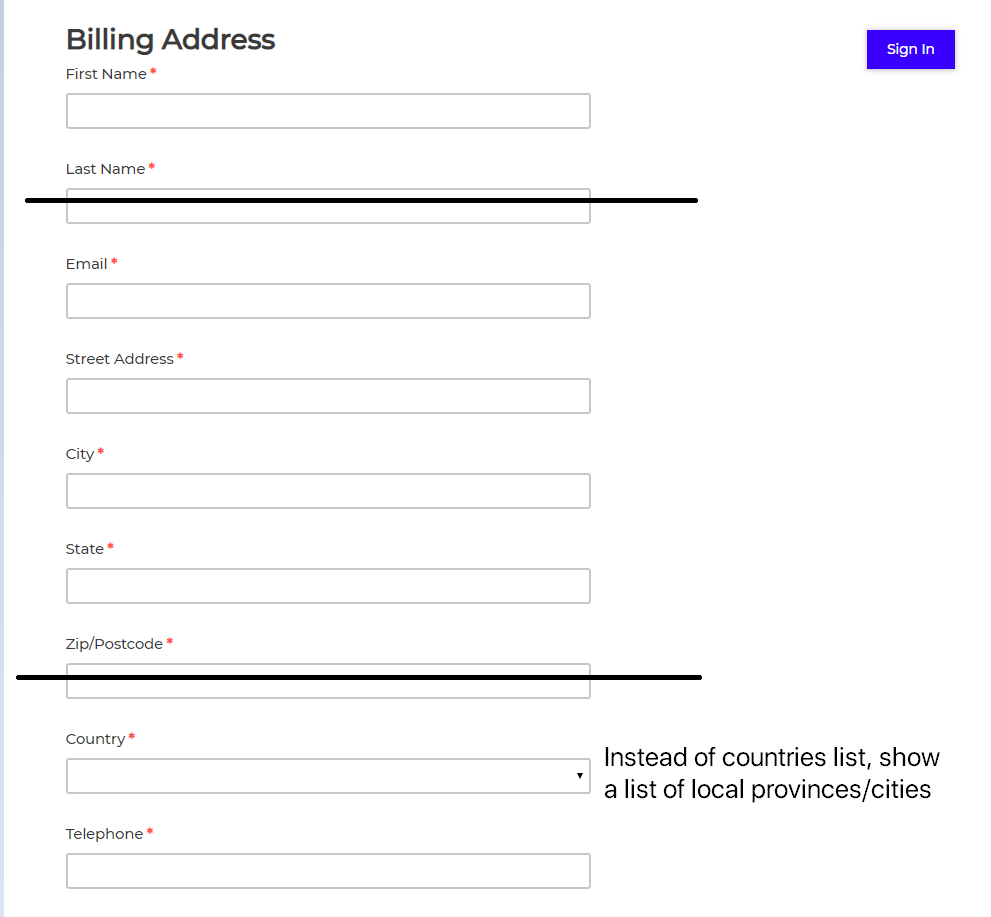
The same thing for customer sign up page, I don't need 2 name field.

How can I do that, and is it necessesary to remove those field in the database? Thanks.
-
Hi @gablur
First of all, you need to override view pages then need to override model.
To override view in bagisto, please follow below one - https://forums.bagisto.com/topic/221/how-to-override-view-file-in-bagisto
For override model, please refer our doc- https://devdocs.bagisto.com/override-core-model.html
Thanks
-
Sorry for late reply.
Which view pages and core models should I override?
And since I don't want to innovate or changing anything except those fields, that means I should reuse the original code and remove the elements I don't need, right?
Sorry for asking, I'm just new to web development and don't understand things well