Bulk upload issue with Bagisto v2.1.2
-
I have a fresh install of Bagisto v2.1.2. None of the code and configuration is changed.
I followed the steps in the post: https://bagisto.com/en/how-to-bulk-import-products-in-bagisto-2-1-0/
I can upload and validate the file. I came until the Import step but when I hit the Import button I get the following warning, and nothing gets imported:
Please change your queue driver to "database" or "redis" to start the import process.What can be the reason?
-
Hello @gokhanyildiz
Kindly, please download the sample file and create all the fields in your respective file as written in the sample file.
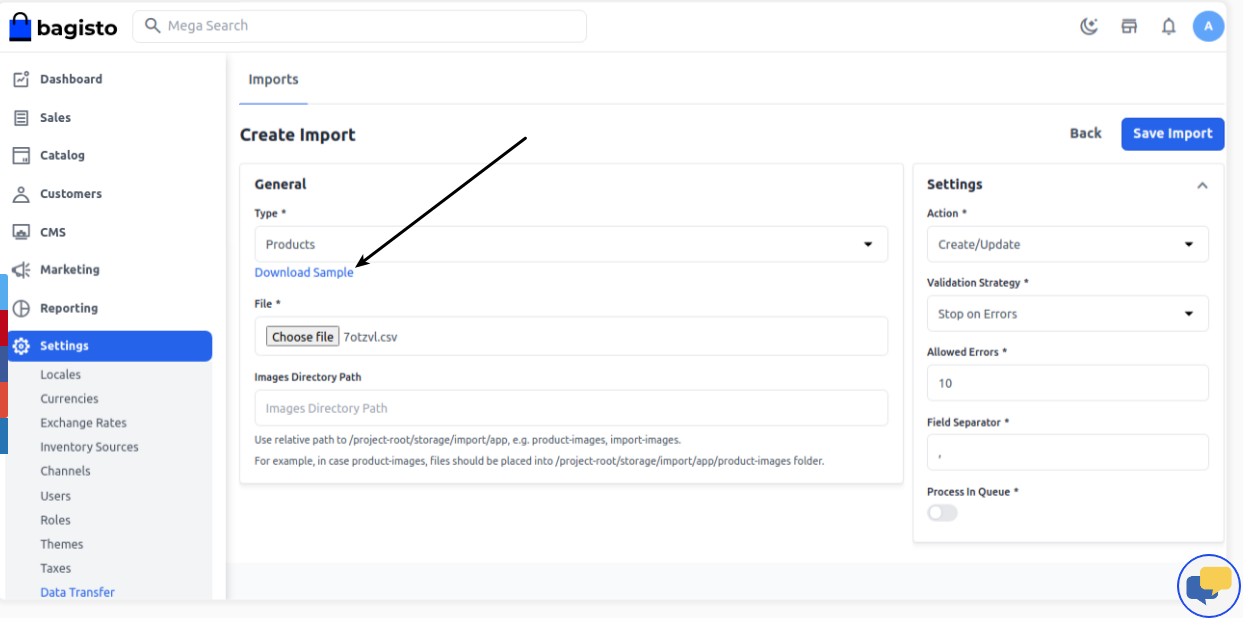
After you create all the required in the file all the warnings and errors will be removed and bulk upload will be done successfully.
Thanks & Regards..!!
-
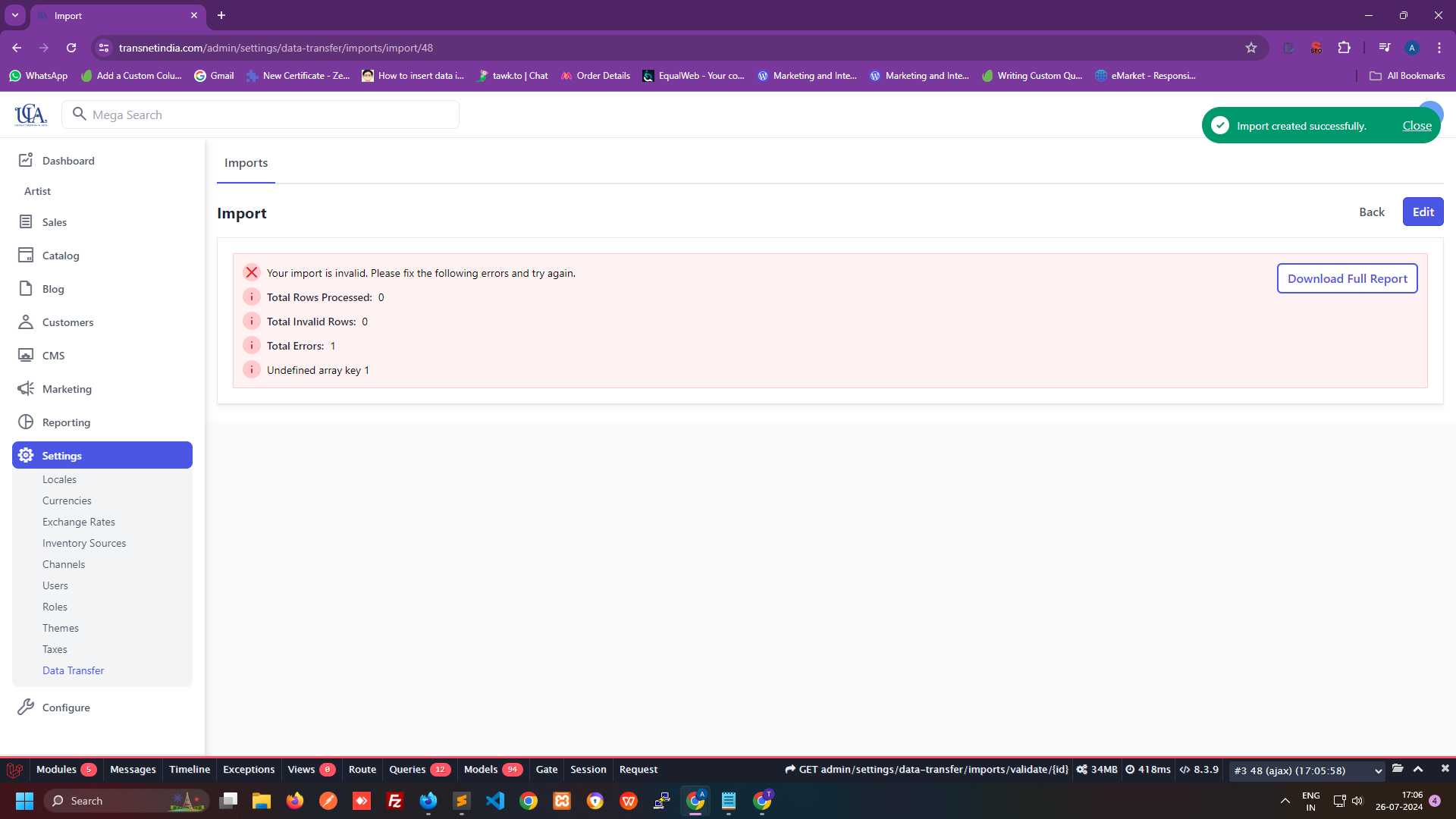
-
I am do it by download sample but still its not work
-
@Bharti same error did you fix it ?
-
Hello @Bharti
If you are getting errors while importing the products go through the error file from here.
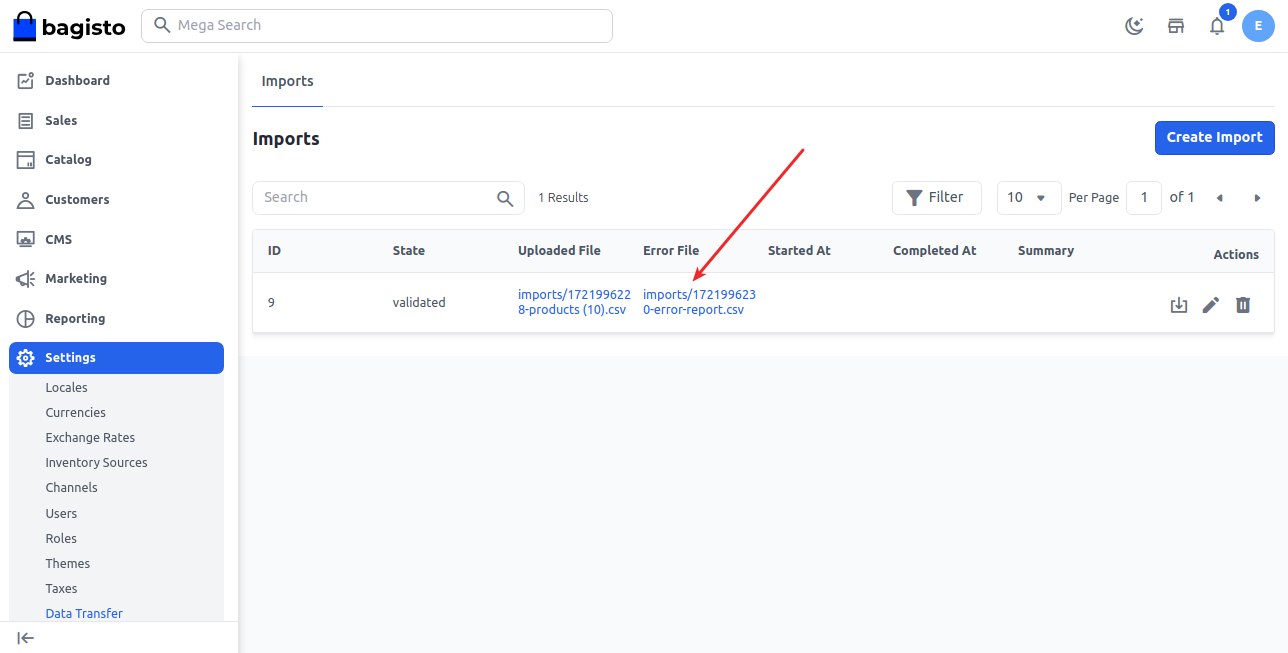
And after the file gets opened automatically a column gets created by the name errors in this file.
You can check and resolve your errors from here.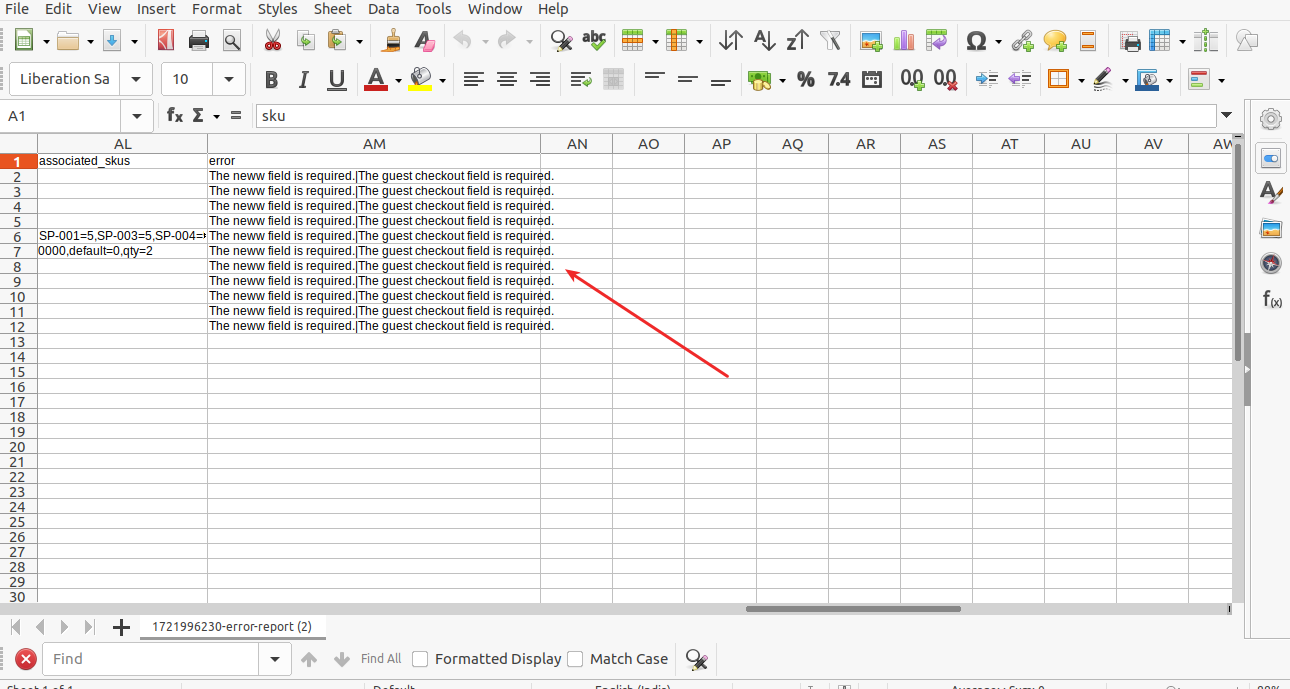
Thanks & Regards
-
In my admin its not genrating error files.
-
on click "Download Full Report" button