CSS/JS not loading after putting .htaccess and index.php to main directory
-
I went ahead and took .htaccess and index.php from public directory and put into main directory, now css is broken. How to fix it?
-
Hello @arunchahar
Kindly let us know if you make any specific changes in the .htaccess
Thanks & Regards
-
@Rishabh-Webkul here are the change in .htaccess file:
Old: require DIR.'/../vendor/autoload.php';
New : require DIR.'/vendor/autoload.php';Old: $app = require_once DIR.'/../bootstrap/app.php';
New: $app = require_once DIR.'/bootstrap/app.php';Hope this should help you to understand.
-
This is index.php i am asking about .htaccess did you make changes in that file also?
Thanks & Regards
-
@arunchahar my bad for miss understanding, no changes were made to .htaccess.
-
@Rishabh-Webkul hope you are doing well, i was wondering any update on this?
-
Hello @arunchahar
File name: bagisto.vite.php
update the path of build_directory :
from :- themes/shop/default/build
to :- public/themes/shop/default/build
File name : theme.php
Update the file path of build_directory:
from :- themes/shop/default/build
to :- public/themes/shop/default/build
file name :- vite.config.js inside shop package
update the file path of the buildDirectory
from :- themes/shop/default/build
to :- public/themes/shop/default/build
Thanks & Regards
-
@Rishabh-Webkul after making above changes, i ran php artisan optimize, and then ran command php -S localhost:8000 and getting the below error:
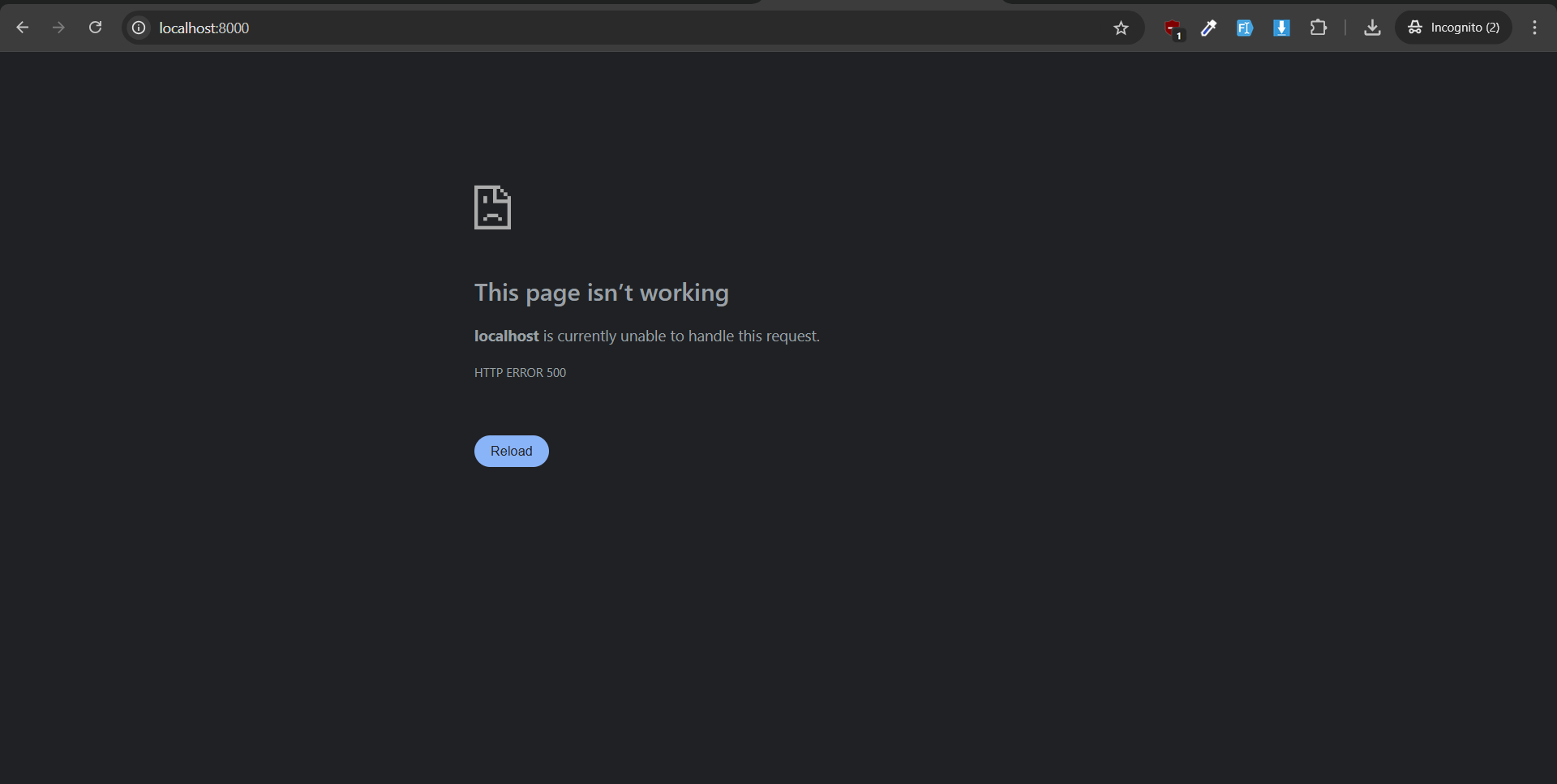
-
Hello @arunchahar
Kindly provide a complete reference video, where the first part shows the original content without any changes, and the second part applies the changes we have guided you on.
Because in our local everything is working fine
Thanks & Regards
-
@Rishabh-Webkul since there was no option to upload video here i have created a wetransfer link, check it out. hope this will make a better understanding.
link: https://we.tl/t-e9zIqCpUty -
Hello @arunchahar
Kindly create a ticket regarding your issue from the link below.
https://bagisto.uvdesk.com/en/
Thanks & Regards