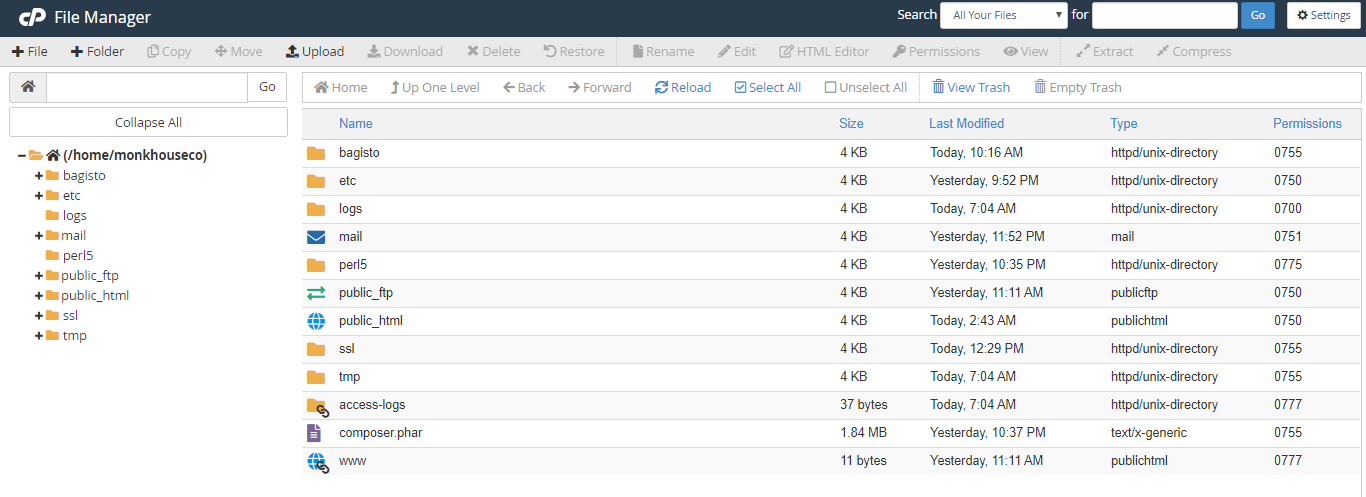Bagisto installation in cpanel grand problem
-
Hello guys i need your help please!!!!
I have installed bagisto in cpanel and all required dependencies but still the problem is not solved
!

Here is my public_html
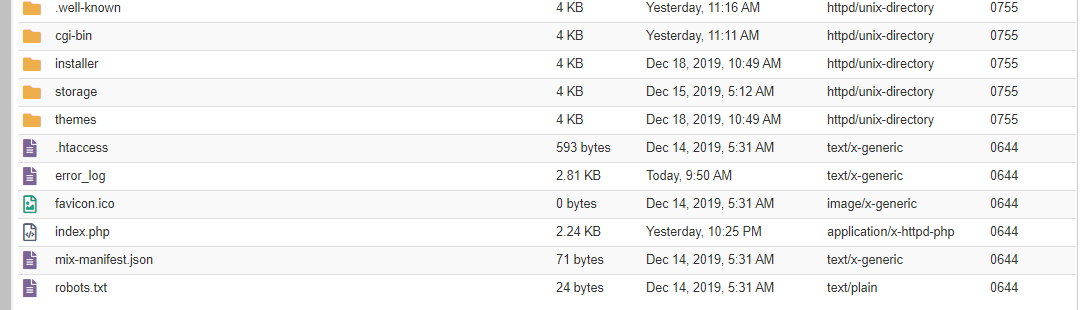
And my bagisto folder
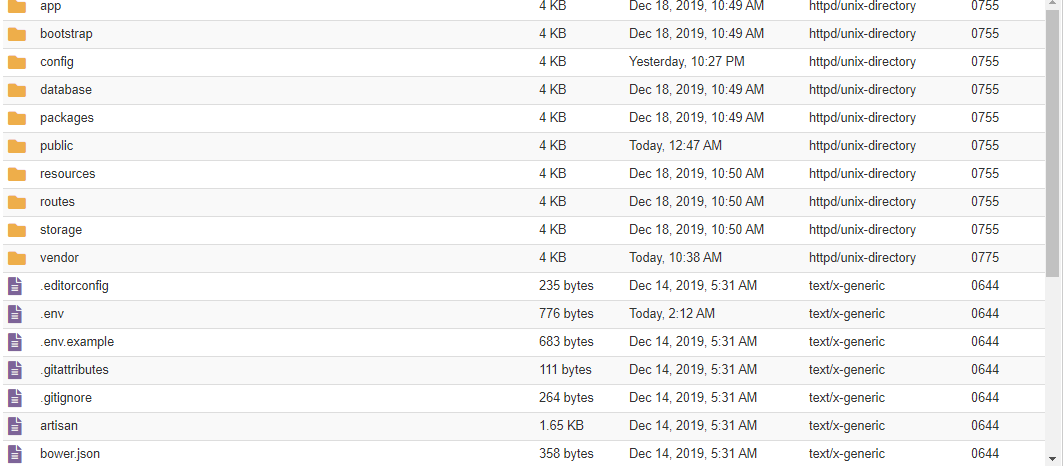
I don't know how to make it,please help me....My english is not so good -
Hi @mtande
Composer is not installed properly, do one thing, delete vendor and again run -
composer installcommand at root of your project.
Thanks
-
@rahul can you help me rahul,i will give you my cpanel details
-
Hi @mtande
Don't share your cpanel details here, please create a ticket at - https://bagisto.uvdesk.com/en/customer/create-ticket/ with your details.
We will look into this.
Thanks
-
I have already sent a ticket please help me @rahul
-
-
@rahul 123
-
or 444 i'm not sure
-
@rahul it is #444
-
@rahul just log in and fix this for me,i have tried and failed many times.....i really need your help guys
-
@rahul my domain is monkhouse.co.tz
-
-
@rahul Thanks
-
Hi @mtande
Can you tell me location of your project after login to cpanel on terminal and name.
 )
)Thanks
-
@rahul in bagisto folder,
and according to some online documentation on how to upload laravel project into cpanel, i move all folder from public folder to my public_folder -
-
-
@rahul
in bagisto folder and public_html i have not deleted my vendor folder yet -
@mtande said in Bagisto installation in cpanel grand problem:
@rahul in bagisto folder,
and according to some online documentation on how to upload laravel project into cpanel, i move all folders from public folder to my public_html -
Hi @mtande
You have used mariadb 10.1 which does not support json column.
Kindly update it to 10.2 which support json column.Then install bagisto as mentioned using terminal.
Thanks