PDF format invoices in Japanese appear with garbled characters
-
Hello, I am trying to translate Bagisto to Japanese.
I need to solve the following issue:
When I print a invoice all Japanese characters was substituted by question marks('?').
I've opened another pdf with Japanese characters using the same pdf reader program and the Japanese fonts appeared normally.
This is the image of the invoice file:
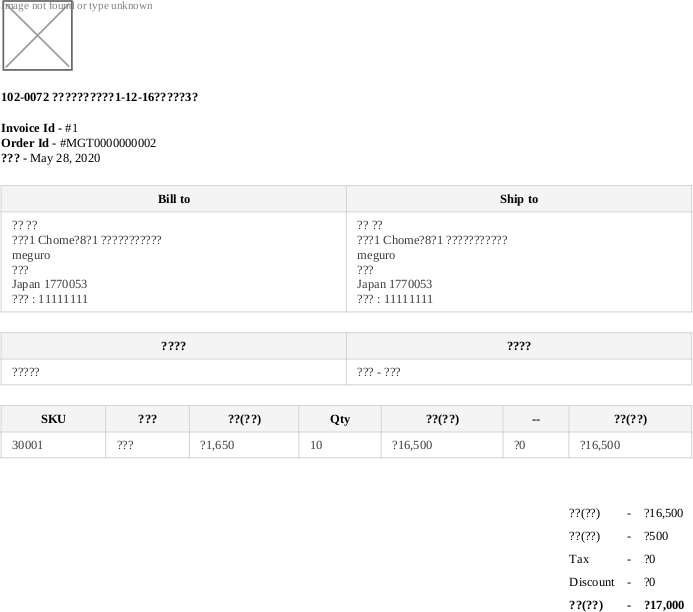
How and where can I ajust to generate invoices with Japanese fonts that appear normally ?And another question is about the image that must appear at the top of this file, where the sentence:"Image not found or type unknown". Could you guide me where I need to upload the image to be showed in that local?
Thank you
-
Hello @William-Hatanaka
Thanks for raising this one, we are looking at this one.
-
Hello @rahul ,
No problem !
So I am waiting your reply ok!
Thank you ! -
Hello @rahul , could you tell me where is the file for printing the invoice in pdf?
I need test a font to generate this pdf in japanese.
Thank you. -
Hello @rahul ,
I need to know also where I can configure the default font for create the invoice pdf?
Thank you. -
Hello @William-Hatanaka ,
Go to the following path:
packages/Webkul/Admin/src/Resources/views/sales/invoices/pdf.blade.php
you can customize this file .Thank you.
-
Hello @Naresh-webkul,
I could customize this pdf.blade.php file, but if I update Bagisto with a new version of it can my customization be overwritten?
This concern occurs to me when I want to make any changes within Bagisto.
Is there a way to make some changes to the Bagisto without changing the core? -
Hello @William-Hatanaka ,
You can create your own package and there you can override the invoices file without changing the core bagisto code .
You should check this link:
https://devdocs.bagisto.com/create_package.htmlThank you.
-
@Naresh-webkul
Thank you .
And there is a logo that appears in the pdf.blade.php. I was unable to discore the folder and not even the name of the logo file.<img class="logo" src="{{ Storage::url(core()->getConfigData('sales.orderSettings.invoice_slip_design.logo')) }}"/>Could you tell me where the logo file should be?
Thank you -
Sorry @Naresh-webkul !
I found the configuration place !
http://localhost/admin/configuration/sales/orderSettings
Thank you very much -
Your Welcome @William-Hatanaka .
-
Hello @William-Hatanaka , can you tel me how did you solved it?
-
Hello @chemisax ,
The problem with unreadable characters was the lack of an installed Japanese font. I found a website in Japanese that taught how to install these fonts for the laravel-dompdf package.
https://reffect.co.jp/laravel/laravel-dompdf70-japanese
I found a similar site explaining in English.
https://stackoverflow.com/questions/24412203/dompdf-and-set-different-font-family
I hope these links were useful